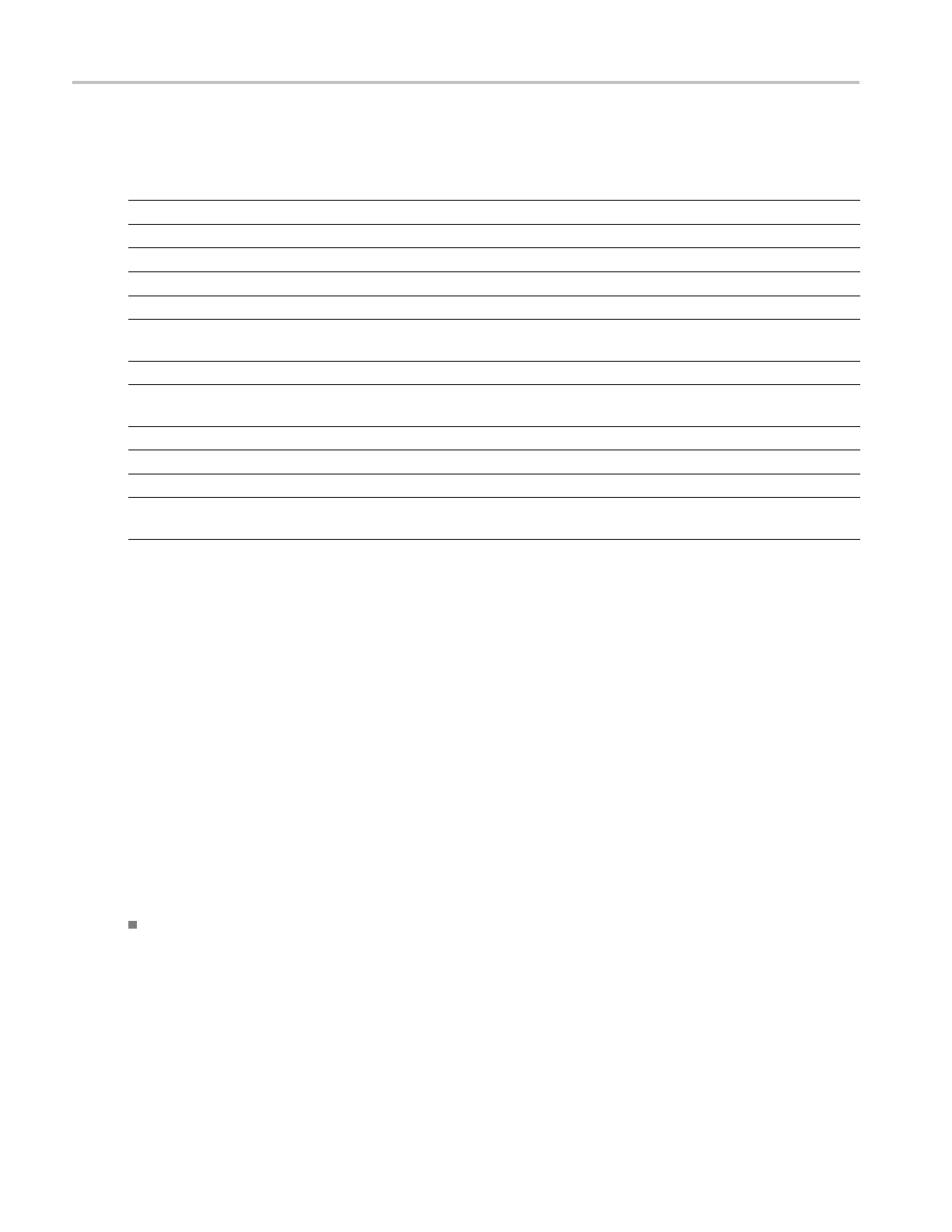Operating B asics Application Interface Menu Controls
Application Interface Menu Controls
Item Description
Menu bar
Located at the top of the application display and contains application menus
Tab
Labeled group of options containing similar items
Area
Visual frame that encloses a set of related options
Option button Button that defines a particular command or task
List box
Box that contains a list of items from which you can select one item
Box Box that yo
u can use to type in text, or to enter a value with the Keypad or a Multipurpose
knob
Check Boxes Square box that you can use to select or clear preferences
Scroll bar Vertical or horizontal bar at the side or bottom of a display area that can be used for
moving around in that area
Browse
Displays a window where you can look through a list of directories and fi les
Command button
Button that initiates an immediate action
Keypad Keypad appears when you select the box; s elect and use it to enter a value
MP/GPknob A line that appears between the knob and the box when the MP or G P knob is selected;
turn the knob and select a value
xxx
Using Basic Oscilloscope Functions
You can use the Help menu to access information about the oscilloscope. You can also use other
oscilloscope functions and easily return to the application.
The TDSUSB2 application includes Online Help about the application menus and controls.
To display the Online Help, follow these steps:
1. Choose Help from the TDSUSB2 menu.
2
.
U
se the Contents, Table of contents, or Index tabs to navigate through the help.
3. The touch screen mode of operation is enabled by default. You can disable this by using the Touch
S
creen OFF button o n the oscilloscope front panel.
See Also
Minimizing and Maximizing the Application
20 TDSUSB2 Universal Serial Bus Measurements Package
