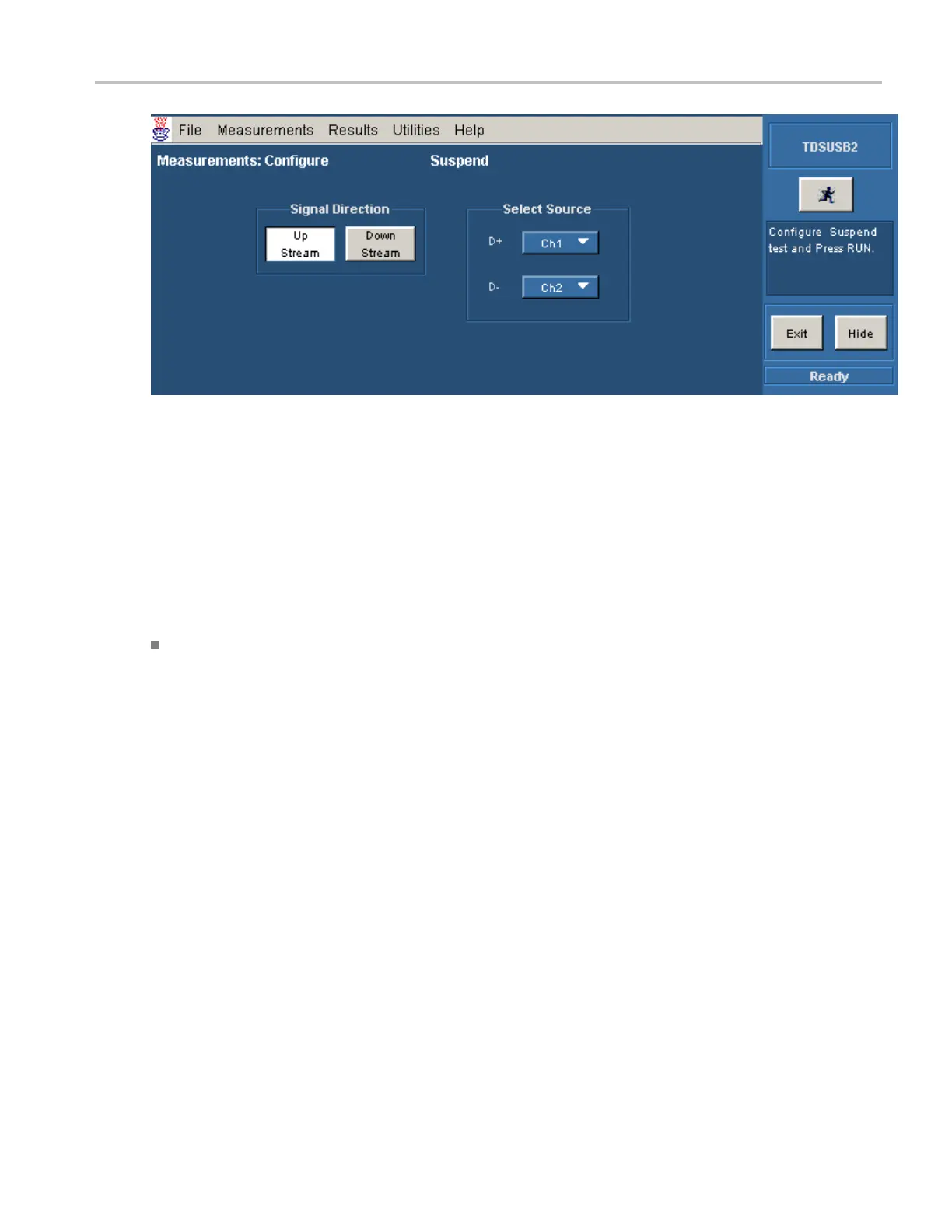Operating Basics Configuring Reset from Suspend Measurement
3. Set the input Signal Direction to either Upstream or Downstream.
4. Select th
e channel s ource in the D+ and D– fields.UsethedropdownarrowintheD+,D–fieldtoset
the source. The available options are: Ch1- Ch4 and Ref1-Ref4.
5. Select t
he Run button.
6. To generate reports, select Utilities > Report Generator.
See Also
Gener
ating Reports
Configuring Reset from Suspend Measurement
To configure Reset from Suspend measurement, follow these steps:
1. Select the High Speed measurement tab > More button > Reset from Suspend measurement. This
measures the time between the falling edge of D+ signal and the start of Device chirp-K. This is
be
tween 2.5 us and 3 ms. This test is applicable for Device and HUB upstream.
2. To access the Con fi gure Measurements menu, go to Measurements > Configure.
TDSUSB2 Universal Serial Bus Measurements Package 43