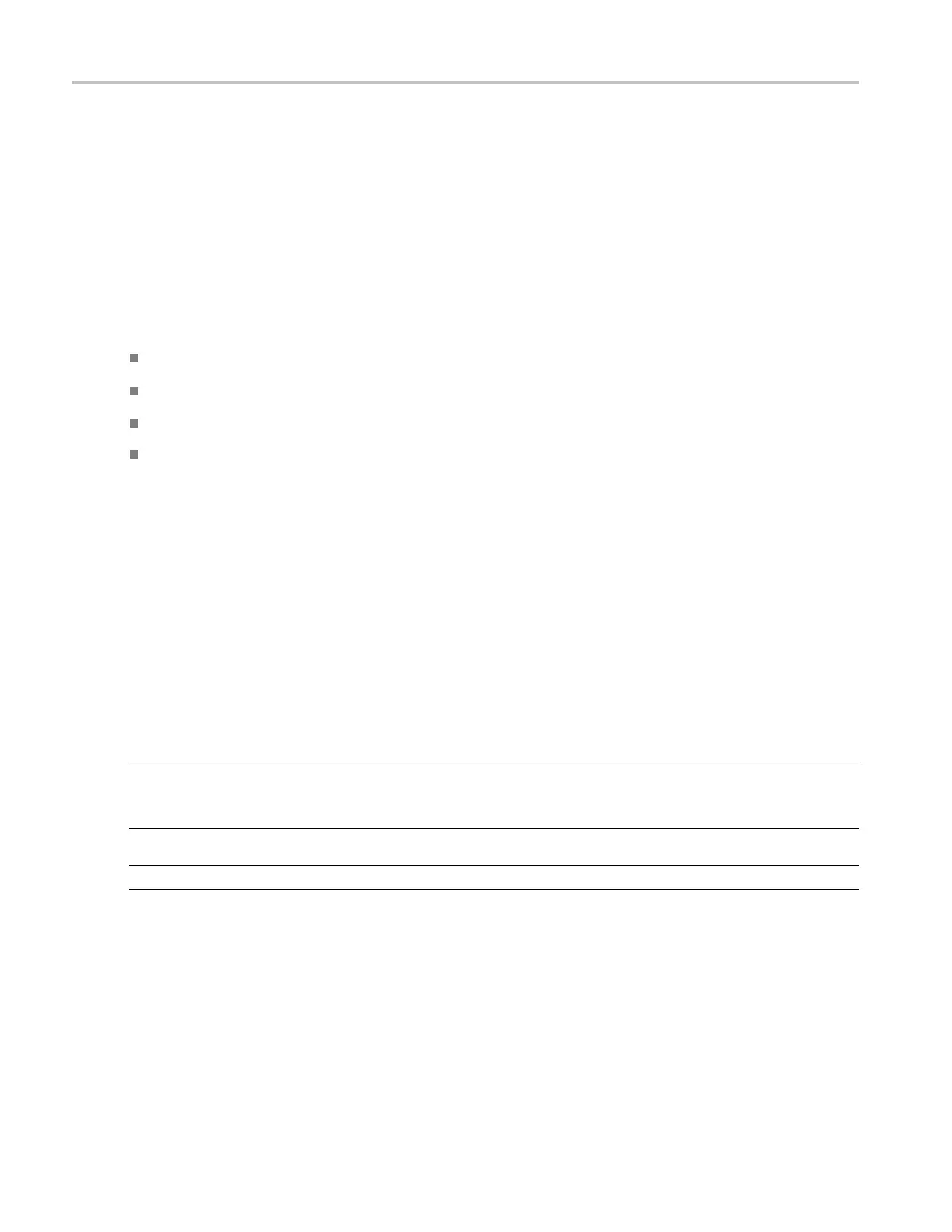Getting Started Installing the Application
Recommended Instru ments and Probes
Forinformationonrecommendedinstrumentsandprobes,refertotheOptional Application Software on
Windows-Based Oscilloscopes Installation Manual.
Installing the Application
Refer to the Optional Applications Software on Windows-Based Instruments Installation Manual for the
following information:
Installing an application
Applying a n ew label
Enabling an application
Downloa
ding updates from the Te ktronix Web site
You can find a PDF (portable document format) file of this document in the Documents directory on the
Option
al Applications Software on Windows-Based Instruments DVD. The DVD booklet only contains
information on installing the application from the DVD and on how to apply a new label.
Deskewing the Probes and Channels
To ensure accurate measurements, you must deskew the probes before you take measurements from your
unit
under test. The deskew process is where the oscilloscope adjusts the relative delay between the signals
to accurately time correlate the displayed waveforms.
The
application includes an automated deskew utility that you can use to deskew any p air of oscilloscope
channels.
NOTE. It is recommend that you use the deskew fixture specified in the accessories section to perform
deskew. The deskew source can be the built-in probe compensation signal in the oscilloscope or an
external signal source.
NOTE. The oscilloscope has a deskew range of 50 ns.
12 TDSUSB2 Universal Serial Bus Measurements Package
