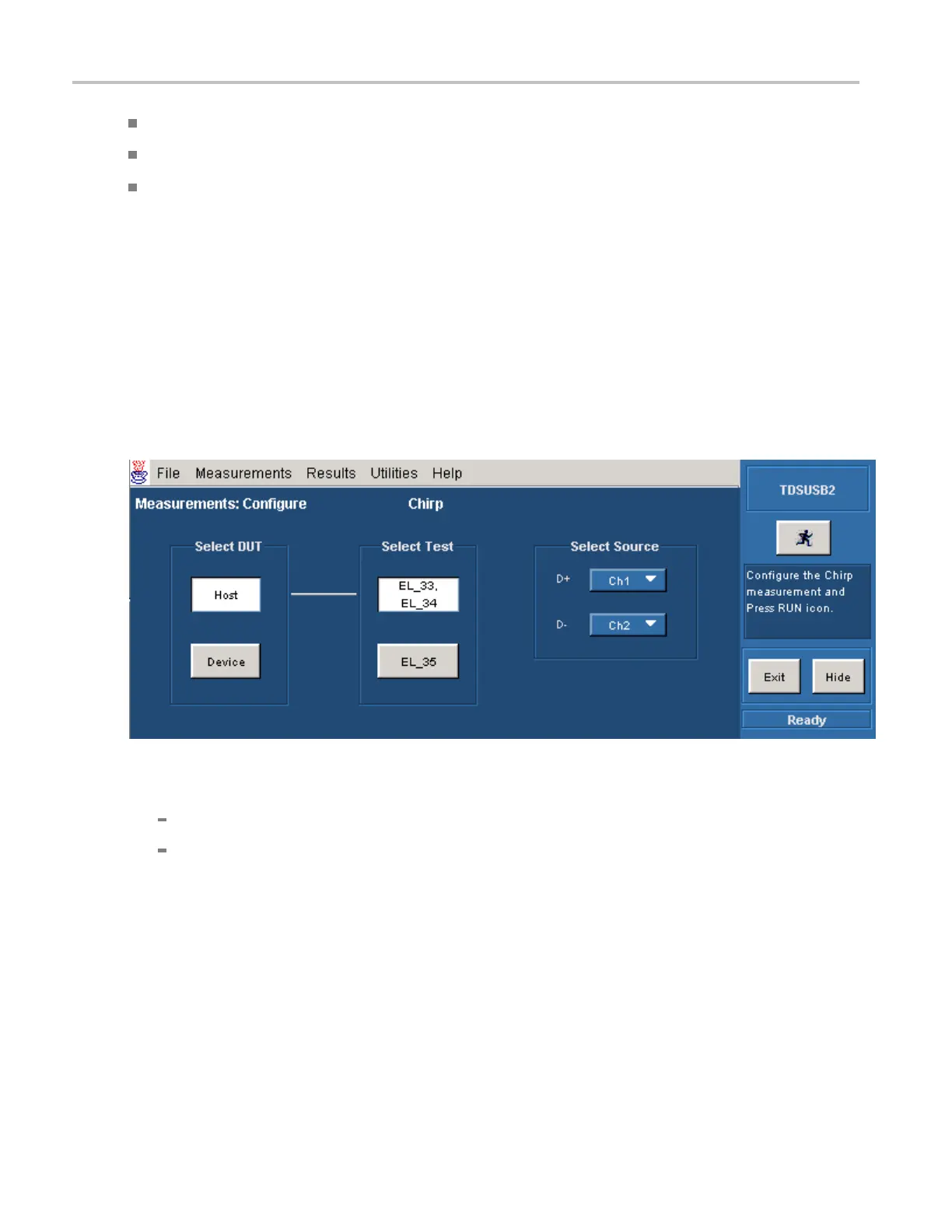Operating Basics Configuring Chirp Measurement
View Configure Receiver Sensitivity
Selecting a Measurement
Receiver Sensitivity Measurement
Configuring Chirp Measurement
To configure chirp measurements, follow these steps:
1. Select the
High Spee d measurement tab > More button > Chirp measurement.
2. To access the Configure Measurements menu, go to Measurements> Configure.
3. In the Configure tab, you can select the DUT (Host or Device) and perform selected tests associated
with it.
4. Select the Host o ption to display the d ifferent tests for the DUT. The available t ests are:
EL_33, EL_34: You can perform tw o separate measurements on an acquired waveform.
EL_35: You can perform a single measurement on an acquired waveform.
40 TDSUSB2 Universal Serial Bus Measurements Package