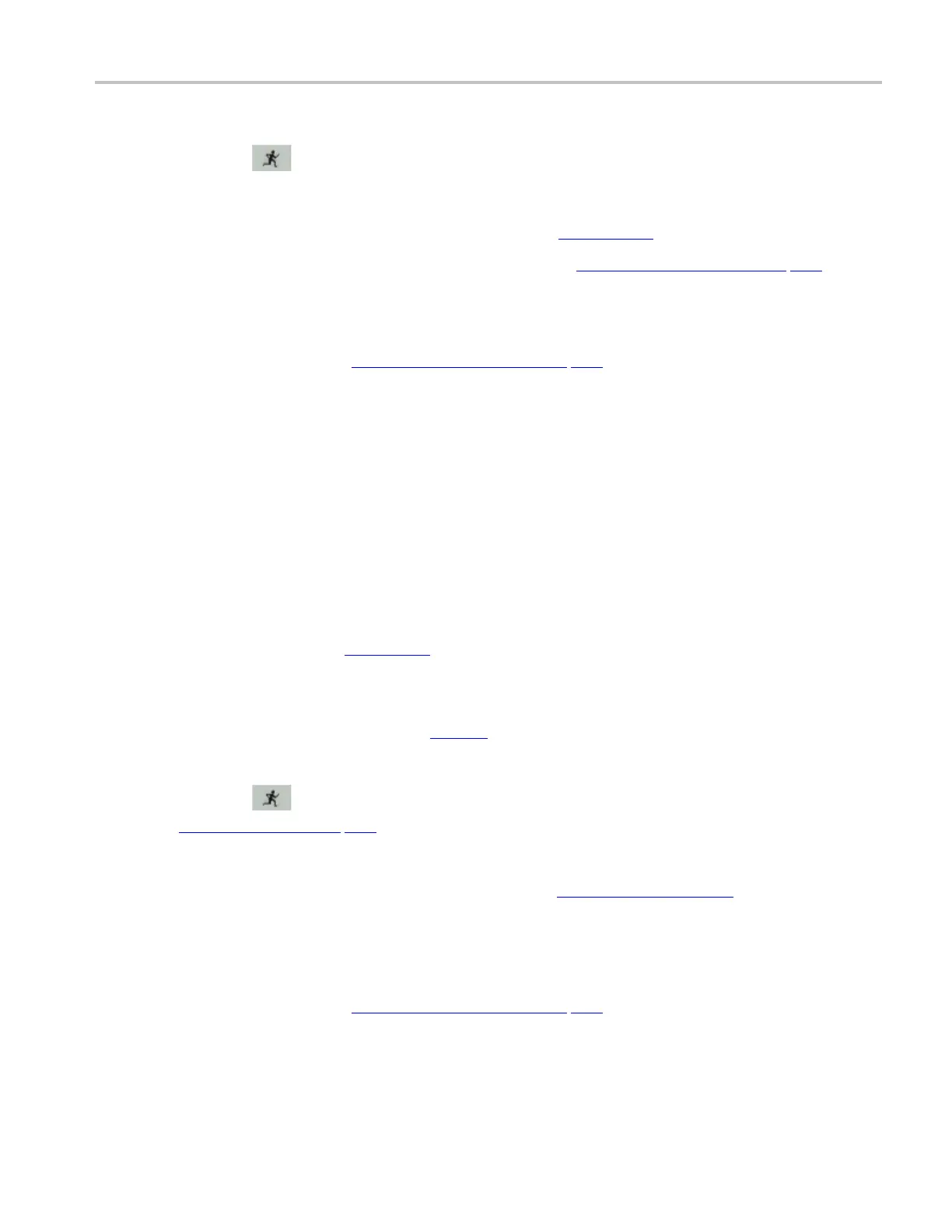Tutorial Taking a High Speed Signal Quality Measurement
6. Select file C:\TekApplications\tdsusb2\t svfiles\LS_inrush.tsv.
7. Select the
command button to run the application.
8. The application displays the Results Summary as Conditional PASS.
9. You can also select the result to v iew the details of the s
elected tes t s .
10. Select Results > Details from the application menu bar to v
iew Results Details (see page 129).
11. Select Utilities > Report Generator in the application menu bar to generate a report.
12. Select the CSV Specific Report and use the default file name. Select the Generate button.
13. The application displays t
he sample report file (see page 134) in a browser.
Taking a High Speed Signal Quality Measurement
This section discusses how to take a High Speed Signal Quality measurement, view the results, and
generate the report. To perform these tasks, the application must be installed and enabled on a supported
oscilloscope.
To take a High Speed Signal Quality measurement, follow these steps:
1. To set the application to default values, select File > Recall Default. The application displays the
message ‘Default setup recalled successfully.’
2. Select Measurements > H
igh S peed and select a ll the Signal Quality measurements in the Signal
Quality Check area using Select All b utton.
3. Select the ConfigureoptionorgotoMeasurements>Configure.
4. Select the Source tab > From File > B
rowse and locate the file.
5. Select the file
C:\TekApplications\tdsusb2\tsvfiles\HS_sqc.tsv.
6. Select the
command button to run the application. The application automatically displays the
E
ye Diagram (see page 131) and the Waveform Plot.
7. Minimize the eye diagram and the waveform plot button to view the summary results.
8. Select Results > Details in the application menu bar to v
iew the Results Details. Click the Additional
Information button to display the additional information.
9. Select Utilities > Generate Report to generate the report.
10. Select the Report format as Plug-Fest Specific and use the default file name. Select Generate.
11. The application displays t
he sample report file (see page 125) in a browser.
TDSUSB2 Universal Serial Bus Measurements Package 65