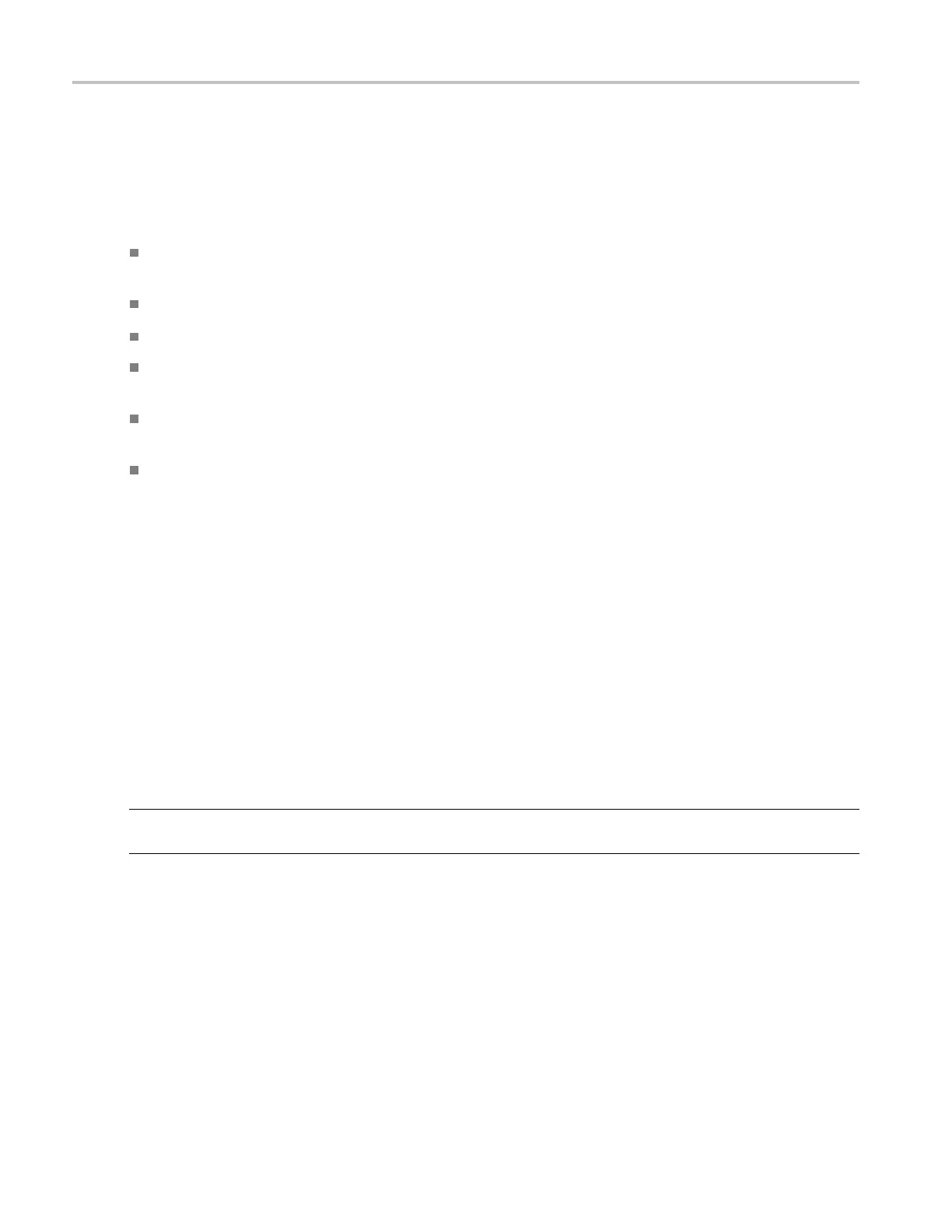R-GPIB Commands Guidelines to R-GPIB Programming
Guidelines to R-GPIB Programming
The TDSUSB2 application includes an example of an R-GPIB program for your reference as a program
example. Your R-GPIB program should comply with the following guidelines:
The application startup must complete before sending additional R-GPIB comma nds to the application
(see example).
To generate reports, first c heck whether the sequencer state is "Ready".
Appr
opriate delay (for example: 2 secs) should be maintained between commands.
The s tatus variable should be checked to ensure that an error has not occurred because of a
measurement command problem.
R-GPIB event queue needs to be monitored. Make sure the event queue is clear before sending the
next R-GPIB command to prevent event queue overflow.
Commands are case and space sensitive. Your program will not operate correctly if you do n ot follow
the capitalization and spacing precisely.
Launching the Application using R-GPIB
You must manually set up the oscilloscope to launch the application. To start the TDSUSB2 application,
you must send the oscilloscope the following R-GPIB command:
application:activate"USB2.0 Test Package"
The application uses the R-GPIB VARIABLE: VALUE command with arguments to execute some
features. The set of R-GPIB commands includes the variable names and variable values necessary to
select, configure, and run the measurements and to generate reports in the R-GPIB program.
You can select and configure the measurements that you want to use with your R-GPIB program.
NOTE. When using R-GPIB commands, the reports are saved in C:\TekApplications\tdsusb2\reports
directory.
Variable: Value Command
Variable: Value Command
Description
This command accepts strings arguments for a control or data variable and a v alue to which to set the
argument.
136 TDSUSB2 Universal Serial Bus Measurements Package
