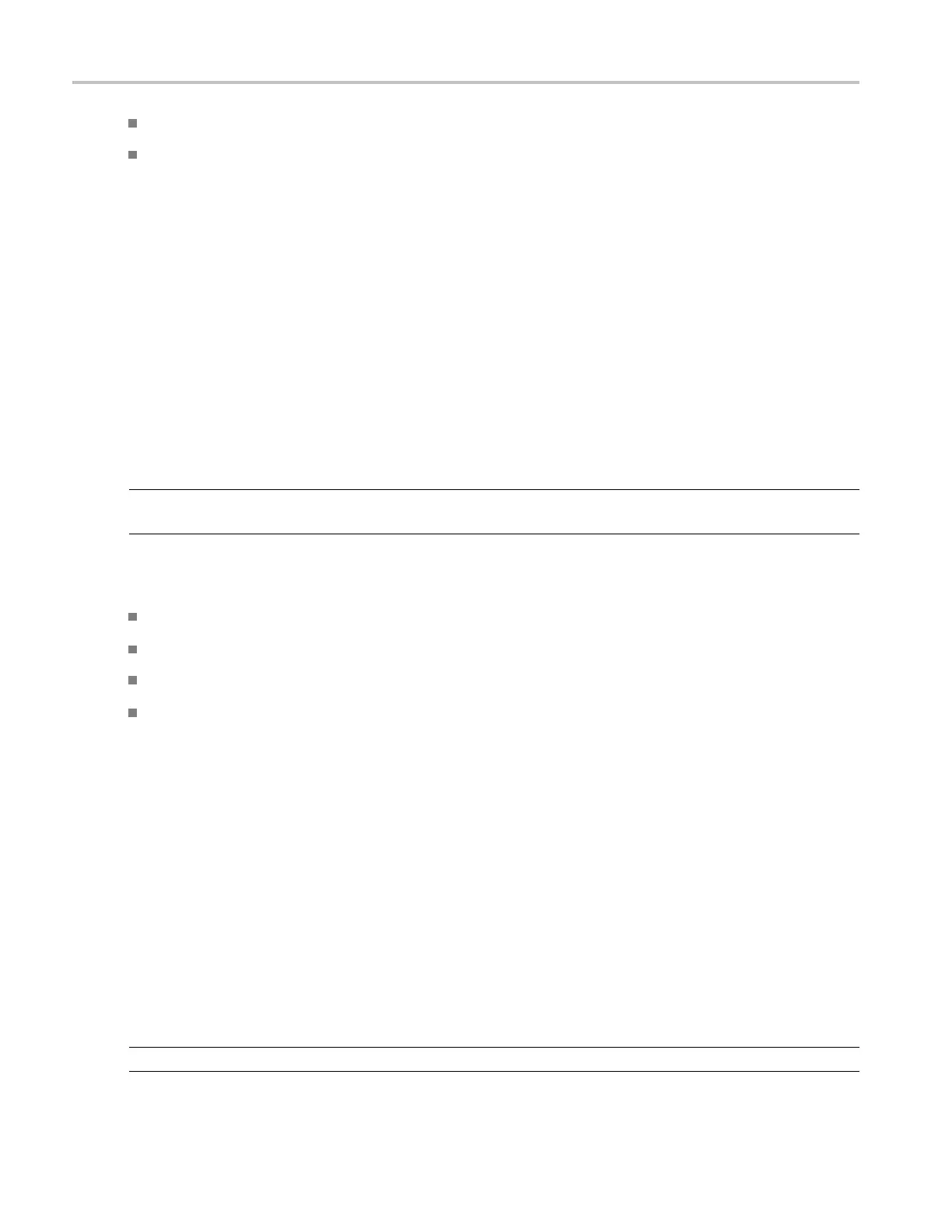Operating Basics Saving a Setup
Recalling the Default Setup
How to Save and Reca ll a Setup
Saving a Setup
You can save various configuration setups and recall them when needed. To save the application settings to
asetupfile,
follow these steps:
1. Select File > Save.
2. Select the Save button.
3. Browse or enter a file name. The application appends a .ini extension to the name of setup files.
4. Choose Save to save the setup or Cancel to cancel the action.
NOTE. The application saves the oscilloscope setup to a .set file. The application .ini files and the
oscilloscope .set files have the same file name.
See Als
o
Recalling Recently Recalled Setups
Recalling a Saved Setup
Recalling the Default Setup
Recalling Recently Saved Setups
Recalling a Saved Setup
To recall the application settings from a saved s etup file, follow these steps:
1. Select File > Recall.
2. Browse the directory C:\TekApplications\tdsusb2\setup to recall the .ini files or select the directory
where you have saved the setup file.
3. Select or enter a .ini file name.
4. Choose Open to recall the setup or Cancel to cancel the o peration.
NOTE. The application recalls the oscilloscope setup from a .set file.
60 TDSUSB2 Universal Serial Bus Measurements Package