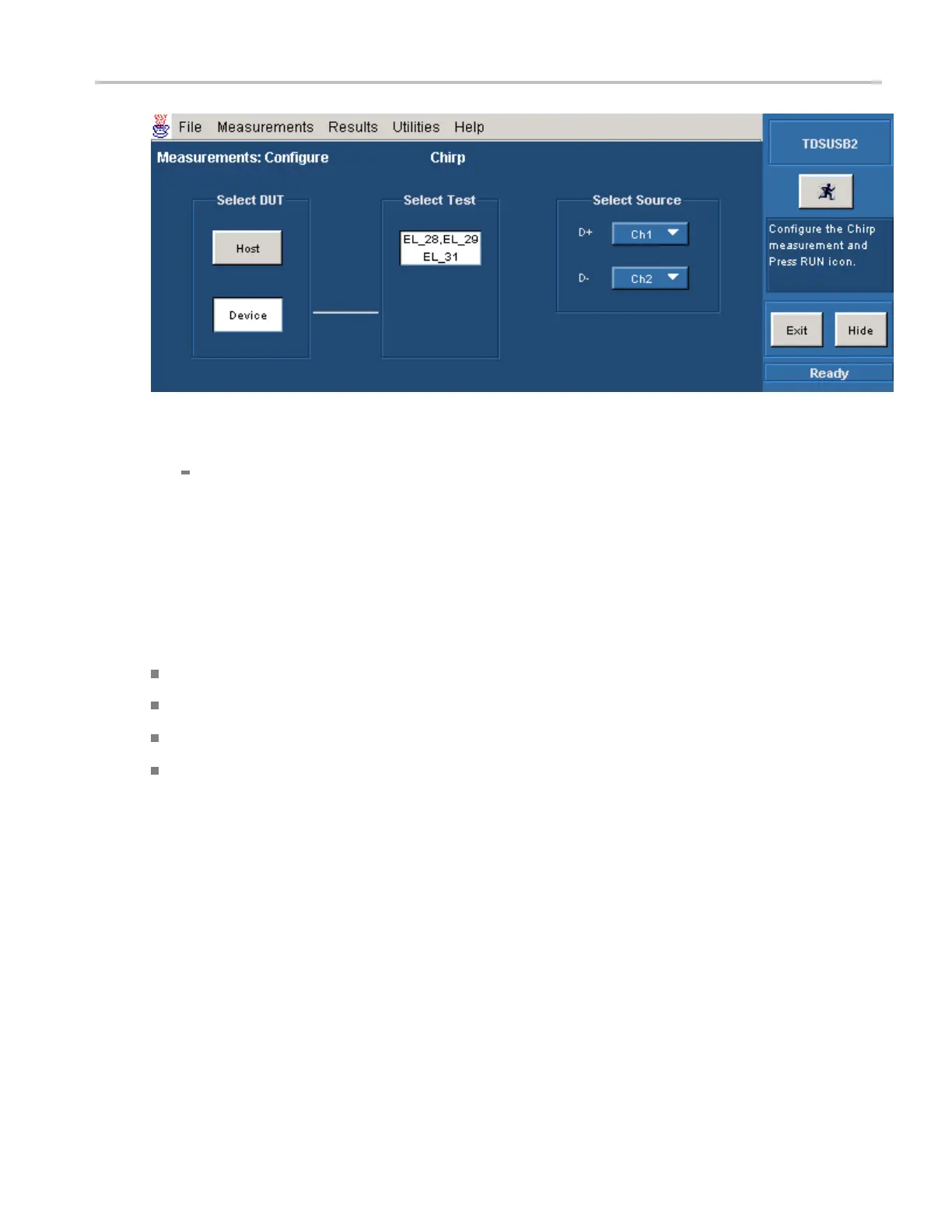Operating Basics Configuring Resume Measurement
5. Select the Device option to display the different tests for the DUT. The available tests are:
EL_28, EL
_29: You can perform two separate measurements on an acquired waveform.
6. Select the channel source in the D+ and D– fields. Use the drop down arrow in the D+, D- field to set
the sour
ce. The available options are:Ch1- Ch4 and Ref1-Ref4.
7. Select the Run button.
8. To generate reports, select Utilities > Report Generator.
See Al
so
Generating Reports
Viewing Reports
View Confi gure Chirp Te st
Chirp Mea surement
Configuring R esume Measurement
To configure Resume measurement, follow these steps:
1
.
S
elect the High Speed measurement tab > More button > Resume measurement. The d evice/HUB
resumes the High-Speed operation, which is indicated by the presence of High-speed SOF packets
(with 400 mV nominal amplitude) following the K state driven by the host controller. For the Host,
this is the time between the falling edge of D+ to the First SOF. This should not exceed 3.0 ms.
2. To access the Con fi gure Measurements menu, go to Measurements > Configure.
TDSUSB2 Universal Serial Bus Measurements Package 41