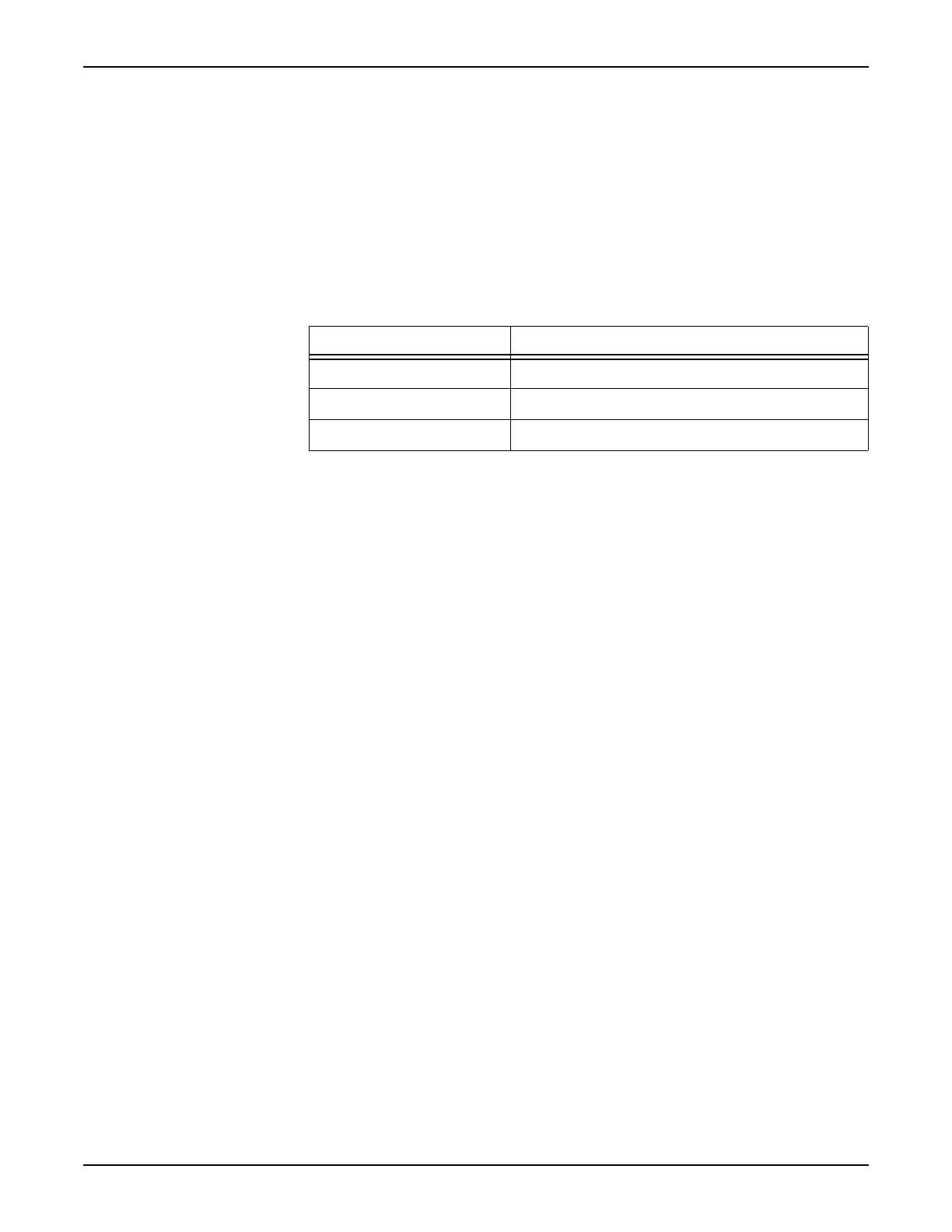5. Installation System Manual
Page 2-72 8/09 76.7300FP11/2, Rev A
Connecting Through the Serial RS-232 Port (CT)
5.71 Connect the serial RS-232 management cable to the Tellabs 7300 NE
through the craft terminal (CT) by performing the following steps:
__ 1. Connect the serial RS-232 cable (Tellabs part number
81.73W-25SCA-R5) for management of the Tellabs 7300 NE to the CT
port. Refer to Figure 5.26, page 2-70 or Figure 5.27, page 2-71.
__ 2. Connect a PC serial communication port to the other end of the cable.
For Craft Terminal (CT) serial port pinouts, refer to Table 5.3,
page 2-72.
__ 3. Use a terminal emulation package such as Hyperterminal to access
the system.
5.72 CT serial port defaults are as follows:
• 38400 baud
• 8 data bits
• 1 stop bit
• no parity
Table 5.3 CT—RS-232 (RJ-45) to DB9 Serial Port Pinout
RJ-45 (CT) DB9 (PC)
4 RX 3 TX
7 TX 2 RX
8 GND 5 GND
