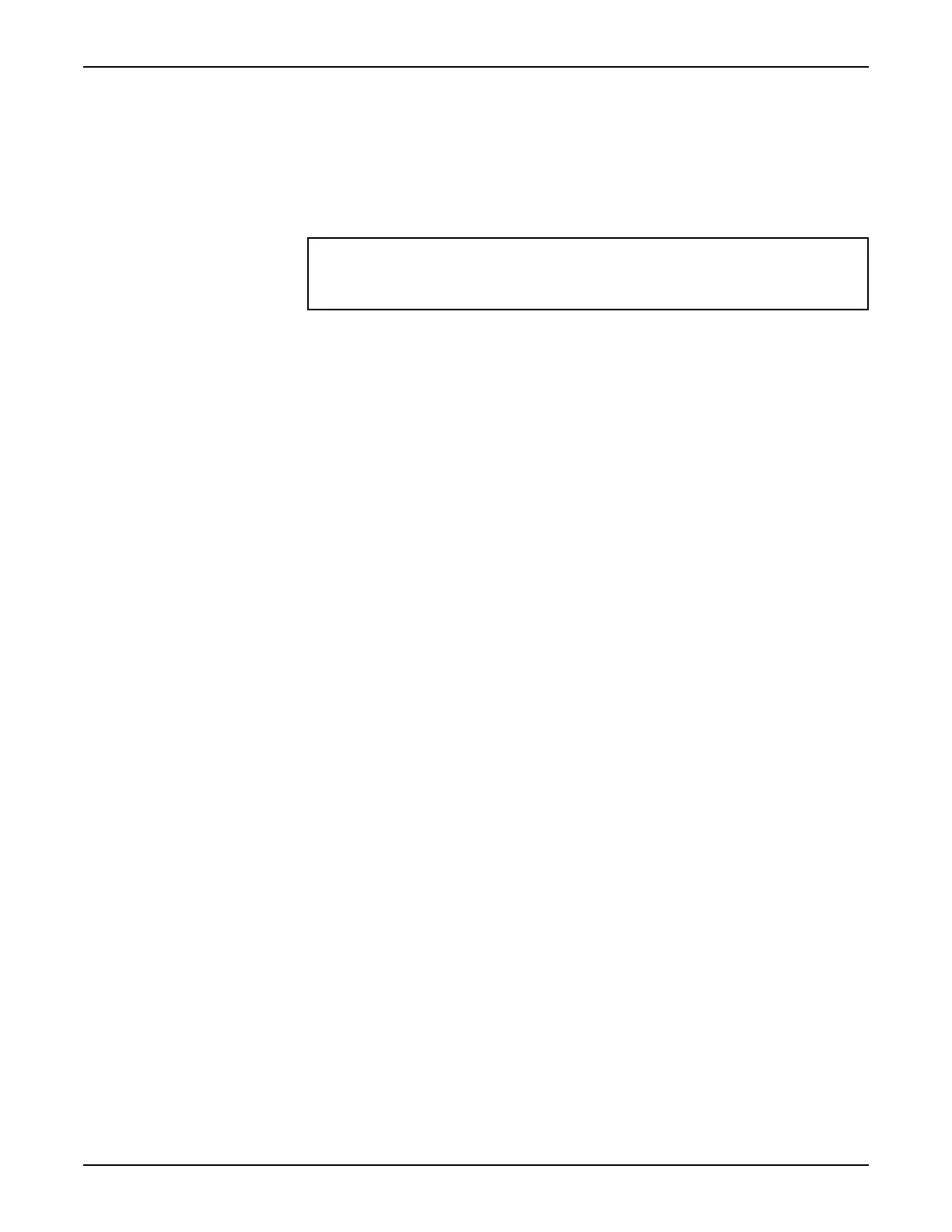System Manual 6. Maintenance
76.7300FP11/2, Rev A 8/09 Page 2-91
__ 5. Enter the following command to verify the status of the upgrade:
t7300-# show upgrade status
System response:
Installation complete
__ 6. Enter the following command at the CLI prompt:
t7300-# manage upgrade execute
System response:
Execution complete
__ 7. Enter the following command to log back in to the system:
Login: [login_name]
Password: [password]
To commit the upgrade, continue with step 8, page 2-91.
__ 8. Enter the following command at the CLI prompt:
t7300-# manage upgrade commit
OR
To abort the upgrade, complete the step below.
__ [Optional] Enter the following command to abort the upgrade:
t7300-# manage upgrade abort
System response:
% Upgrade Abort: COMPLETE
Caution:
This procedure is traffic affecting.
