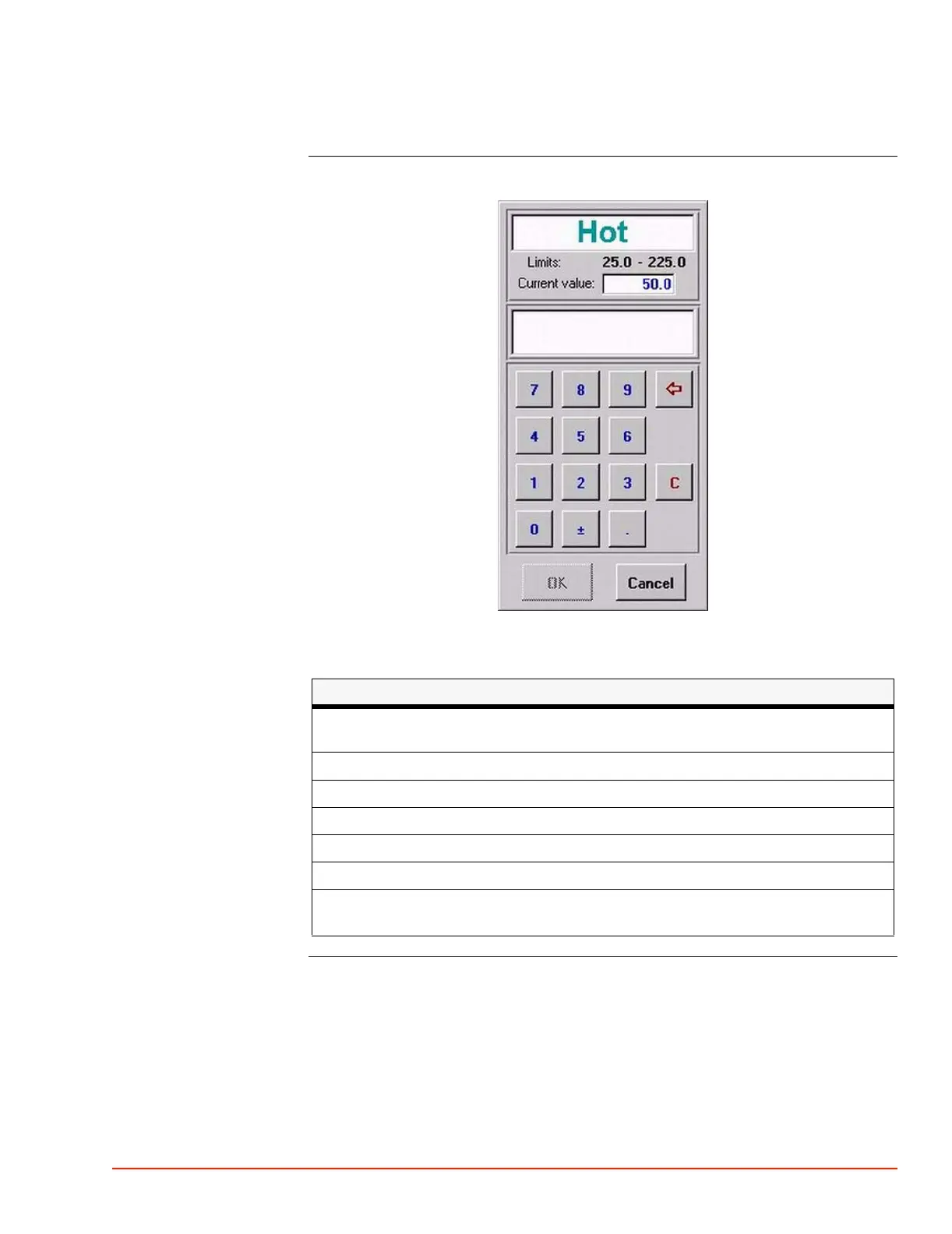. . . . .
SYSTEM OPERATION
Touch Screen Numeric “Keypad”
TP04300 Series Interface & Applications Manual 3-13
Touch Screen Numeric “Keypad”
Numeric “Keypad”
Detailed
43-Calc-pad.jpg
If a numeric field is touched, then a numeric calculator style "keypad" is displayed.
NUMERIC "KEYPAD"
Displayed at the top: parent screen’s selected field name, its "current value," and the
allowed input "limits" (out of range inputs disable the "OK" save key)
Touch the desired number to display that number
Press the +/- key to toggle from positive to minus
Press the leftward pointing arrow key to delete, rightward, one character at a time
Press the "C" (Clear) key to delete all the displayed characters
Press "OK" to save the displayed characters into the selected field of the original screen
Press "Cancel" to delete the displayed characters, and exit to the unchanged field of the
original screen
