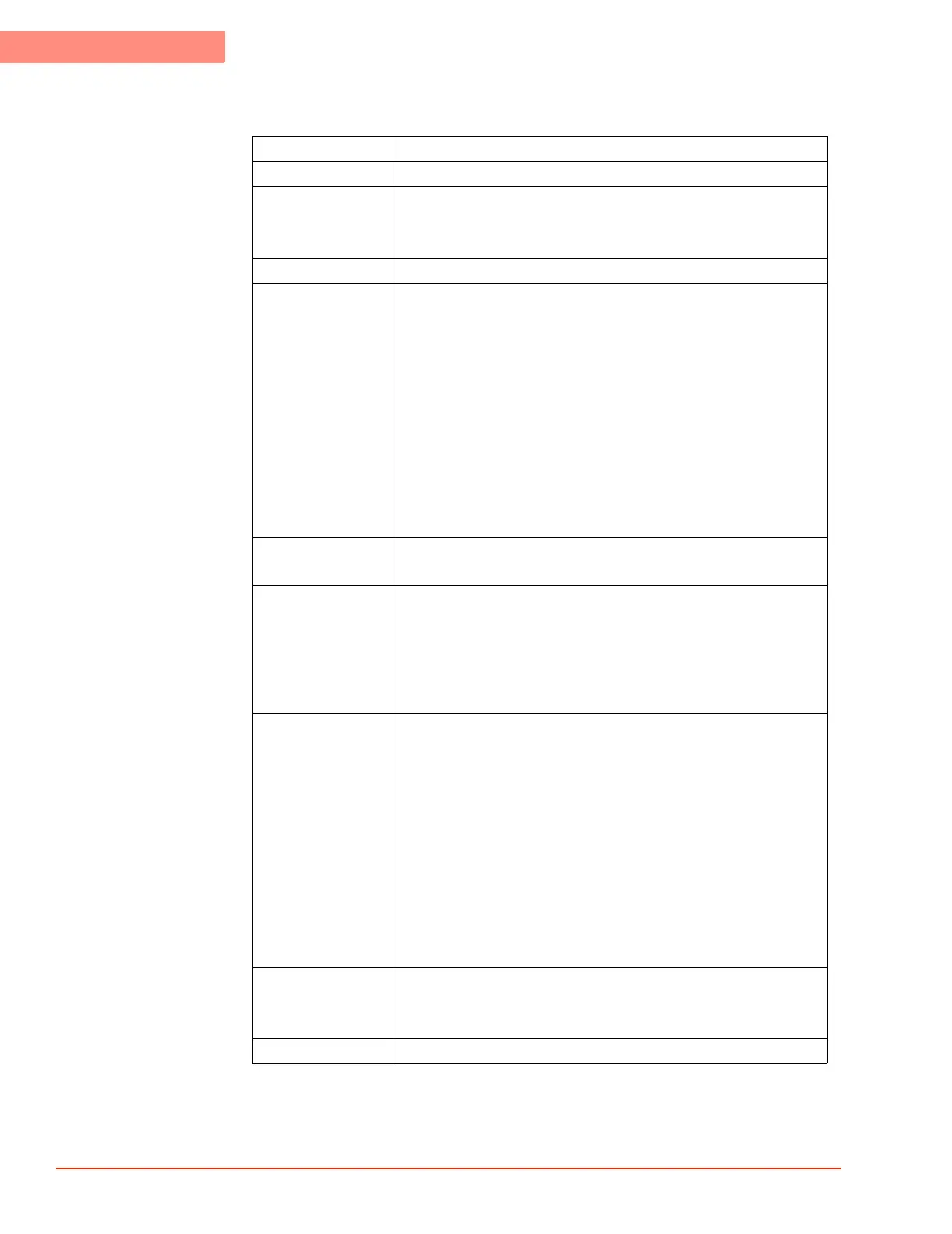4
REMOTE INTERFACES
IEEE Mandatory Commands
4-14 TP04300 Series Interface & Applications Manual
IEEE Mandatory Commands
Command Description
*CLS Clear the status (*ESR, TESR) registers.
*ESE Set the standard event status enable (mask) register.
*ESE nnn -- where nnn is 0 – 255
NOTE: See *ESR? for the meaning of each bit in the mask.
*ESE? Read the standard event status enable (mask) register.
*ESR? Read the standard event status register.
bit 7 – power on – not used
bit 6 – user request -- not used
bit 5 – command error (cme)
bit 4 – execution error (exe)
bit 3 – device dependent error (dde)
bit 2 – query error (qye)
bit 1 – request control -- not used
bit 0 – operation complete -- not implemented
NOTE: The above bits are latched, and are automatically cleared
when the register is read.
*IDN? Returns TEMPTRONIC, TP04300A, 4000, Ver 3.2.0
-- the last field will vary with software versions.
*RST Reset (force) the System to the Cycle screen.
NOTE: Any device-specific errors are reset. The upper and lower
temperature limits and certain other values are reset. Setpoint
number 5 becomes the active setpoint.
NOTE: After sending this command, wait 4 seconds before sending
another command.
<serial poll> Read the status byte by performing a serial poll.
bit 7 – ready
bit 6 – request for service (RQS)
bit 5 – standard event status (ESB) summary bit
bit 4 – message available (MAV) (GPIB only, always 0 for RS-232)
bit 3 – temperature event (TESR) summary bit
bit 2 – device specific error (EROR) summary bit
bit 1 – not used (always 0)
bit 0 – not used (always 0)
NOTE: The “request for service” flag (bit 6) is automatically reset
when a serial poll is performed.
*SRE Set the service request enable (mask) register.
*SRE nnn -- where nnn is 0 – 255
NOTE: See <serial poll> for the meaning of each bit in the mask.
*SRE? Read the service request enable (mask) register.
