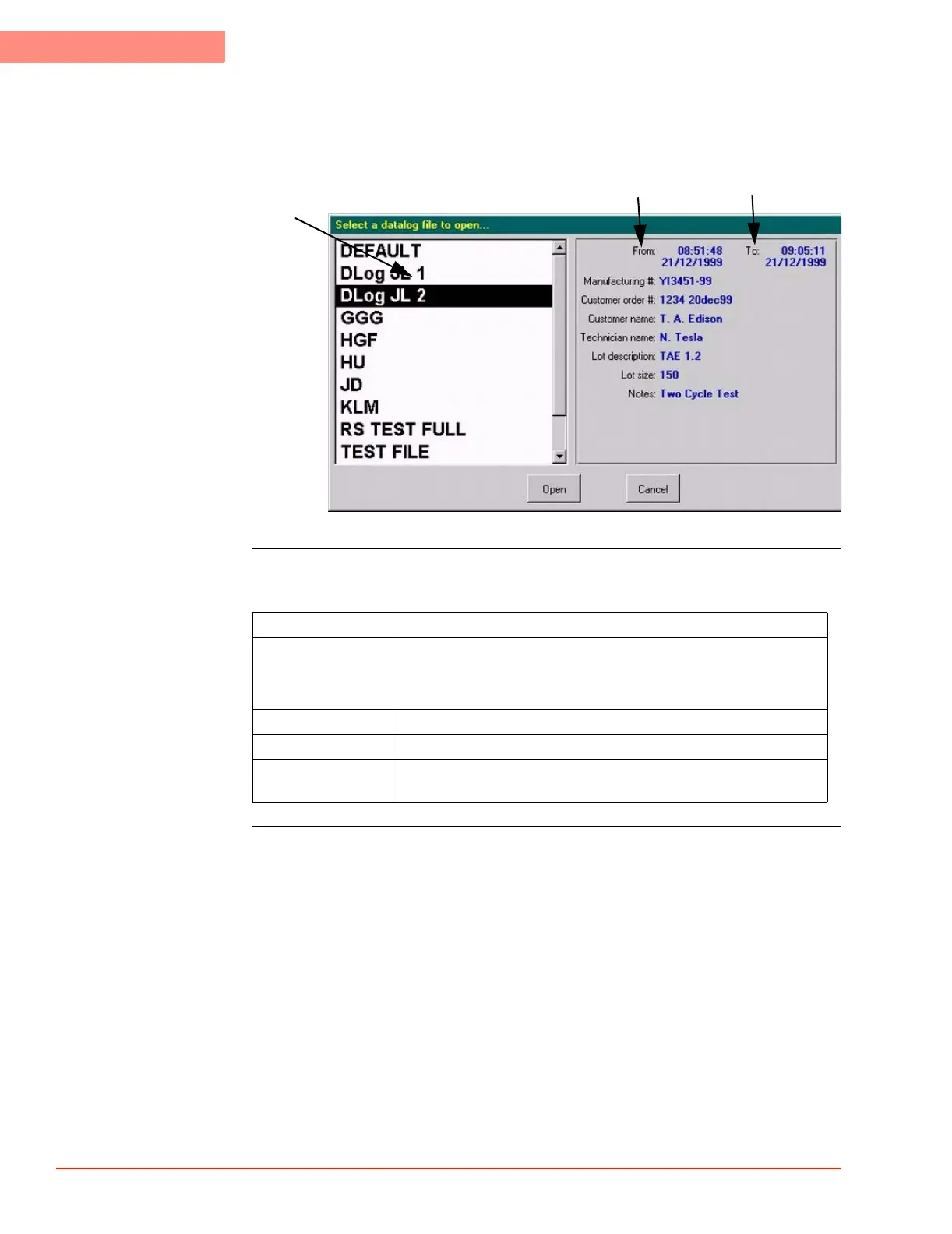3
SYSTEM OPERATION
Loading a Saved Datalog file
3-52 TP04300 Series Interface & Applications Manual
Loading a Saved Datalog file
Datalog File Screen
Detailed
43-DLog-files-JL2.JPG
Field/Button
Descriptions
Saved Datalog
Files
From
To
Field/Button Description
Saved Datalog Files Displays all of the saved Datalog filenames.
Press the desired datalog file to highlight it.
Once highlighted, press Open to load the file.
From and To displays the begin and end times of the highlighted Datalog file.
Open Press to load the highlighted Datalog file.
Cancel Press to exit the Datalog File screen and return to the Datalog
Screen.
