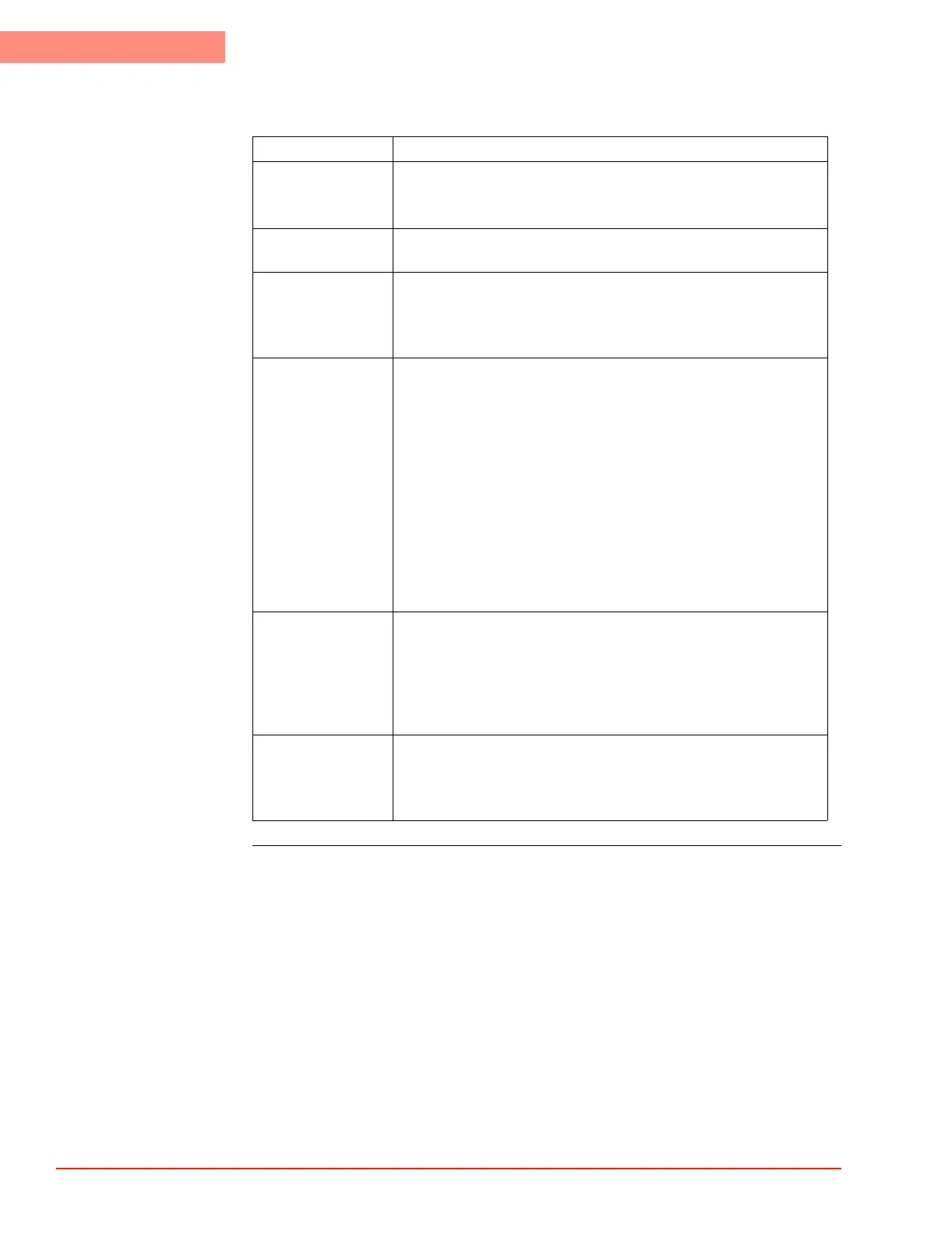4
REMOTE INTERFACES
RS-232C Serial Commands
4-16 TP04300 Series Interface & Applications Manual
RS-232C Serial Commands
Command Description
%GL Go to local – enables System touch screen controls.
NOTE: In accordance with the IEEE-488.2 standard, the System
still responds to remote commands in when in local mode.
%LL Local lockout – the System touch screen controls are disabled, and
no “Return to local” button appears on the panel.
%RM Go into remote mode – the System touch screen controls are
disabled, but a “Return to local” button appears.
NOTE: When in remote mode, the touch screen controls will be
disabled each time the System receives a command.
%S? Read the status byte by performing a serial poll.
bit 7 – ready
bit 6 – request for service (RQS)
bit 5 – standard event status (ESB) summary bit
bit 4 – message available (MAV) (always 0 for RS-232)
bit 3 – temperature event (TESR) summary bit
bit 2 – device specific error (EROR) summary bit
bit 1 – not used (always 0)
bit 0 – not used (always 0)
NOTE: The “request for service” flag (bit 6) is automatically reset
when a serial poll is performed.
! Device clear – clears the serial communications subsystem. The
System will echo back the “!” when the command has completed. If
the “!” response is not received, the command should be retried.
NOTE: This command is sent as a single character (no line feed
terminator), and should never otherwise appear in a string sent to
the System.
^ The System sends a “^” as a service request (SRQ) indicator in
serial mode.
NOTE: The “^” character will never otherwise appear in a response
string, and is sent as a single character.
