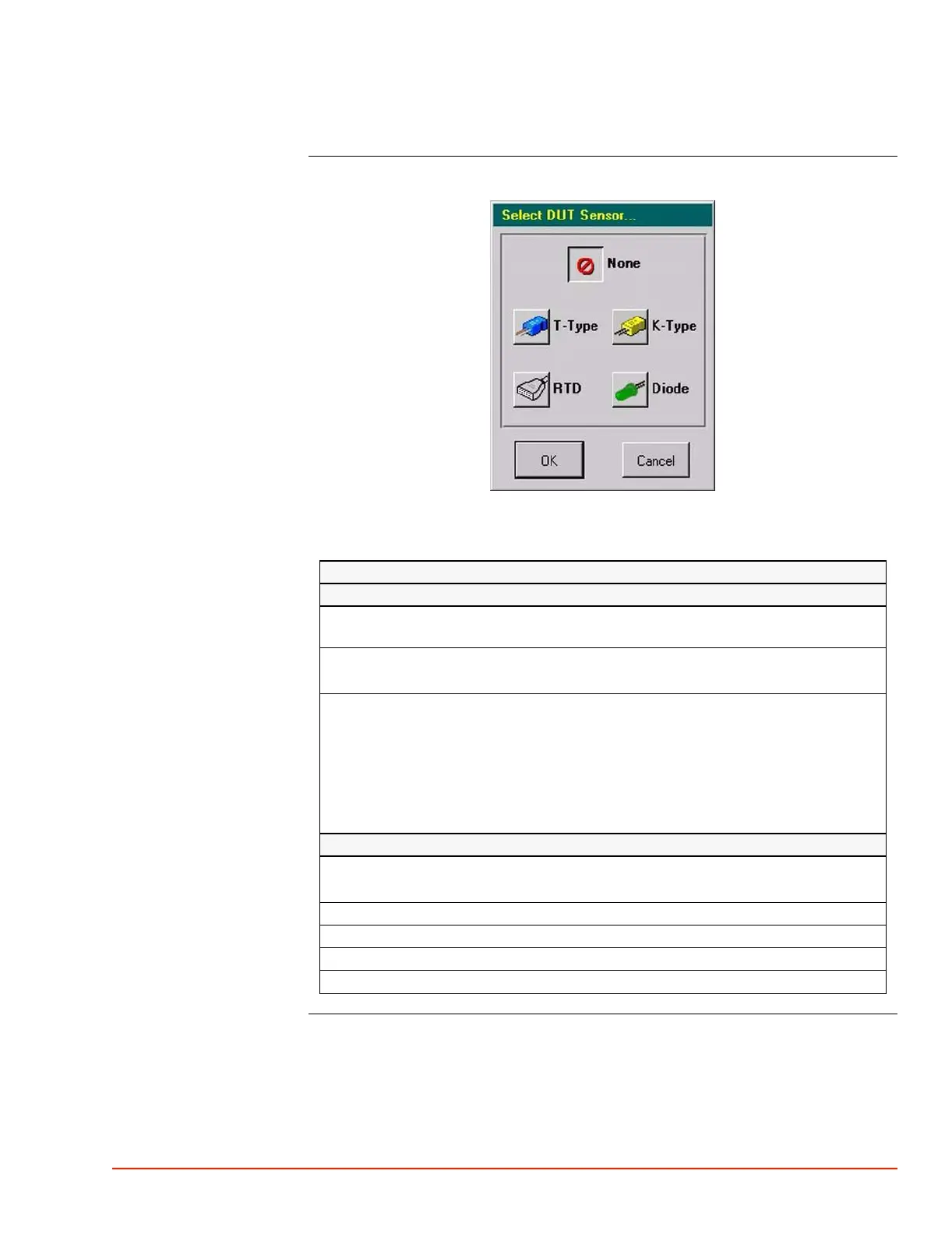. . . . .
SYSTEM OPERATION
Select DUT Sensor Screen
TP04300 Series Interface & Applications Manual 3-41
Select DUT Sensor Screen
DUT Sensor Screen
Detailed
43-DUT-Sensor.jpg
DUT Sensor Screen: None, Type T, K, RTD, Diode
COMMANDS
Press "Cancel" to exit DUT Sensor Screen, back to Setup Screen, without changing the
originally installed mode (Air or DUT)
TO CHANGE "DUT SENSOR
First set "DUT MODE" Button to "AIR"
Press "OK:"
a) to install the highlighted DUT Type
b) to exit back to the Setup Screen
c) to display the following buttons on the Setup Screen:
DUT Mode, Air-DUT Max, Thermal Constant, Autotuning
Note: operating in DUT mode requires an external DUT sensor be interfaced to the DUT
DUT TYPES
NONE. Press "None," then "OK," to exit to Setup Screen:
de-selects prior selected DUT mode; enables main Air mode
TYPE T. Press "Type T," then "OK," to select Type T sensor
TYPE K. Press "Type K," then "OK," to select Type K sensor
RTD. Press "RTD," then "OK," to select RTD sensor
DIODE. Press "Diode," then "OK," to select Diode sensor
