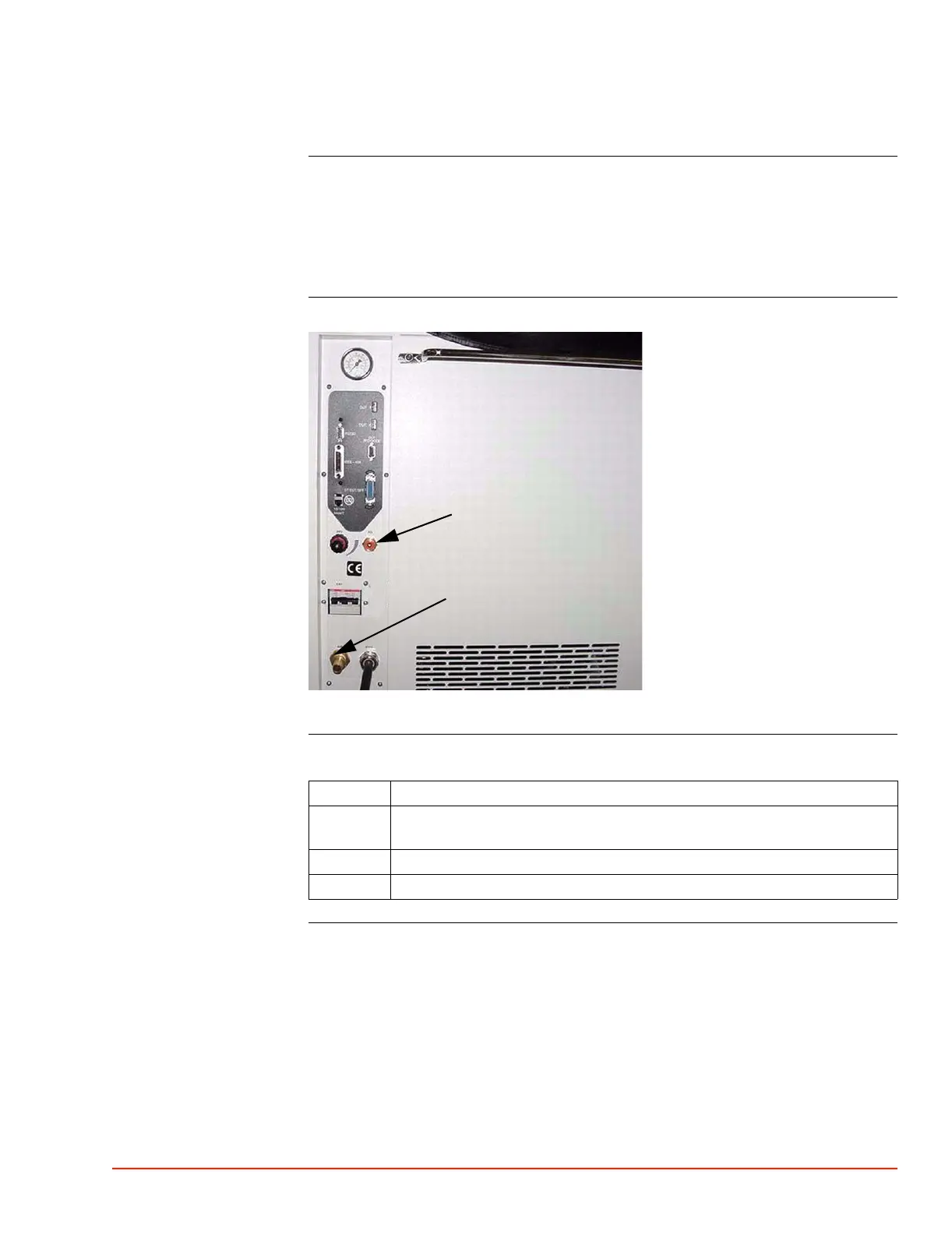. . . . .
PREPARATION FOR USE
Connecting Purged Air
TP04300 Series Interface & Applications Manual 2-29
Connecting Purged Air
Introduction To protect the tester platform (test board) and its test cables, socket lead wires and related
interconnections from moisture related problems, do the following:
direct dry, ambient, Purge Air from the system rear panel Purge Out (PO) port as required.
For detail on how to protect the tester site, see Static, Moisture, and Extreme Temperature
Protection, page 2-43.
Rear Panel, Air
Connections
MVC-796S.JPG
Procedure
Purge Air (Out)
Main Air
(Air In)
Step Action
1 Attach the quick disconnect fitting on the end of the supplied purge air hose to
the rear panel Purge Out (PO) port.
2 Direct the other end of the purge air hose to the area to be purged.
3 Use the rear panel Purge Flow Valve (PFV) to adjust purge air flow.