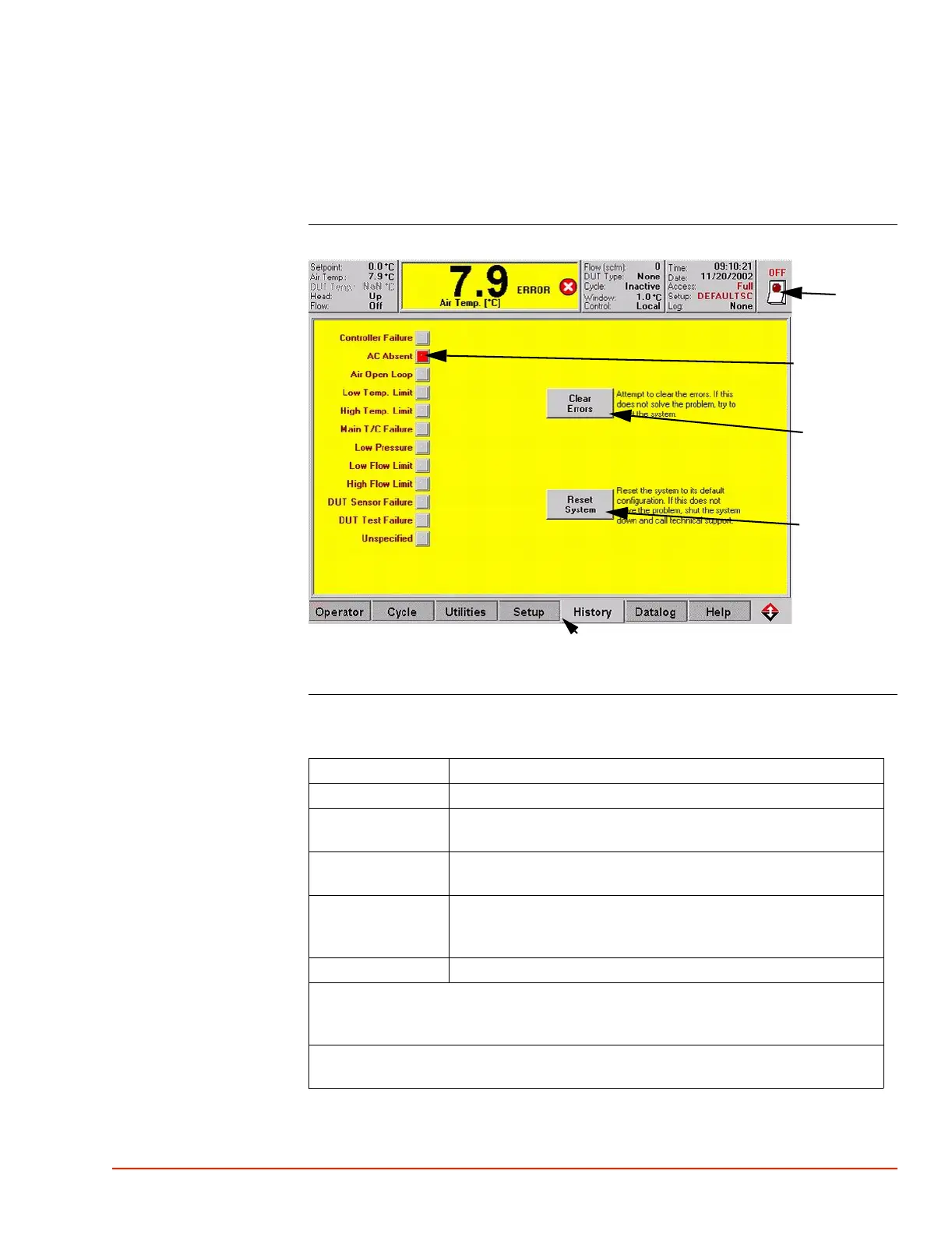. . . . .
SYSTEM OPERATION
TP04300 Series Interface & Applications Manual 3-59
Section M:
. . . . . . . . . . . . . . . . . . . . . . . . . . . . . . . . . . .
Error Messages
Error Screen
Detailed
43-error1.JPG
Field/Button
Descriptions
Screen Tabs (disabled until error is cleared)
OFF
Active Error(s)
(in RED)
Clear Errors
Reset System
Field/Button Description
OFF Press to shut Off, see Service Manual or call Service.
Active Error The active Error(s) are marked in RED and should be resolved in
the order they appear (top down).
Clear Error Press to Clear Errors. If not cleared, press again. If not cleared,
Reset System.
Reset System Press to Reset System to default values installed at initial start up.
Only defaults are reset: unsaved data/setups/runtime history is not
lost. If no reset executed, then shut system Off.
Screen Tabs are disabled until the error is cleared or the System is reset.
• If proper corrective action taken, automatically clears Error Screen, or press "Clear
Errors" to exit screen
• Some errors clear if the System is shut Off, then wait one minute, then re-start System.
NOTE: For detailed Error Message Troubleshooting, refer to the TP04300 Service
Manual (LM01990).
