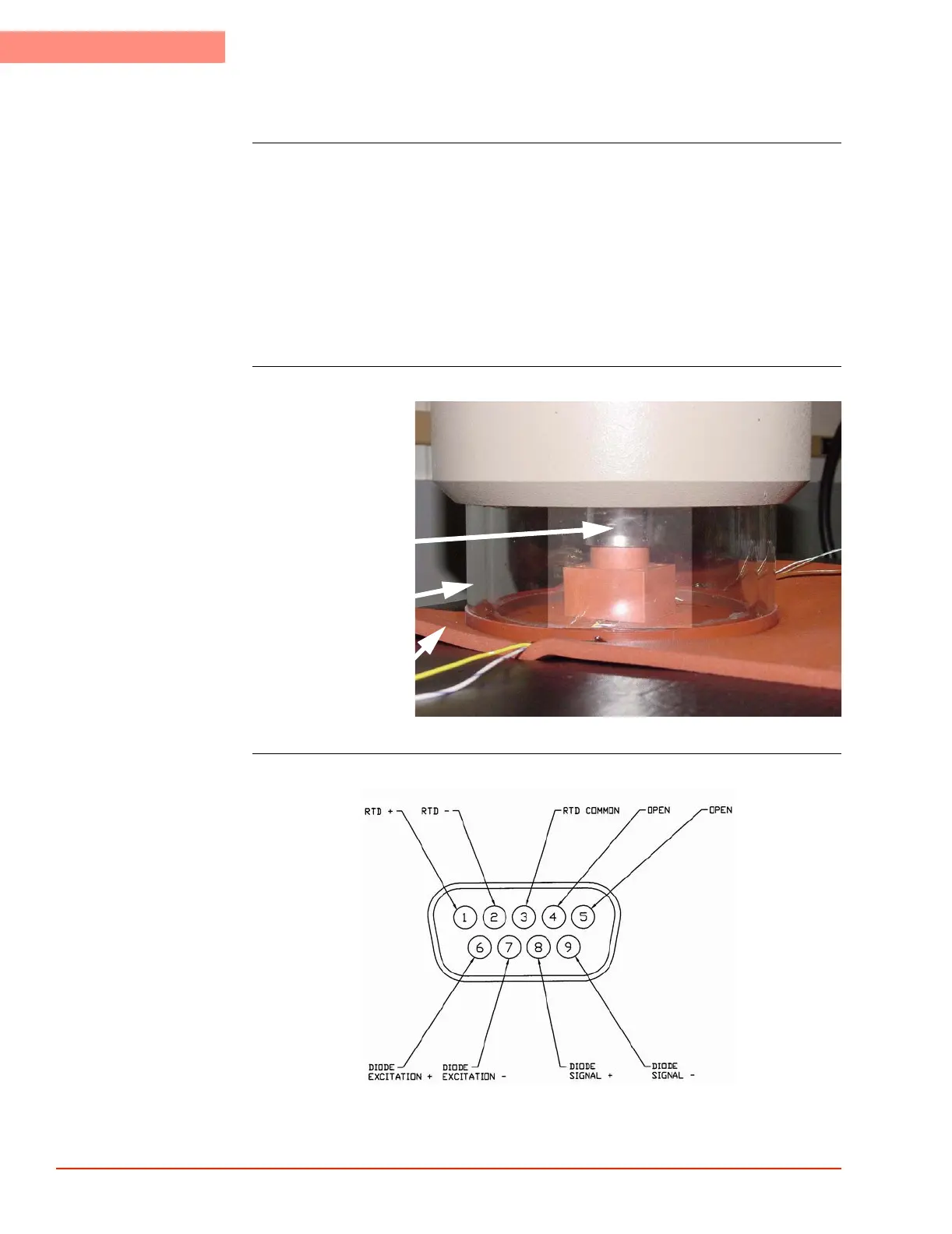2
PREPARATION FOR USE
Diode-Type Sensors
2-40 TP04300 Series Interface & Applications Manual
Diode-Type Sensors
Introduction To interface an operator supplied Diode sensor, follow these steps in accordance with the
Sensor Interface Guidelines, page 2-33.
1. Use a Diode with a temperature range greater than the desired temperature testing range.
2. Install the sensor element according to the detailed instructions, and/or wiring diagram,
supplied by the Diode sensor vendor.
3. Use a thermal shroud to cover the Diode sensor within the Head Thermal Cap.
4. To plug in the connector on the end of the sensor’s wiring:
• jump positive pins 6 and 8 to the Diode’s positive anode; and jump negative pins 7 and
9 to the Diode’s negative cathode.
DUT Diode Sensor
(with Shroud and
Thermal Cap)
MVC-162F.JPG
RTD/Diode Pinouts
43-RTD-pins.jpg
Main Air
Output Nozzle
Thermal Shroud
(covering Diode)
Silicone
Insulating
Shield
