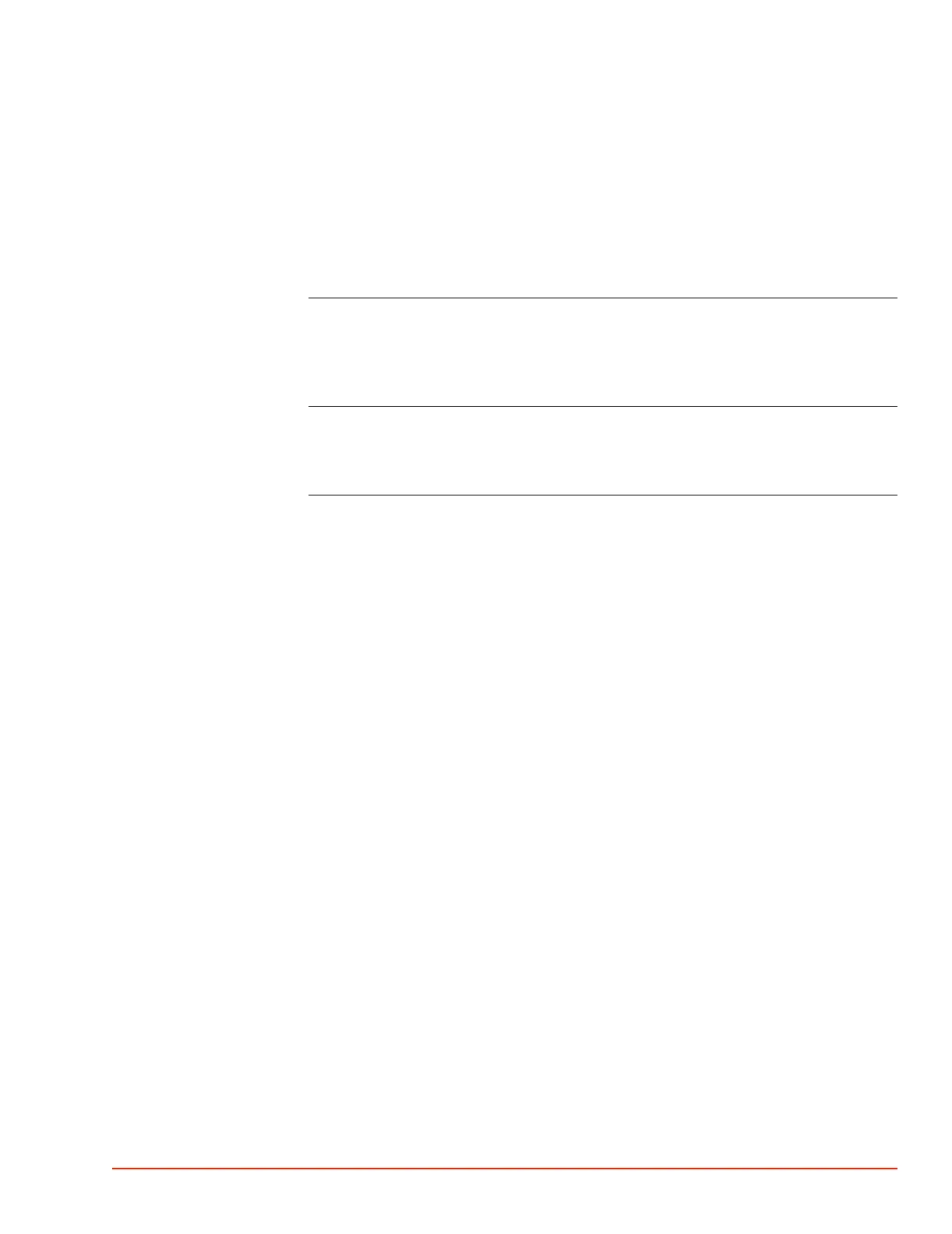. . . . .
DUT Mode
TP04300 Series Interface & Applications Manual D-3
DUT Mode
DUT Mode is use for controlling the temperature of the DUT.
Pros:
• Accurate DUT temperature controlling (the DUT is controlled within ±0.1C)
Cons:
• Requires an external temperature sensor (thermocouple, RTD, or diode)
Mounting and
Selecting a DUT
Temperature Sensor
The temperature sensor has to be in direct contact with the DUT and connected to the back of
the TP04300. The TP04300 reads the DUT temperature and finds the optimal air temperature
to make a faster transition and stabilize the DUT temperature at the set point. To use DUT
Mode, connect the DUT sensor and then select the sensor type from the Control Panel.
Understanding the
Temperature
Control in DUT
Mode
In most of the applications the TP04300 will perform to the customer’s satisfaction by using
the factory default settings. However, the operator can modify the test depending on specific
needs. The TP04300 offers 6 distinct settings to customize and “tweak” the temperature
transitions:
• DTYP setting
• Thermal Constant setting
• RAMP rate setting
• Air temperature limit (high and low) setting
• Air to DUT max setting
• Flow rate (scfm) setting
These settings can all be accessed in the Setup Screen and saved to a setup file.
