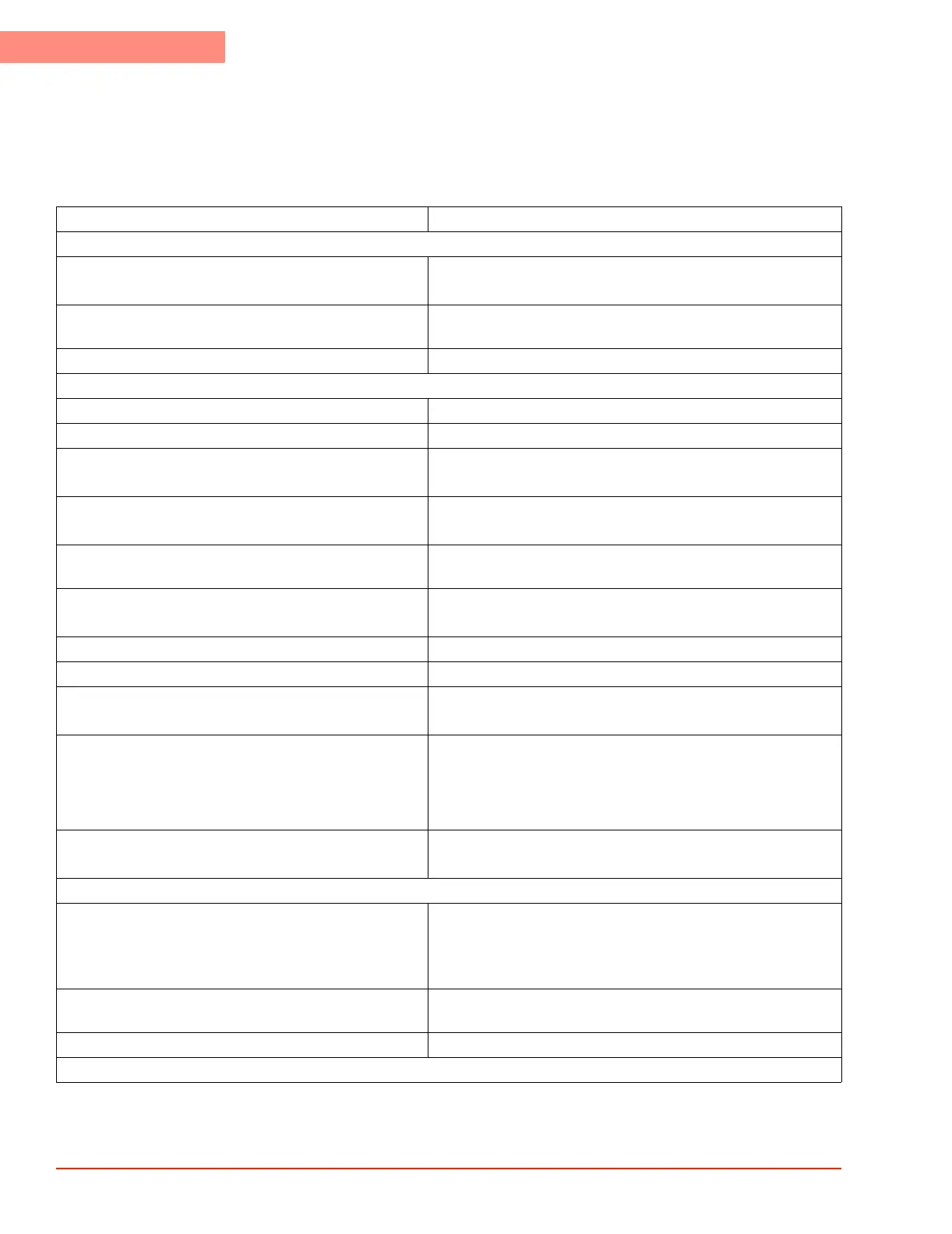3
SYSTEM OPERATION
3-58 TP04300 Series Interface & Applications Manual
Section L:
. . . . . . . . . . . . . . . . . . . . . . . . . . . . . . . . . . .
Setting Up a New Test (DUT Mode)
Parameter (default) AIR MODE: SETUP A "NEW" TEST
UTILITIES SCREEN (See page 3-25)
1. HEAD: UNLOCKED enables Default Motion/Flow:
test start = head down, flow on; test end = head up, flow off
2. TRICKLE: ON keeps flexline hose cold in "head up, air off," for quick response
to cooling calls
3. HEAT/COOL compressor is running
SETUP SCREEN (See page 3-34)
4. FLOW RATE: [5 scfm] set main Air flow at Head output nozzle
5. FLOW UNITS [scfm] toggle standard cubic feet/minute (scfm), or, liters/second (l/s)
6. AIR TEMP LIMIT
HIGH [+230 °C]
set limit on highest air temperature DUT will undergo
7. AIR TEMP LIMIT
LOW [-95 °C]
set limit on lowest air temperature DUT will undergo
8. TEMP DIGITS [1] 1 or 0 decimal points displayed: if "1"="53.8 °C"; then "0"
rounds to "54 °C"
9. DUT SENSOR
T, K, RTD, Diode
select a DUT sensor to enable DUT mode, then install sensor in
direct contact to DUT
10. DUT MODE: [Air] in DUT mode: select “DUT” to set up a DUT Mode test.
11. Air-DUT Max [300°C] set max limit between Air and DUT temps
12. THERMAL
CONSTANT [100]
manually adjust temperature overshoot/undershoot; midrange is
"100:" low mass DUTs set <100; high mass set > 100
14. DTYP 0 Set the DUT size from “0” to “4”
“0” is the smallest mass DUT
“3” is the largest mass DUT
“4” is for Auto-tuning the DUT
14. TEST TIME:
[10 seconds]
begins at end of soak, controls (limits) test time, then next
segment starts; can prevent cycling from "hanging up:"
CYCLE SCREEN (See page 3-23)
15. WINDOW [1.0 °C] set range, per segment, above/below setpoint, in which system is
"At Temp:"
a 50 °C setpoint, with 1.0 °C Window band, is "At Temp"
between 49 to 51 °C.
16. CYCLES [1] set how many times a complete Cycle (all Enabled Segments)
will run
17. CYCLE SEGMENTS set SETPOINT, RAMP, SOAK, ENABLED
NOTE: To load (recall) a prior saved Setup, see Select a Setup file Screen, page 3-42.
