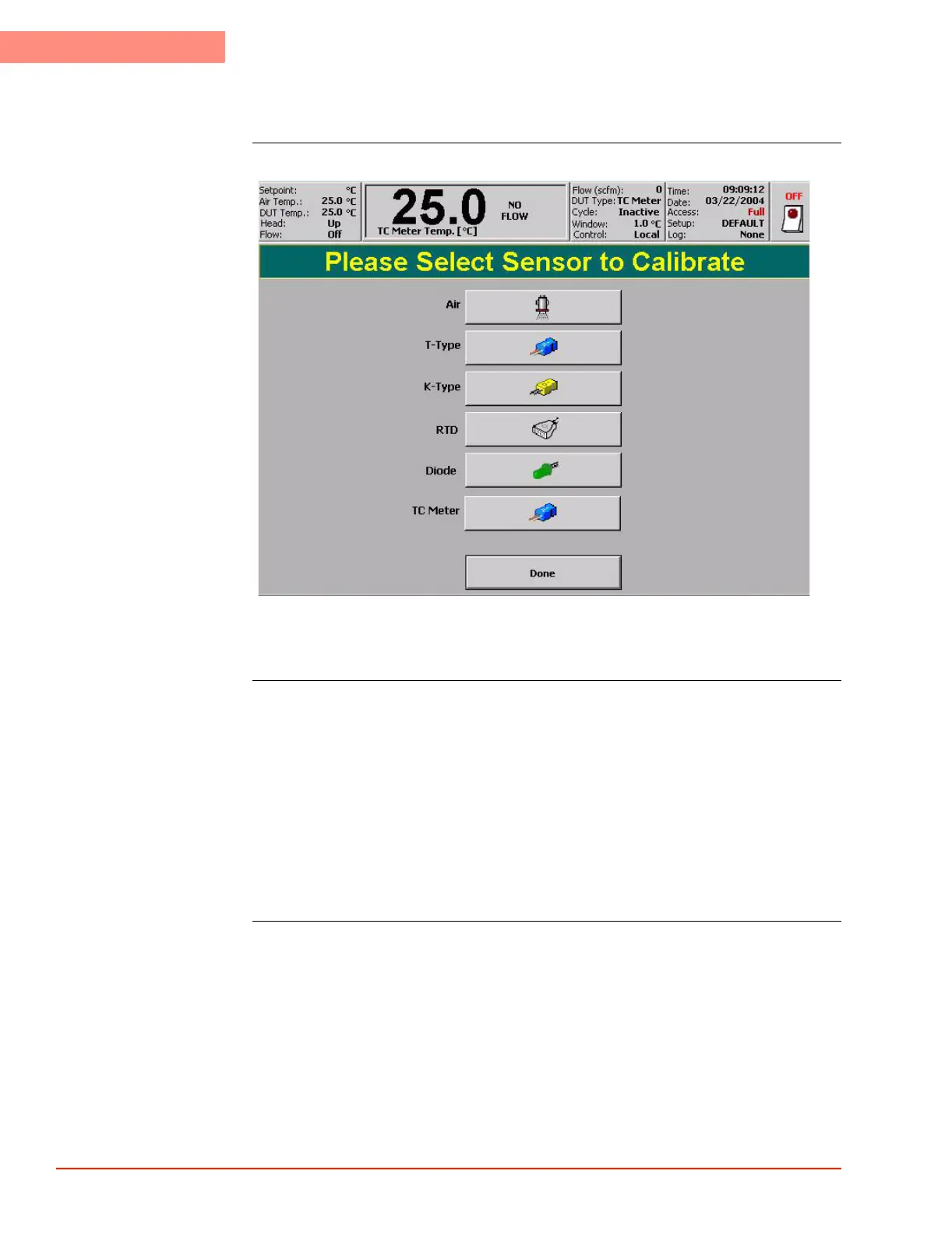5
ROUTINE MAINTENANCE
Calibration Select Sensor Screen
5-22 TP04300 Series Interface & Applications Manual
Calibration Select Sensor Screen
Calibration Select
Sensor Screen
Detailed
1980_501.jpg
NOTE: before entering the Calibration Select Screen, the appropriate DUT type must be
selected in the Utilities and Setup Screens.
Calibration Select
Sensor Screen
Detailed
Press DONE to exit the Select Sensor Screen.
To continue with the calibration, select the desired sensor type (Air, T-Type, K-Type, RTD,
Diode, TC Meter) and proceed as follows:
• Air Sensor Calibration (Air Mode), page 5-23
• Sensor Calibration: Type T, Type K Thermocouples (DUT Mode), page 5-25
• RTD Sensor Calibration (DUT Mode), page 5-32
• RTD Sensor Calibration (DUT Mode), page 5-32
• Diode Sensor Calibration (DUT Mode), page 5-39
• TC Meter Calibration (TC Meter Mode), page 5-46
