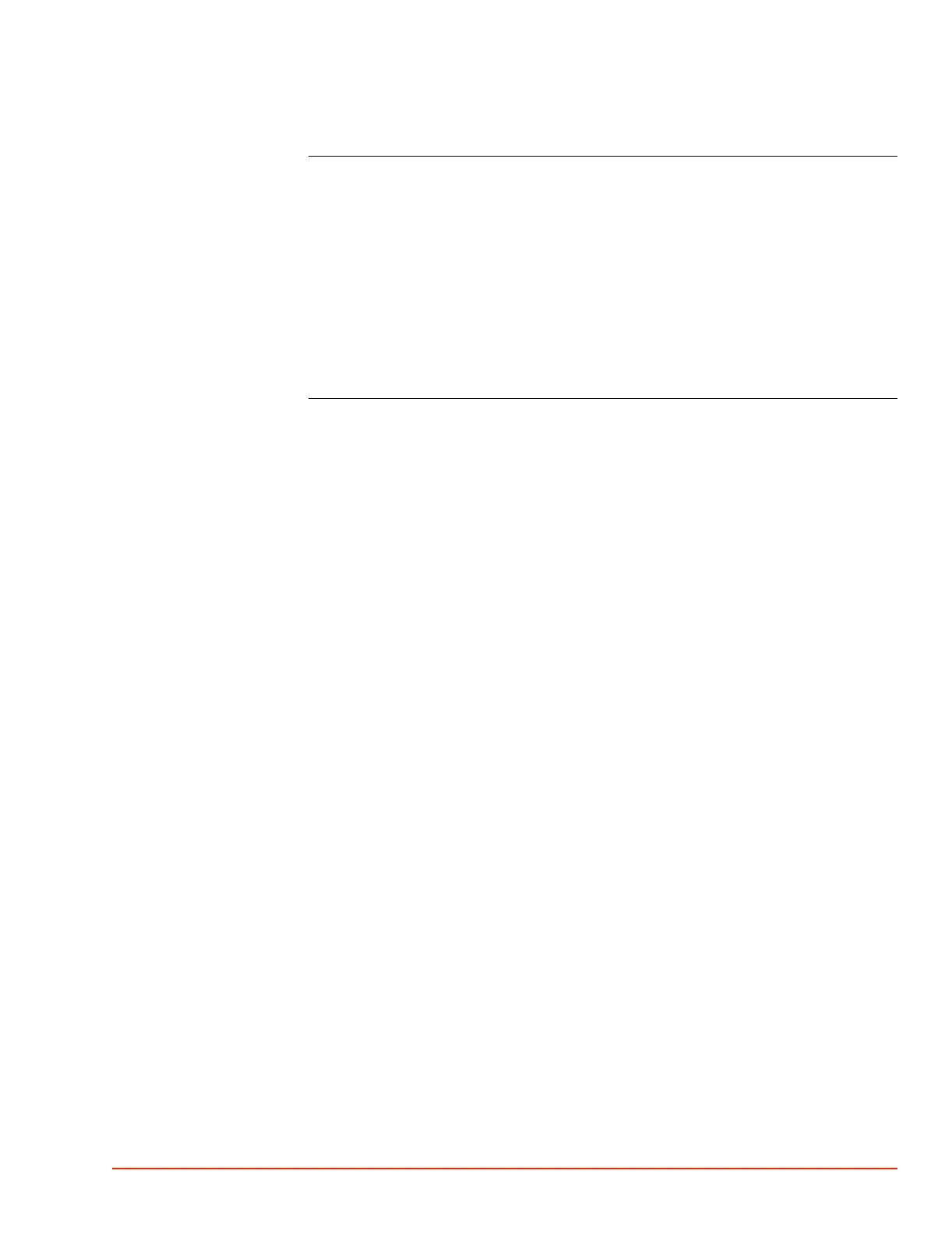. . . . .
PREPARATION FOR USE
RTD-Type Sensors
TP04300 Series Interface & Applications Manual 2-39
RTD-Type Sensors
Introduction To interface an operator supplied RTD Resistance Temperature Detector sensor, follow these
steps in accordance with the Sensor Interface Guidelines, page 2-33.
1. Use a 100 ohm RTD with a temperature rating range of -100 °C to 250 °C, minimum.
2. Install the sensor element according to the detailed instructions supplied by the RTD sen-
sor vendor: the sensor element must be installed on the DUT test socket to contact the
DUT when the DUT is inserted in the socket.
3. See the Drawings referenced for T-type factory supplied thermocouples, above, and fol-
low the concepts therein to modify the test socket.
4. Plug the connector on the other end of the sensor wiring into the “RTD/Diode” port on the
System I/O Panel.
