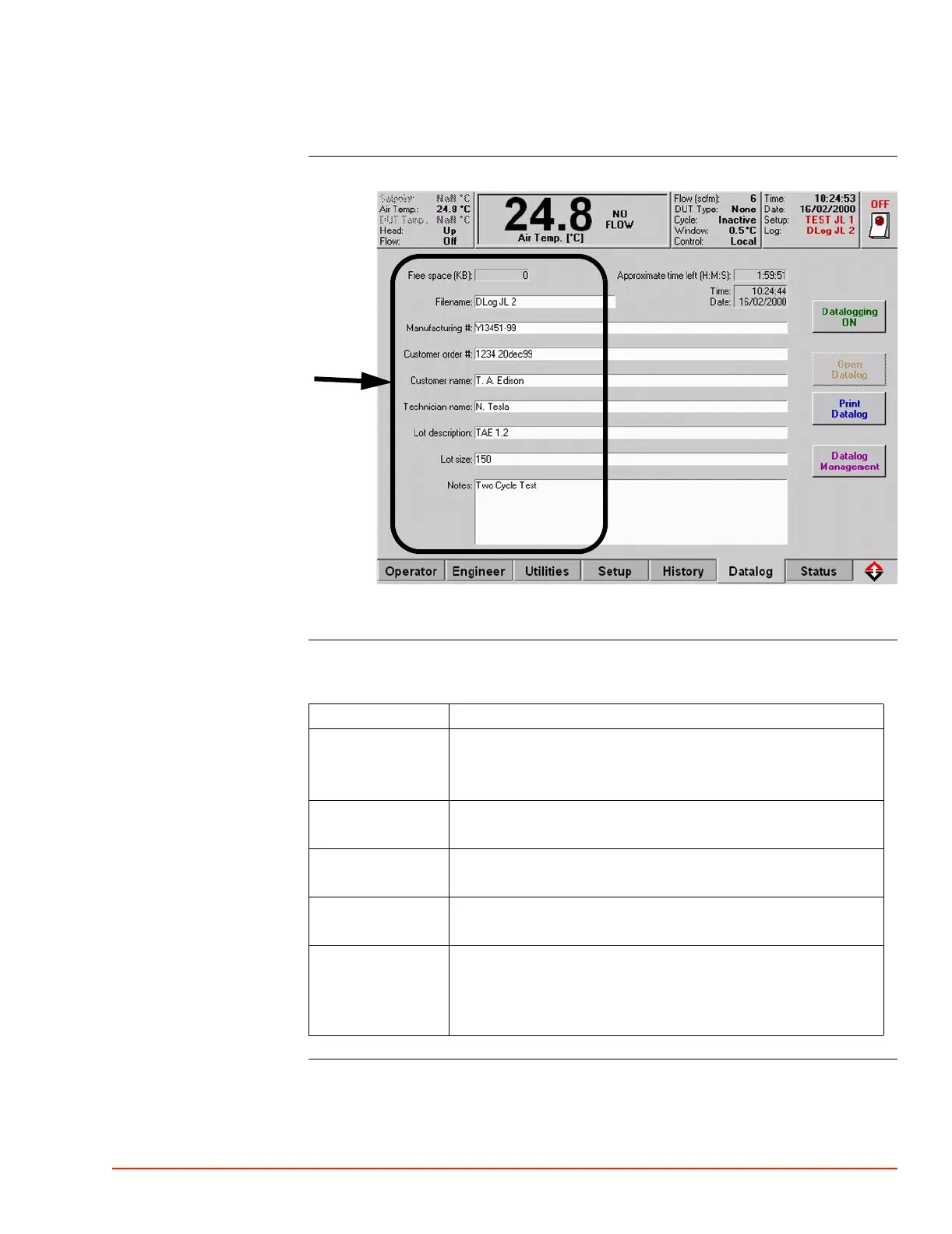. . . . .
SYSTEM OPERATION
Datalog Screen (Full Access)
TP04300 Series Interface & Applications Manual 3-51
Datalog Screen (Full Access)
Datalog Screen
Detailed
43-DLog-JL2-2.JPG
Field/Button
Descriptions
Data
Description
Fields
Field/Button Description
Datalogging
ON
Datalogging On/Off.
To prevent overwriting original file:
press Filename and change the original Filename to new Filename.
Open
Datalog
Press to Open and Load saved Datalog files. See Loading a Saved
Datalog file, page 3-52
Print
Datalog
Press to Print Datalog (see Printing Datalogs, page 3-55
Datalog
Management
Press to display Copy/Delete a Datalog file (detailed on page 3-53)
Data Field
Descriptions
Press within each field to change/edit the information. The fields
include:
--Manufacturing #; --Customer Order #; --Customer Name;
--Technician Name; --Lot Description; --Lot Size; --Notes;
