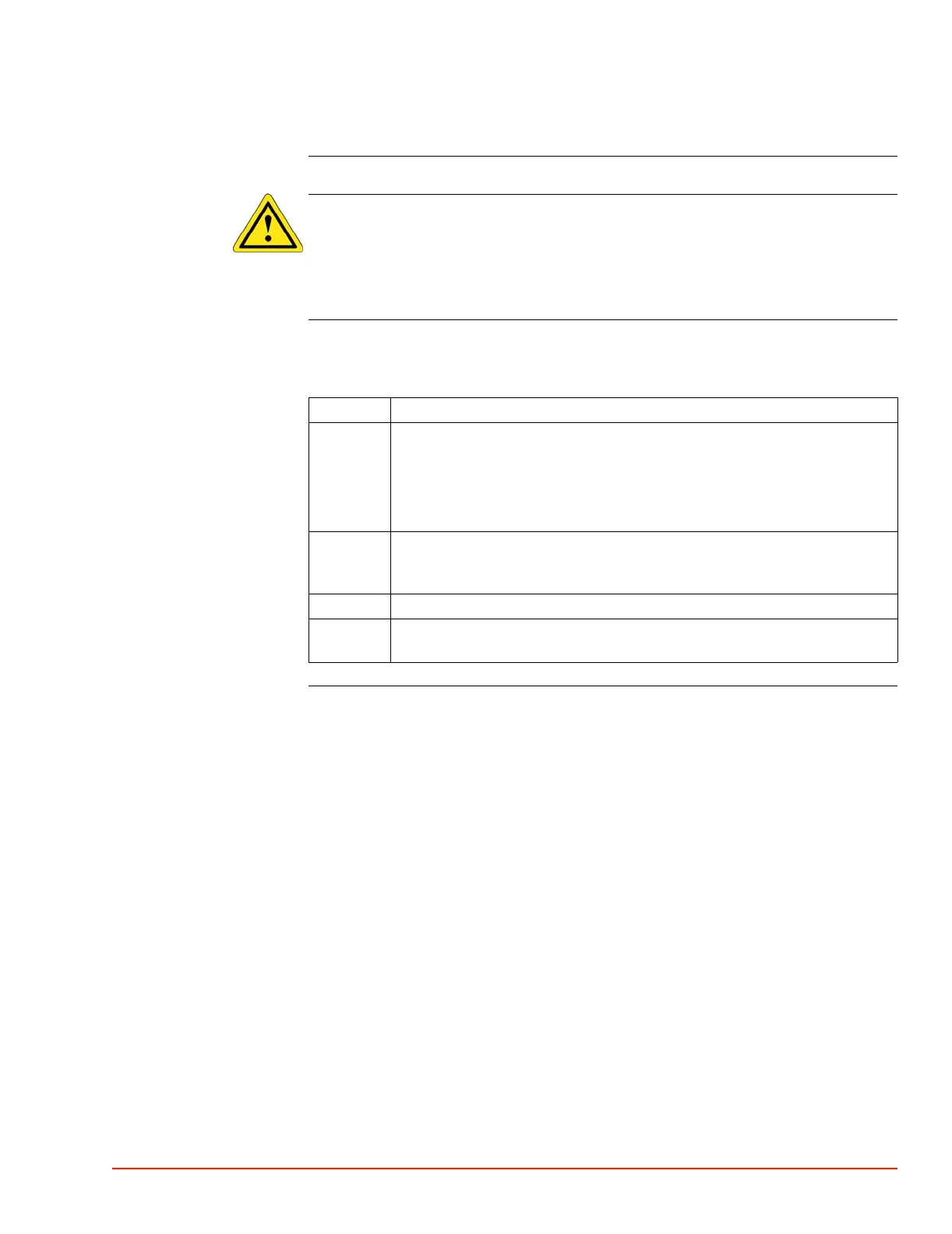. . . . .
PREPARATION FOR USE
Connecting the Main Power
TP04300 Series Interface & Applications Manual 2-25
Connecting the Main Power
Procedure
CAUTION
CAUTION 3: Before connecting the TP04300 to its electrical source, check that the ~ (ac)
voltage and frequency to be supplied to the TP04300 are correct for those listed on its data
plate (located on system frame, rear panel).
To connect main power:
Step Action
1 IMPORTANT: at initial setup check/set auto-transformer, before running:
if the facility line voltage differs from that specified on the system rear panel
data plate, then the system requires the auto-transformer to be configured
for correct input voltage.
See Configuring the Auto-Transformer Wires, page 2-23.
2 Plug the supplied, hardwired, standard, 3 meter long, line cord into a grounded
power receptacle which is in accordance to the electrical code(s) of the
system’s location.
3 Place the two rear panel Circuit Breaker (CB1) into the On (upward) position.
4 If auto-transformer input voltage has been measured, and is correct (see step 1
above), then, to run system as detailed in Chapter 3.
