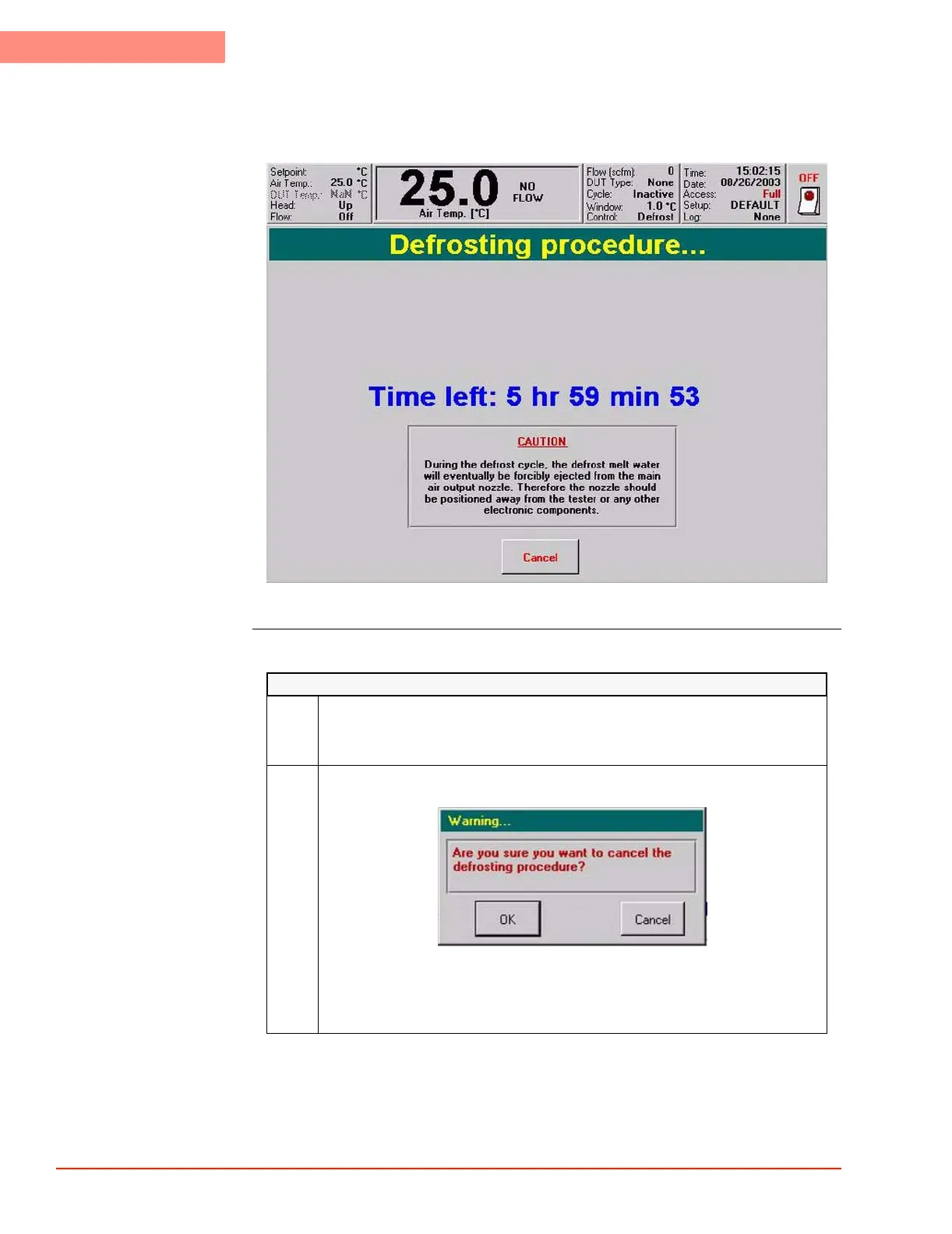3
SYSTEM OPERATION
Defrosting Procedure Screen
3-30 TP04300 Series Interface & Applications Manual
Defrosting Procedure Screen
43_DefrostScreen.jpg
Defrost Screen
Description
Defrost Screen: Fields, Buttons
A TIME LEFT (system supplied, descending counter):
hours/minutes/seconds remaining, of 6 hour defrost procedure.
At 0 seconds, Utilities Screen is displayed.
B Press CANCEL to display the following alert:
43_DefrostCancelScreen.jpg
Press "OK." to exit Defrost Screen and returns to Utilities Screen.
Press “Cancel” to continue the defrost sequence.