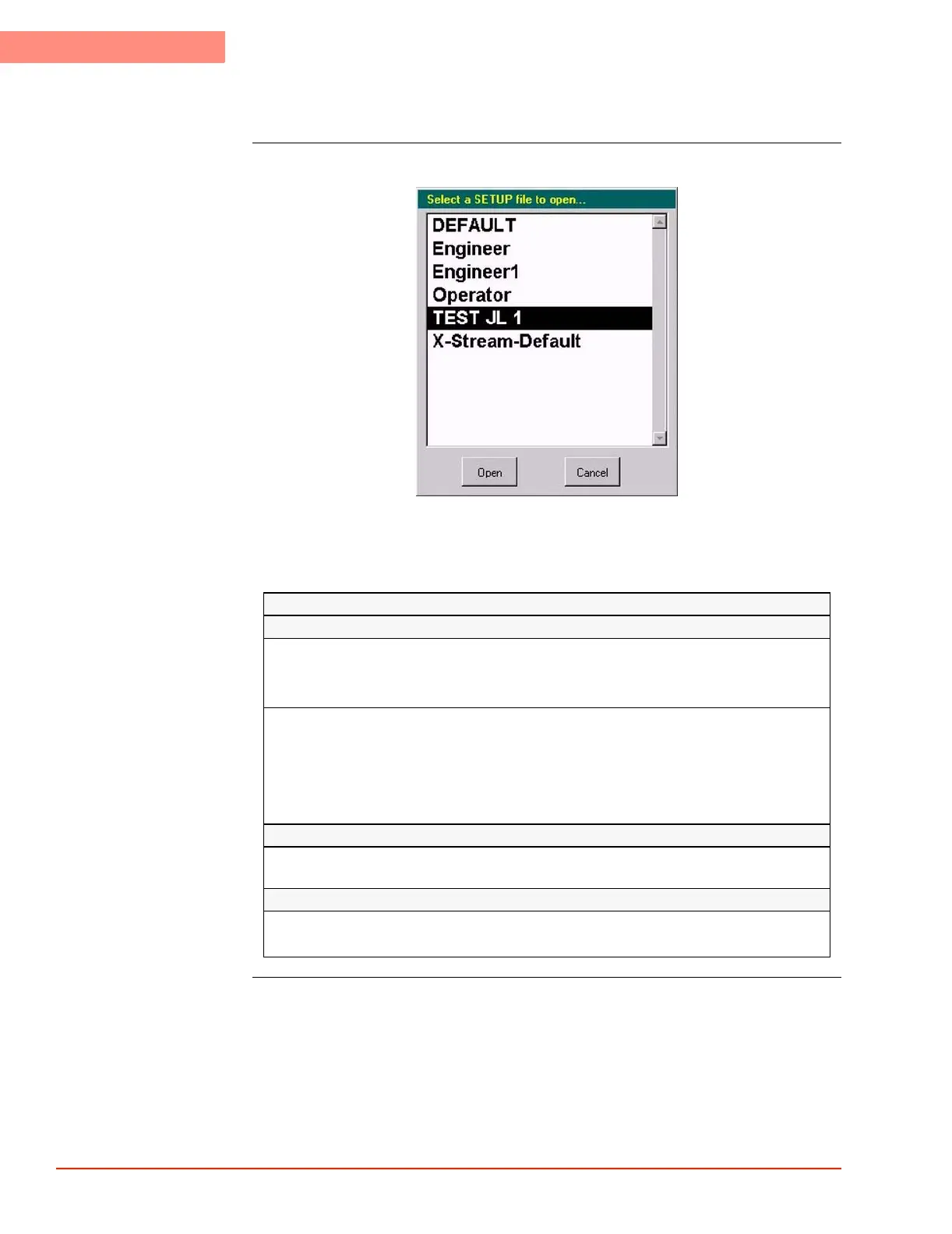3
SYSTEM OPERATION
Select a Setup file Screen
3-42 TP04300 Series Interface & Applications Manual
Select a Setup file Screen
Setup file Screen
Detailed
43-Setup-Files.jpg
SELECT SETUP SCREEN (Load Saved Setups)
COMMANDS
Press "Cancel" to exit Select Setup Screen, back to Setup Screen
-without changing the originally installed test Setup:
-does not load (display/enable running) the highlighted Setup
Press "Open" (displays/enables running) the highlighted setup
-loads values of highlighted Setup into Setup Screen
-Setup segment parameters loaded into, can be run on Cycle Screen
-If prior datalogged, then Setup can be reviewed on History Screen
-If not prior datalogged, then "Live" running data can be viewed on History Screen
LOAD SETUP
Press Setup filename to highlight/select Setup, then press "Open" to enable running the
Setup
To save a Setup without overwriting the original data, first rename the Setup:
see Save Setup, Rename Setup (Prevent Overwriting), page 3-43.