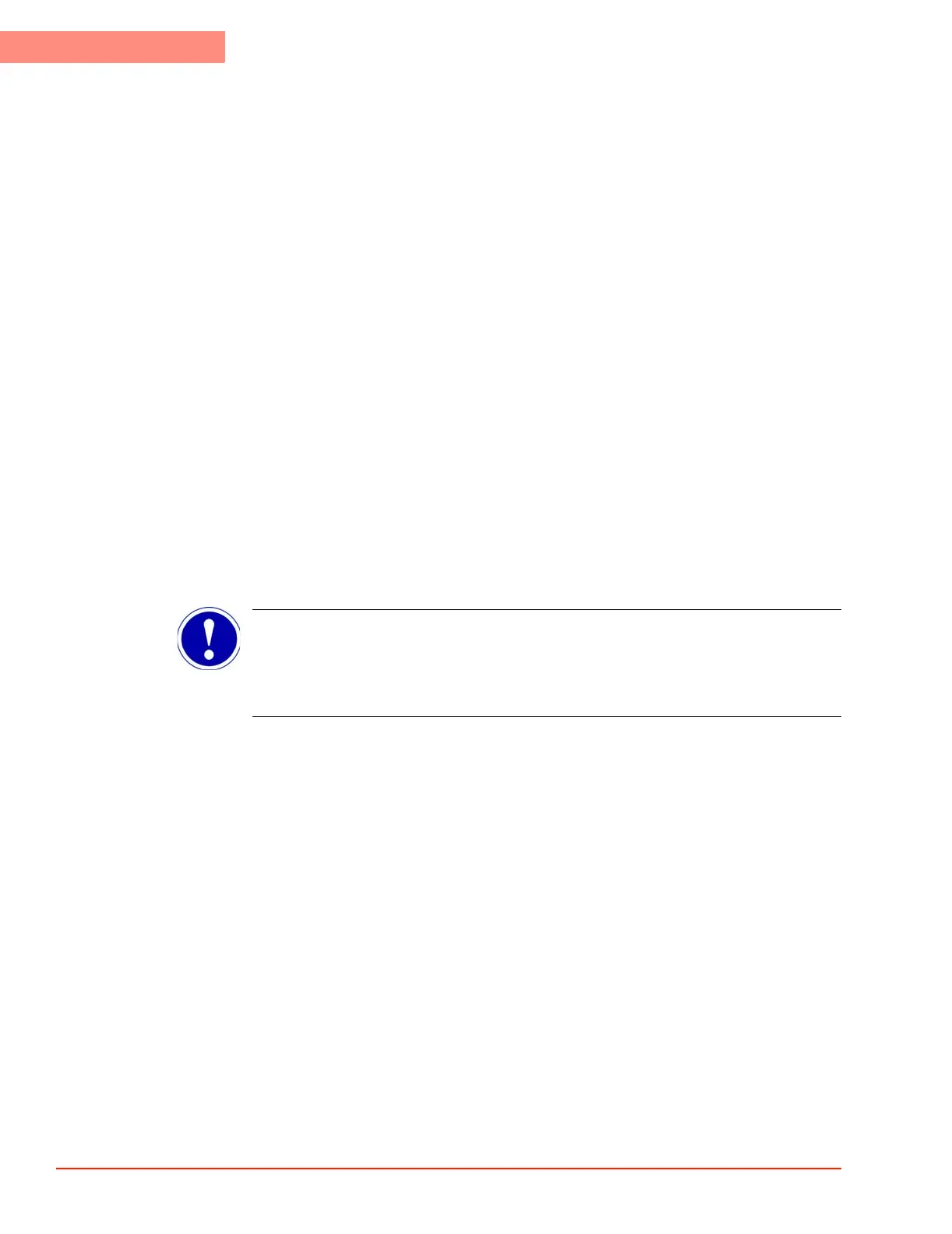4
REMOTE INTERFACES
Set: Bus Address; Baud 9600
4-10 TP04300 Series Interface & Applications Manual
Section G:
. . . . . . . . . . . . . . . . . . . . . . . . . . . . . . . . . . .
IEEE-488.2 Interface
Set: Bus Address; Baud 9600
The IEEE-488 interface requires the following settings:
• Address and baud rate are set on the Utilities Screen (see Chapter 3 for more information
on the Utilities Screen).
• Use the “GPIB Address” button to set a unique address for each device on the bus.
• Use the "Baud Rate" button to set 9600 baud. (A baud rate of other than 9600 will prevent
the user from setting the GPIB address).
Demonstration Program
A “C” Language demonstration program, idemo, illustrates recommended programming
practices for the TP04300A.
Idemo is a 32-bit Windows console application.
Source and executable versions of idemo are provided on either:
• the TP04300A Interface & Applications Manual CD-ROM (part # LM01980).
• the floppy disc stored in the front pocket of your paper copy Manual.
ATTENTION
The executable version of idemo requires a National Instruments (NI) GPIB interface card, and
the NI-488.2 drivers.
