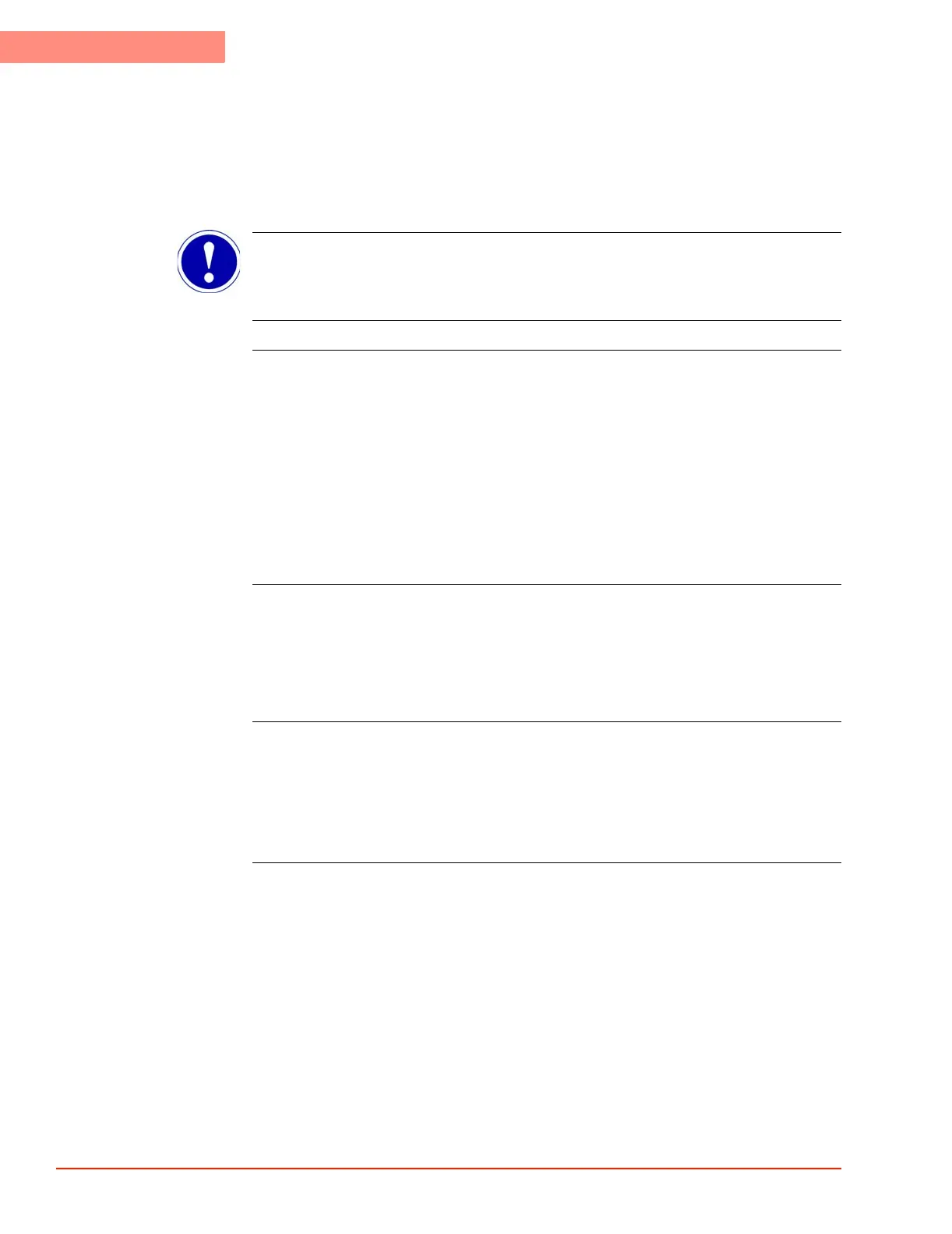5
ROUTINE MAINTENANCE
5-4 TP04300 Series Interface & Applications Manual
Section C:
. . . . . . . . . . . . . . . . . . . . . . . . . . . . . . . . . . .
Side Panel and Cover Removal
ATTENTION
No tools are needed to remove or reinstall the panels.
Top, Front Panel
Removal
1. Grasp both sides of the top front panel, holding the top panel half way down from top of
panel
2. To unseat the top panel from the four supporting snap-poles, without damaging the On-
only switch’s connecting wires, gently pull the top front panel straight forward 3 or 4
inches only.
3. Disconnect On-only switch connecting wires by unplugging them from the molex connec-
tor.
4. Remove the panel
5. To reinstall the top panel, first replug the On-only switch wires into the molex connector,
then align the top panel with the snap poles and reverse the above steps
Bottom, Front Panel
Removal
1. Grasp both sides of the bottom front panel, holding the bottom panel half way down from
top of panel
2. Gently pull the front panel straight forward to unseat it from the snap-poles
3. Remove the panel
4. To reinstall, align the bottom panel with the snap-poles and reverse the above steps
Left and Right Side
Panel Removal
1. To unseat the left or right side panel, first unscrew the four quarter-turn locking screws,
one in each corner
2. On the right panel only, detach the grounding wire from its lug nut
3. Remove the panel
4. To reinstall, reverse the above steps
