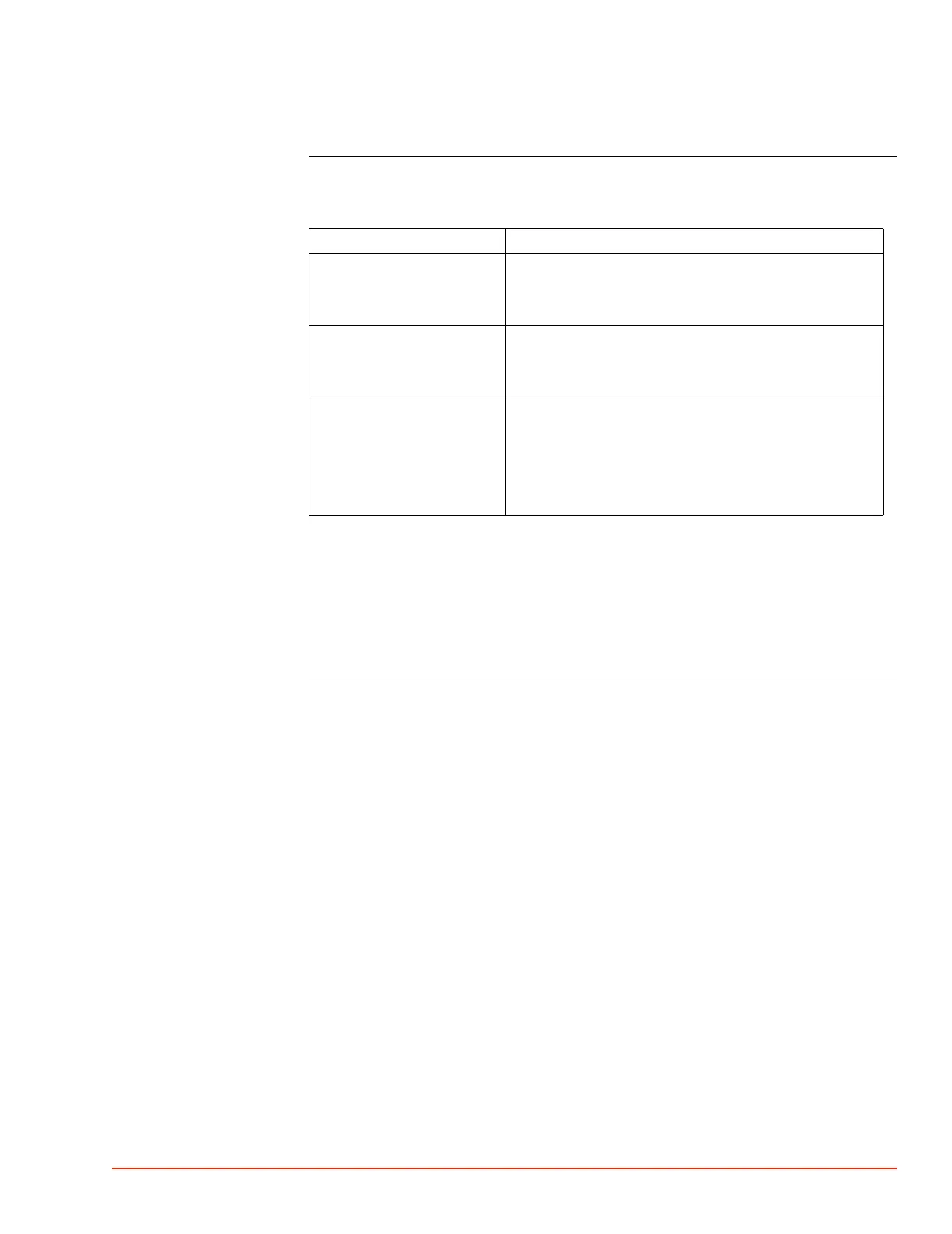. . . . .
PREPARATION FOR USE
Access Levels
TP04300 Series Interface & Applications Manual 2-7
Access Levels
Introduction This manual explains how to operate the "Medium" and "Full" Access levels functions:
This manual also explains how to:
• Turn the system on and off (see Chapter 3)
• Move the Head up and down over the Device Under Test (DUT) (see Chapter 3)
• Use the operator control module (OCM) Touch Screen (see Chapter 3)
NOTE: Functions not available in Basic or Medium Access are displayed on the screen
"grayed out" (in lighter colors) and do not execute when pressed.
Access Level TP04300 Functions
BASIC Run to pre-set Setpoint(s); Load pre-programmed tests.
No changes.
See TP04300 Operator Manual
MEDIUM Run to & Change Setpoint(s); Load & Setup tests;
Datalog: record new datalogs; review saved datalogs;
Temporary changes (no Save)
FULL Run to Setpoints; Setup tests;
Datalog & Print;
Assign, change Passwords/Access levels;
Configure system; Calibrate sensors; Defrost;
Permanent changes: Load, Rename, Save
