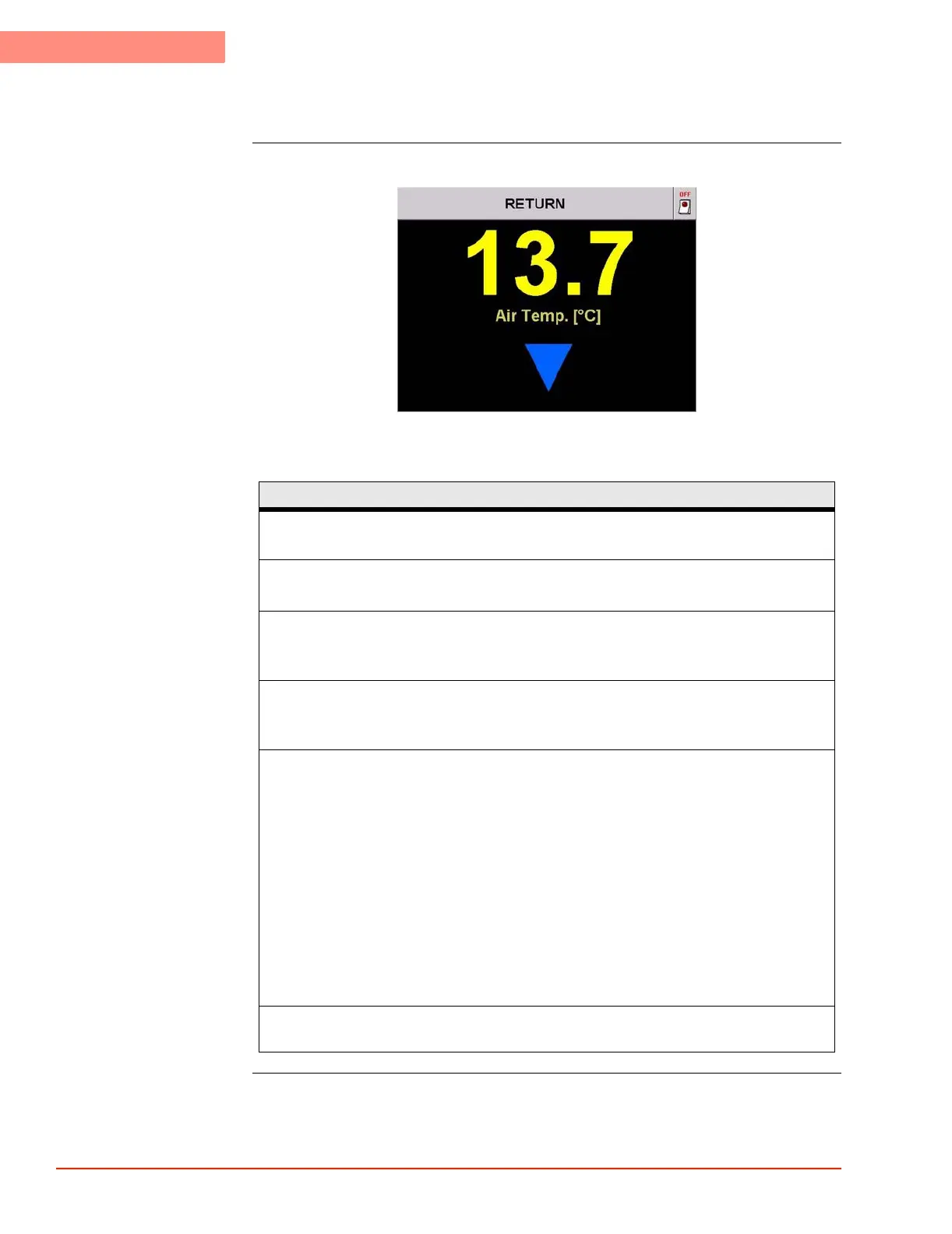3
SYSTEM OPERATION
Jumbo Temperature Screens
3-20 TP04300 Series Interface & Applications Manual
Jumbo Temperature Screens
Jumbo Screen
Detailed
43-Jumbo2-dwn.jpg
Jumbo Temperature Screen
ACCESS JUMBO SCREEN (Air mode, or DUT mode):
Press the Status Bar to toggle to the Jumbo Temperature Screen
EXIT JUMBO SCREEN:
Press "Return" Bar, at top of Jumbo Screen, to toggle back to the original screen
Air Temp °C: (fluctuating) Air temperature, measured at main output nozzle, if in Air
mode;
Air Temp is a real time, system supplied value
DUT Temp °C: (fluctuating) DUT temperature, measured at sensor interfaced to DUT, if
in DUT mode;
DUT Temp is a real time, system supplied value
Ramp Icons: Displayed at Jumbo Screen bottom:
Solid square: system Air Temp (or DUT Temp) is At Temperature
Red triangle, pointing up: system Air Temp (or DUT Temp) is heating (ramping higher)
Blue triangle, pointing down: system Air Temp (or DUT Temp) is cooling (ramping
down
"Flow: OFF" displayed if no main air flow
Cycling Icons:
empty Circle: transition
in circle: "S"oaking
in circle: "T"esting
in circle: "H"olding (cycling paused)
Off: Click, to display "Are you sure?" prompt; click "OK" to shut down hardware and log
off
