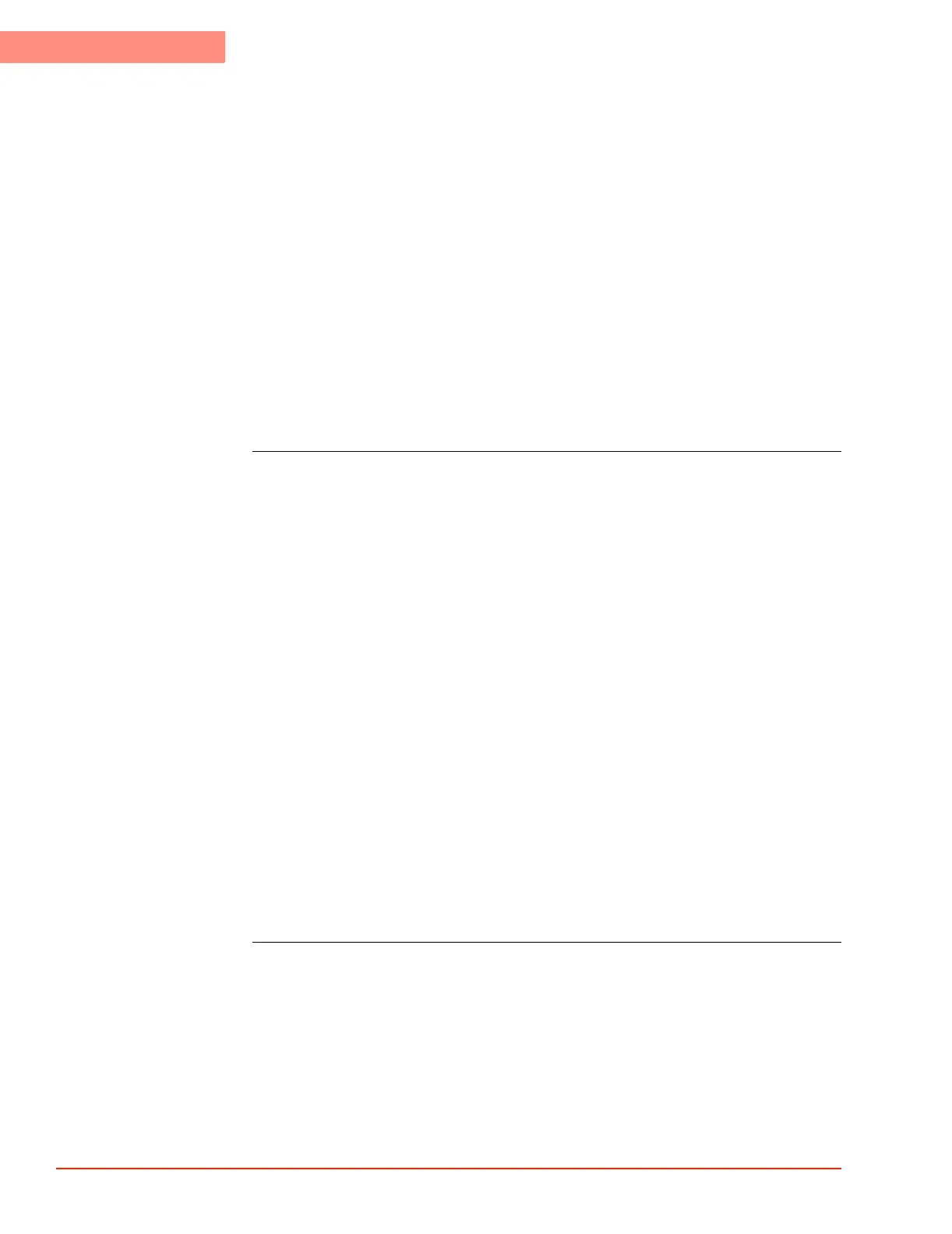Temperature Control Using the TP04300 System
D-2 TP04300 Series Interface & Applications Manual
Temperature Control Using the TP04300 System
The main application of the TP04300 system is to control the temperature of the Device Under
Test (DUT) by varying the temperature of the air stream coming out of the air nozzle. There
are three modes of temperature control in the X-Stream TP04300 system. They are:
•Air Mode
• DUT Mode
• TC Meter Mode
In Air Mode, the X-Stream will control the temperature of the Air coming out of the air
nozzle. The temperature sensor is located in the main air nozzle.
In DUT Mode, the X-Stream will control the temperature of the DUT, which is located under
the cap or inside of the test fixture. The temperature sensor is mounted in direct contact with
the DUT.
In TC Meter Mode, X-Stream will control the temperature of the air with an offset in order to
reach the desired temperature on the DUT. The system is using the temperature sensor located
in the main air nozzle.
Air Mode
In Air Mode, the TP04300 will control the temperature of the air stream coming out of the
main air nozzle. The DUT could be located under the cap or in the test fixture, or simply
exposed to the stream of the air at the desired temperature. Using the control panel or via
remote interface, the operator can set the desired air temperature and the air will reach the
temperature within seconds.
Pros:
• The Air Mode is easy to use.
• Does not require external temperature sensor.
• Fast air temperature changes allow a great flexibility in the test.
Cons:
• The DUT is not guaranteed to reach the desired temperature, because the TP04300 is not
sensing the DUT temperature, but rather the temperature of the air coming out of the noz-
zle.
• Because of the test setup’s limitations, the DUT temperature is often different (lower or
higher) than the air temperature.
• The soak time has to be verified by the system’s operator to ensure that the DUT reaches
the desired test temperature.
