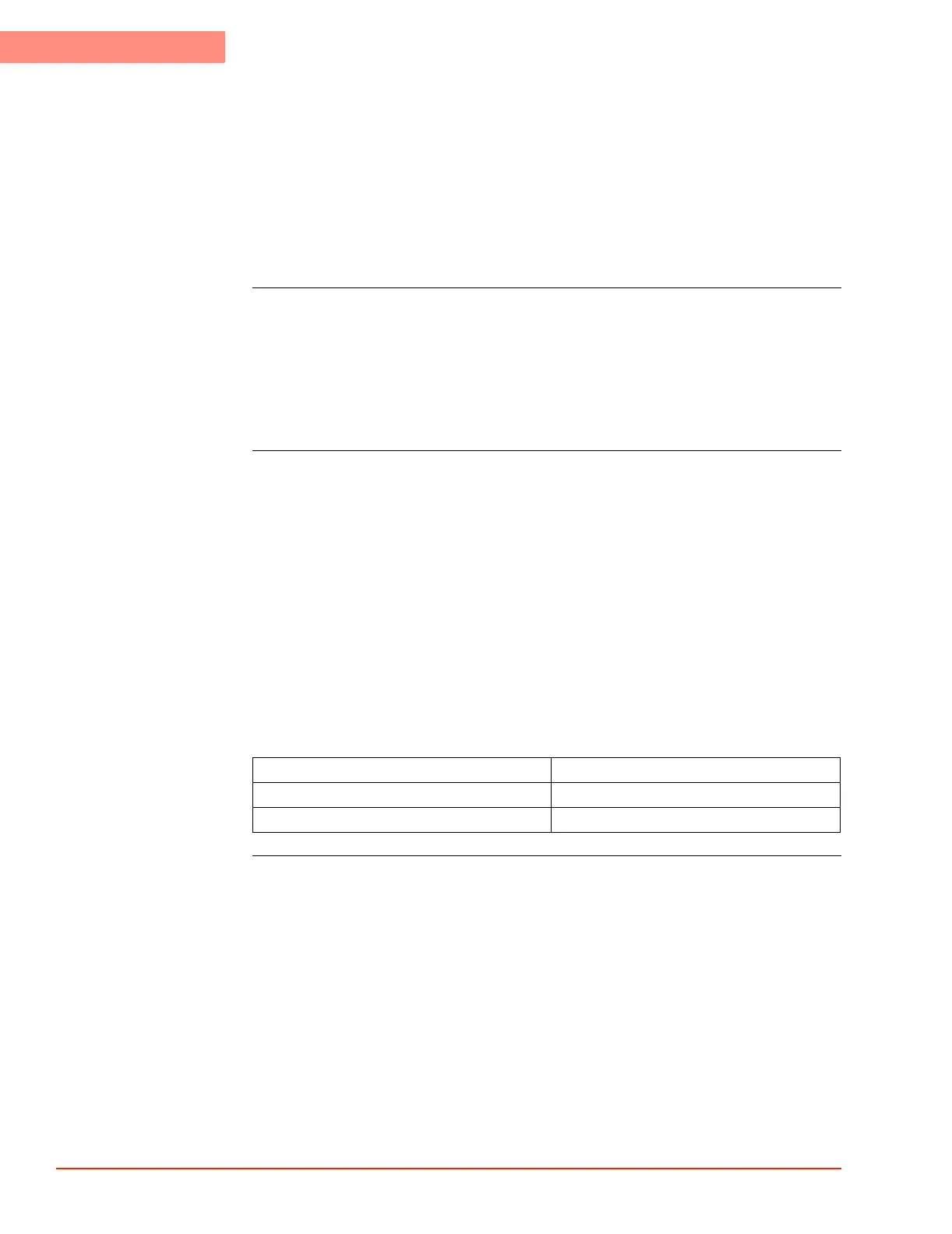TC Meter Mode
D-8 TP04300 Series Interface & Applications Manual
TC Meter Mode
Some Test Setups do not allow an external temperature sensor to be interfaced with the DUT.
The TC Meter Mode uses the Main Air sensor (with offsets) to allow the system to achieve a
DUT setpoint without interfacing a DUT sensor. With TC Meter Mode, users can specify set
points for the DUT and offsets for the main air. TC Meter Mode also gives users the ability to
read a “calibrated” DUT temperature from the screens and remote interface. TC Meter Mode
does not use a DUT sensor. Instead, the system calculates the DUT temperature based on the
calibration stored in a TC Meter calibration file.
Understanding TC
Meter Mode
TC Meter Mode is an intermediate mode, which in some ways is similar to Air Mode and other
ways it is similar to DUT Mode. As in Air Mode, TC Meter Mode uses the main air nozzle
temperature sensor to read the temperature. Also in TC meter Mode, the TP04300 system
controls the temperature of the air stream, not the temperature of the DUT. But as in DUT
Mode, the Control Panel of the TP04300 reflects the status of the DUT, its calculated
temperature, setpoint, ramp rate and window. The Status Bar area displays the TC Meter as a
sensor, calculated TC Meter Temperature, and the air temperature.
Calibrating TC Meter
Mode
TC Meter calibration consists of five parameters. They are:
• Low Calibration Point, T
LowCalPoint
• Low Calibrated Temperature, T LowCalTemp
• High Calibration Point, T HighCalPoint
• High Calibrated Temperature, T HighCalTemp, and
• Ambient Window.
Low and High Calibration points are temperatures, at which the calibration takes place.
Low and High Calibrated temperatures are readings from the external sensor, mounted to the
DUT during calibration, at Low and High Calibration points, respectively.
The Ambient Window is the window around 25°C, where the DUT temperature equals to Air
temperature.
Calculated DUT temperature will be:
T
DUT
= T
air
+ (T
HighCalPoint
- T
HighCalTemp
) above 25°C + Ambient Window
T
DUT =
T
air
within 25°C +/- Ambient Window
T
DUT
=
T
air
+
(T
LowCalPoint
- T
LowCalTemp
) below 25°C + Ambient Window