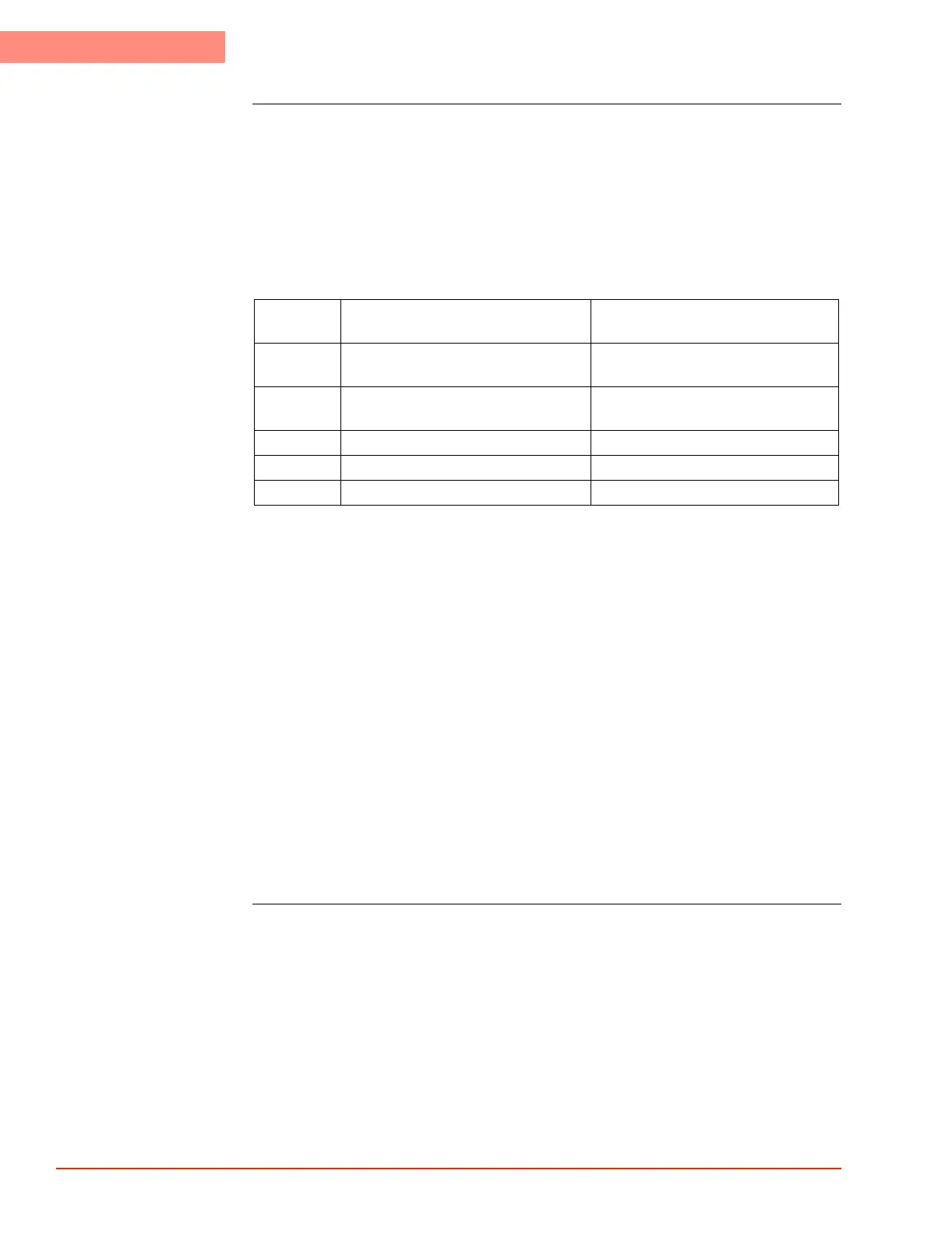DUT Mode
D-4 TP04300 Series Interface & Applications Manual
DTYP Setting First, choose the appropriate DUT Type (DTYP) settings. The TP04300 system is designed to
control the temperature of a wide variety of DUTs. Depending on the geometry, size, material,
and location of the DUT relative to the air stream, the DUT will respond differently to changes
in the air temperature.
A larger device will take more power to heat than a smaller device.
A plastic DUT will respond differently than a similar sized ceramic DUT.
A DUT under the cap will react in a different way than a DUT 1 foot away in a fixture.
All these factors contribute to determining the DTYP selection. The TP04300 offers 5 default
presets of temperature control parameters. They are as follows:
Identifying your DUT’s DTYP is an important step if you will be using the DUT mode. DTYP
0 to 3 (see Table above) are factory default temperature control parameters, chosen for optimal
transition time and minimal overshoot. DTYP 4 uses system-derived parameters, which can be
customized for any application. Please read below about Autotuning and saving DTYP 4
temperature control parameters.
DTYP 0 is the optimal selection if your DUT is a smaller 28 pin, 350-mil device. DUT size
and thermal conductivity determine which DTYP setting to use; the larger and less conductive
the DUT, the higher DTYP. A 28 pin, 350-mil device made of plastic could be a different
DTYP than a 28 pin, 350-mil device made of ceramic because ceramic conducts heat
differently than plastic. Another factor to consider is the limitations of the test setup. A thermal
box with a longer hose will have a transport delay and temperature drop along the length of the
hose. A smaller DUT placed within large volume will have a delayed response because its
environment is a significant heat/cold load on the TP04300 system.
For special test setups (thermal fixtures and boxes) it is recommended to run the Autotune
Utility (in the Utilities Screen). The Autotune Utility uses a thermal step response to determine
both DUT delay time and DUT rise time. The temperature control parameters are calculated
using the Ziegler- Nichols step response method. For detail on how to run the Autotune Utility
please refer the manual. The Autotune Utility produces and stores the temperature control
parameters which are unique and optimal for your setup.
Thermal Constant
Setting
The second way to affect temperature transitions is to modify the DUT Thermal Constant.
Accepted values of the Thermal Constant are 20 to 3000 in increments of 1. The Thermal
Constant default is 100: Values lower than 100 are for lower mass devices and values higher
than 100 are for higher mass devices. The Thermal Constant can be set to produce minimum
over-shoot, maximum stability, and slower time to setpoint temperature (i.e. high damping),
or, the constant can be set to produce moderate overshoot, moderate stability, and faster time to
setpoint temperature (i.e. low damping). When setting, use this rule of thumb: the larger the
DUT Thermal Constant setting, the greater the damping; the lower the DUT Thermal Constant
setting, the less the damping.
DUT Type
(DTYP)
Thermal Mass Example
0 Smallest DUT mass 28 pin, 350 mil, ceramic or plastic
device
1 Larger DUT mass 32 pin, 400 mil ceramic or plastic
device
2 Even Larger DUT mass 68 pin PLCC plastic device
3 The Largest DUT mass Larger hybrid chips, Thermal box
4 System Derived (Autotune) Thermal fixture, thermal box