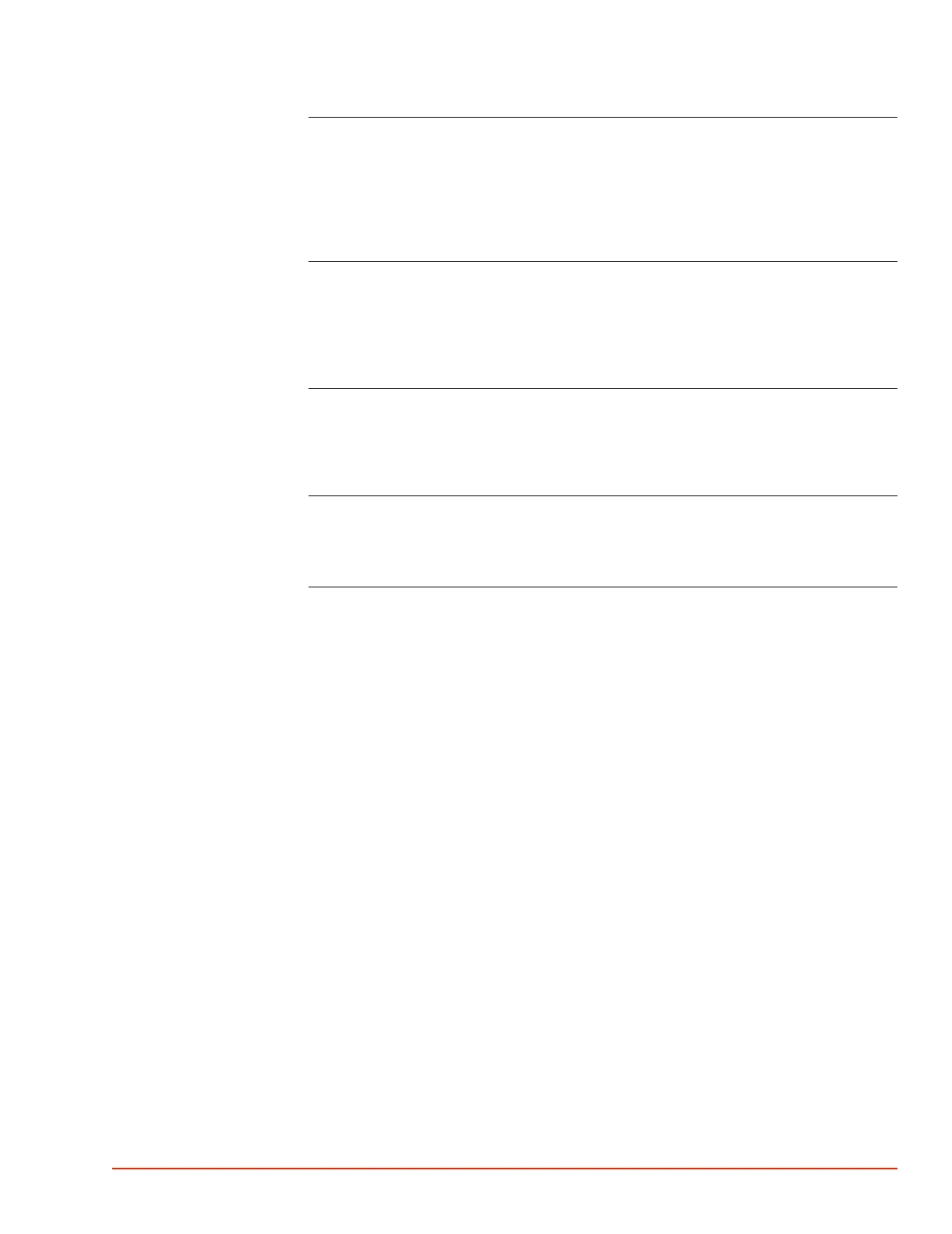. . . . .
DUT Mode
TP04300 Series Interface & Applications Manual D-5
RAMP rate Setting RAMP rate is the speed (°C/sec) at which the system will transition from one setpoint to another.
A RAMP rate setting of “9999” will allow the system to transition as fast as possible; a RAMP
rate setting of “0” will not allow the system to transition to the setpoint (i.e. the transition rate
is “0” and in Cycle Mode the setpoint will be skipped). The system default RAMP rate is
“9999” (as fast as possible). Changing to a lower RAMP rate will result in a slower transition
time, a faster settling time, and a more even temperature distribution throughout the test set up.
Air temp limit (high
and low) Setting
Air temp limits are the settable high and low temperature limits of the system. The defaults
(and maximums) are +225°C (high temp) and -90°C (low temp). Limiting air temperature
decreases the transition time but (in the same way as RAMP) helps to eliminate temperature
gradient and minimizes settling times and overshoot. Using Air temp limits will also prevent
any thermal shock or other thermal damage to the Device Under Test.
Air to DUT max
Setting
Air to DUT max allows the operator to set a maximum limit on the difference between Air and
DUT temperatures. The default (and maximum) setting is +300°C, to allow for the fastest
possible transition times. By decreasing the Air to DUT max settings, transition times will
decrease but allow for smoother, quicker settling times
Flow rate Setting Flow rate is the rate at which the air comes out of the main air nozzle. Increasing the airflow
will accelerate the transition time. However, the combination of low air temperatures and
extremely high flow rates may not achieve the ultimate cold capabilities of the TP4300 system.