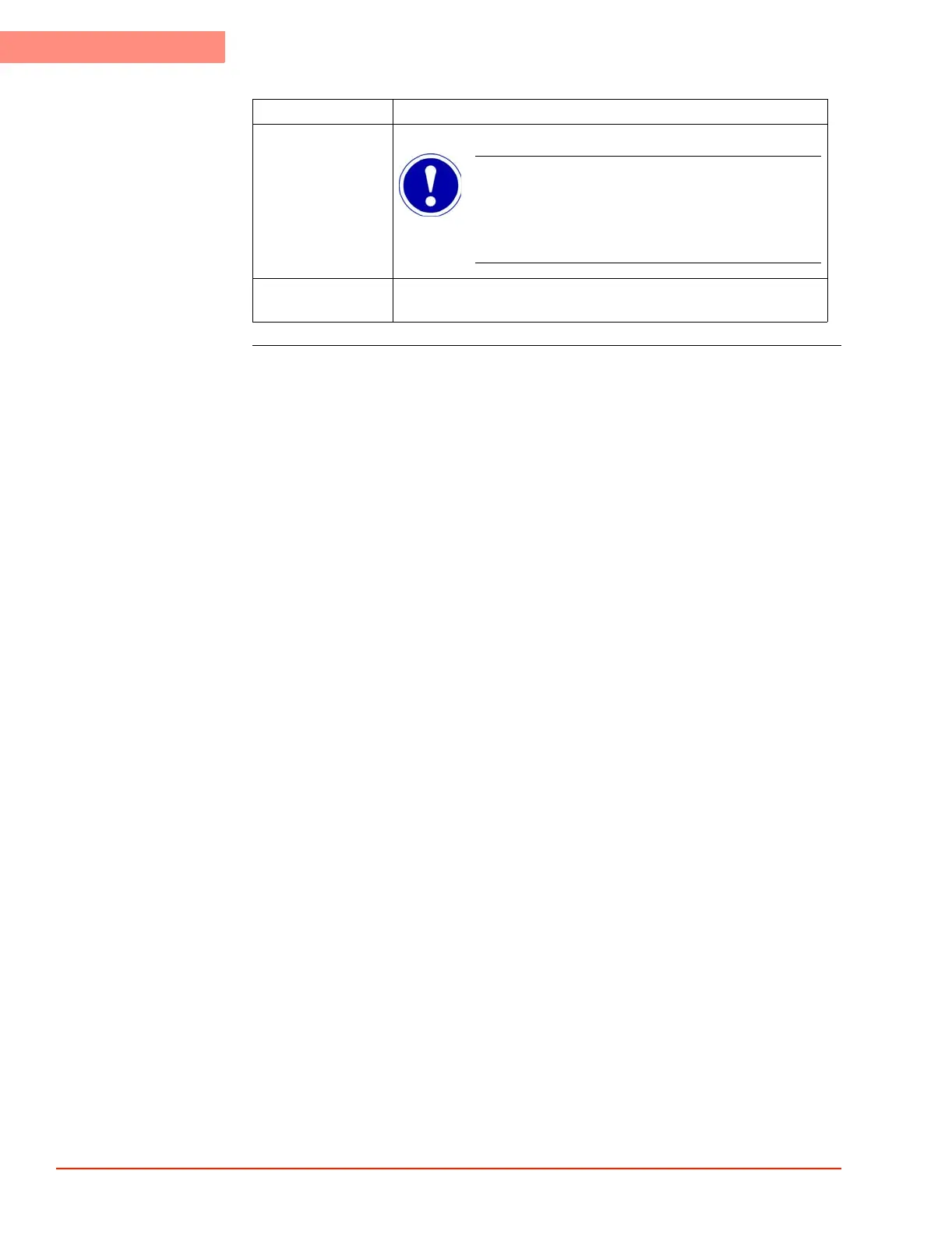3
SYSTEM OPERATION
Setup Screen (Full Access)
3-40 TP04300 Series Interface & Applications Manual
Save
Setup
Press to save present setup.
ATTENTION
If you do not want to overwrite your present setup,
change the setup name and then press Save Setup.
Copy/Delete
Setups
Press to display the Copy/Delete Setup Screen (Floppy Drive or
USB port) (page 3-44) and choose a file to copy and/or delete.
Field/Button Description