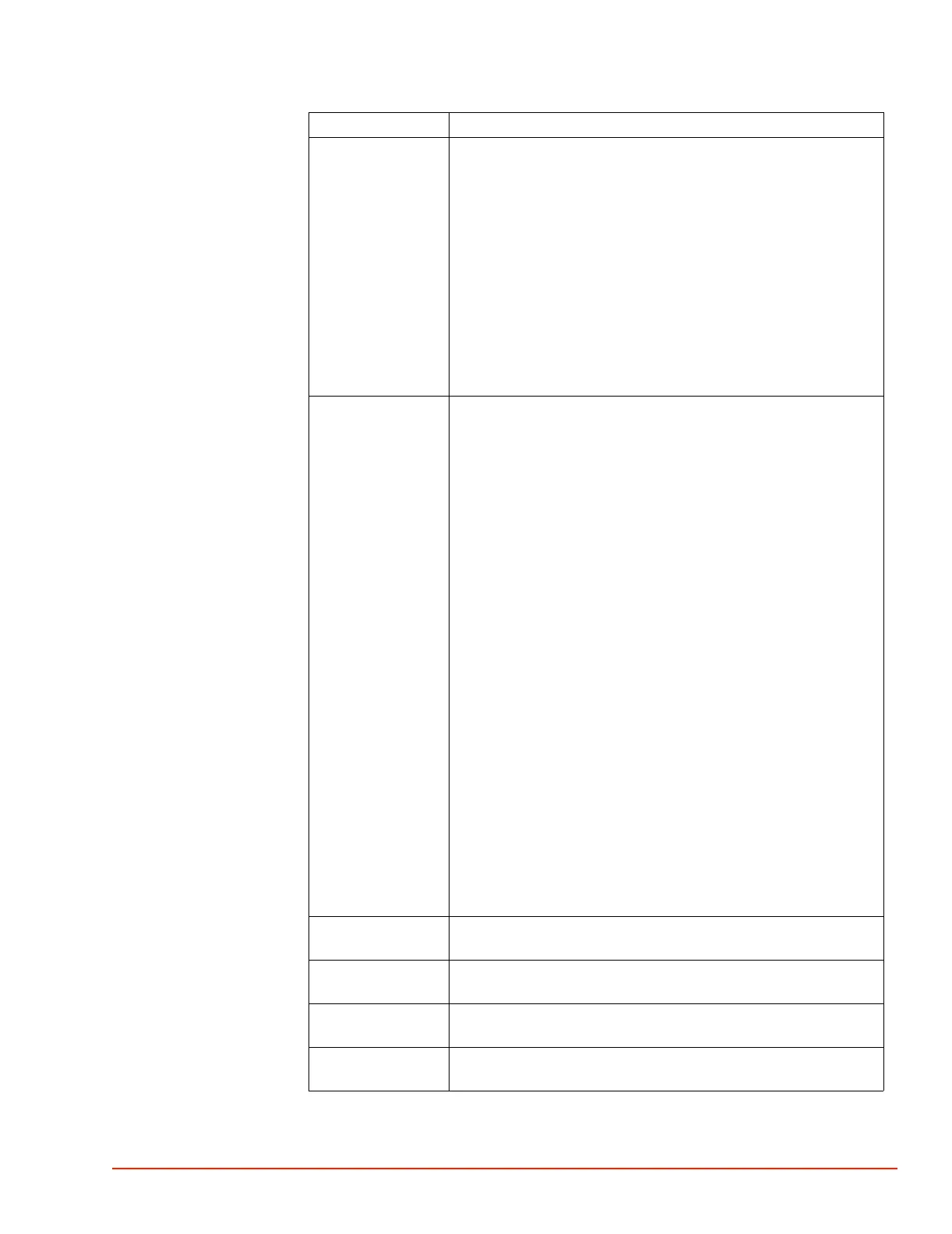. . . . .
SYSTEM OPERATION
Setup Screen (Full Access)
TP04300 Series Interface & Applications Manual 3-39
DTYP 0 Press to Select the DUT Type. there are 5 possible selections:
0-Smallest DUT mass
example: a 28 pin, 350 mil, ceramic or plastic device
1-Larger DUT mass
example: a 32 pin, 400 mil ceramic or plastic device
2-Larger DUT mass
example: a 68 pin PLCC plastic device.
3-Largest DUT mass.
use for larger hybrid chips.
4- System Derived.
Use this parameter to Auto-tune the DUT. For Detail on the Auto-
tune DUT Procedure Screen, see page 3-28.
Test Time:
0 sec.
Allows the operator to program a maximum test time, which setting
acts as a timer.
This timer begins automatically at the end of any programmed soak
time when the "AT TEMPERATURE" condition is reached and the
"start test" signal is given by the system. This is primarily useful
when using the ramp/cycle mode of system operation, but it has
other valid uses, following.
Because the system is capable of being coupled with automatic test
equipment utilizing standard "start test" and "end test" signals, this
feature can work in two ways:
First, it allows simple operation utilizing only the "start test" signal
from the system to the host tester. If the "end test" signal is not
available from the host tester, or is not used, when the test time has
elapsed, the system automatically moves to the next temperature
setpoint in the cycle routine.
Second, if the "end test" signal is being used, then this "maximum
test time" feature can prevent the system from "hanging up"
(interrupting the cycling routine) in the instance of the "end test"
signal not being properly received from the host tester.
For example, if a cycling routine of 10 temperature setpoints is
setup, each cycle segment with a varying time length, with the
longest setpoint test being 5 seconds, then "Test Time" might be set
to 6 seconds. If the "end test" signal is not received by the system,
the system will still automatically cycle to the next setpoint after 6
seconds and not "hang up." That particular test, however, would not
be logged as completed.
To disable or ignore "Test Time," set it to 0 (zero).
Operator
Cycle On
Press to toggle the Cycle information on.off in the Operator Screen.
Start In
Operator
Press to select between the Operator and Cycle Screen as the
default screen at system startup.
Load
Setup
Press to display the Select a Setup file Screen (page 3-42) and
choose a file to load.
Change
Setup name
Press to display the Touch Screen Alphanumeric “Keypad” (page 3-
12) and change the name of the present setup.
Field/Button Description