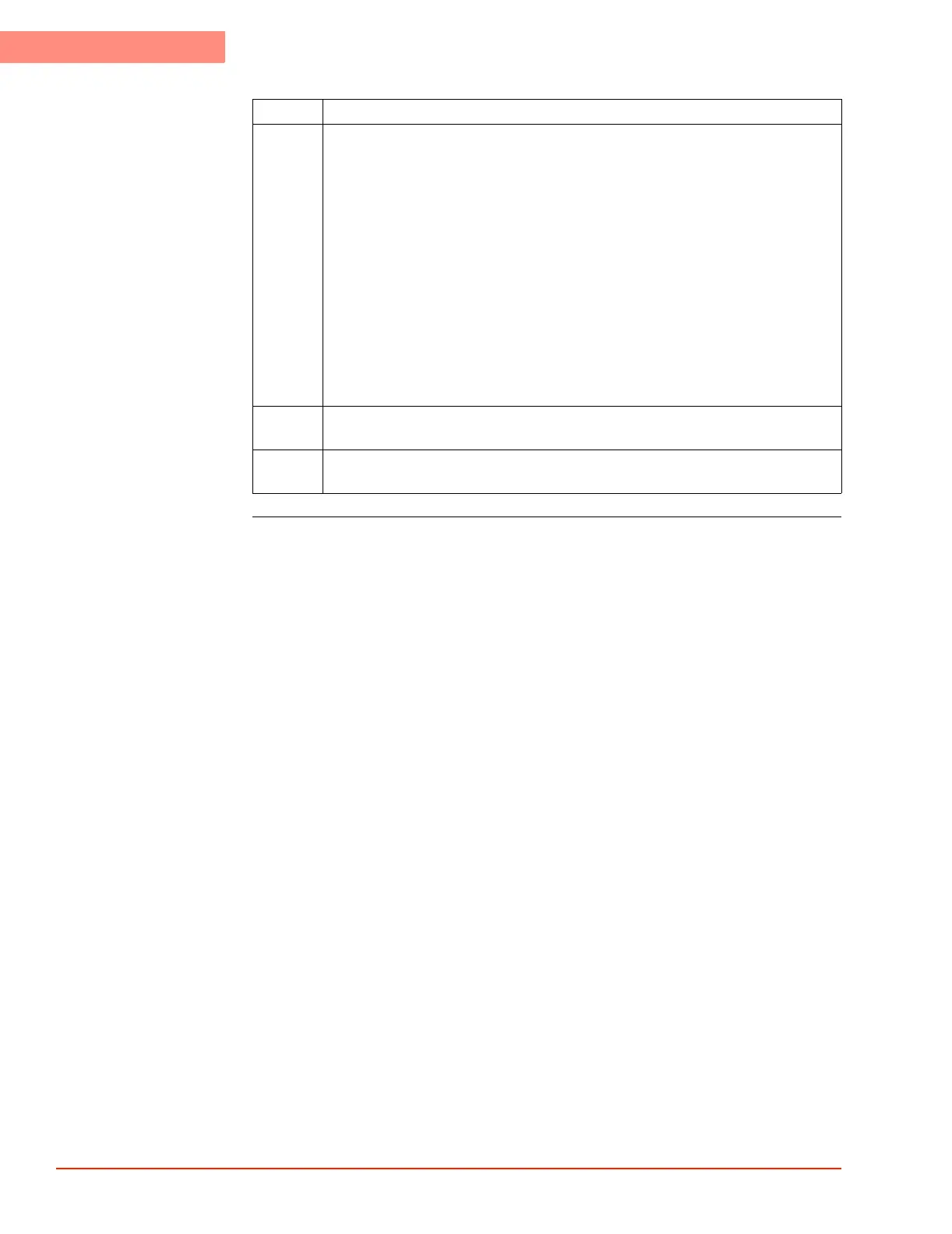3
SYSTEM OPERATION
Cycle Screen (Full Access)
3-24 TP04300 Series Interface & Applications Manual
J Cycle Segment Parameters use the various parameter buttons to set the profiles
of the 18 segments. The parameters are:
Run to: Displays the selected segment number (1 - 18)
Setpoint °C: Press to set the temperature of the selected segment
Enabled: Press to enable (green check) or disable (red X) the selected segment.
Ramp (°C/min): Press to set the ramp rate of the selected segment
Soak (sec): Press to set the soak time of the selected segment
Soak time is the duration that the system will stay (or soak) at the setpoint.
Window (°C): Press to set the Window of the selected segment
Window is the range above/below the setpoint, in which the system is "At
Temperature."
Example: a 50 °C setpoint, with 1.0 °C Window is "At Temp" between 49 to 51
°C.
K Runtime Graph a realtime graph that displays setpoint, air, and DUT
temperatures and times.
L Profile Graph a graphical presentation of the cycle segments. The graph reflects
the parameters set in the Cycle Segment Parameters field.
Part Description