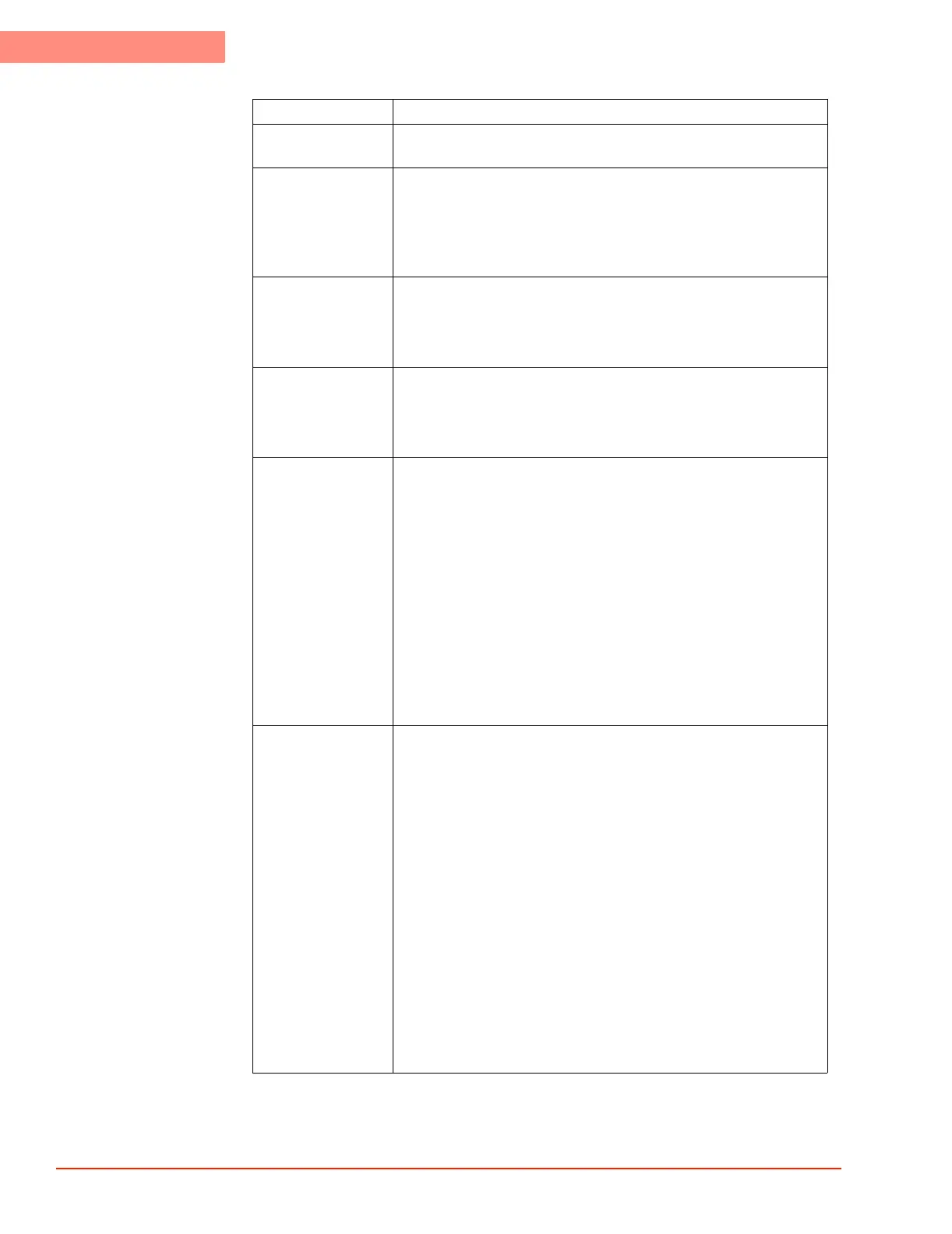3
SYSTEM OPERATION
Setup Screen (Full Access)
3-36 TP04300 Series Interface & Applications Manual
DUT Sensor:
None
Press to display the Select DUT Sensor Screen (page 3-41).
DUT Mode:
Air
Press to select between Air, DUT and TC Meter modes.
When DUT is selected, the “DUT Temp” field on the Status Bar
becomes active.
NOTE: DUT can only be selected if a DUT type is already chosen
in the Select DUT Sensor Screen (page 3-41).
Load Diode
Calibration
Press to display the load Diode dialog box.
The dialog box will list all available Diode setup files.
NOTE: this button is only accessible if DUT Type is set to Diode in
the Setup Screen (page 3-34).
Load TC
Calibration
Press to display the load TC Meter dialog box.
The dialog box will list all available TC Meter setup files.
NOTE: this button is only accessible if DUT Mode has been set to
TC Meter Mode in the Setup Screen (page 3-34).
Air-DUT max:
300°C
Allows the operator to set a maximum limit on the difference
between the Air and DUT temperatures.
The default (and maximum) setting is +300 °C.
Accepted values are between 10 °C to 300 °C in 1 °C increments.
When the system is shipped this value is set to 300 °C to ensure
minimum transition times between temperatures.
This maximum temperature differential value is applied
symmetrically: either as a positive or negative value, in response to
whether DUT temperature is ramping hotter or colder.
For example, if a “DUT setpoint” of 100 °C is desired and an "Air-
to-DUT max" is set to 10 °C, then the air temperature must stay
within 10 °C of the DUT temperature and gradually bring the DUT
to 100 °C.
Thermal
constant: 100
Allows the operator to increase or decrease temperature overshoot.
Applies to DUT mode for both tuned (Autotuning on) and non-
tuned (Autotuning off) test setup files.
Accepted values are 20 to 3000 in increments of 1.
The thermal constant default setting is 100: values lower than 100
are for lower mass devices and values higher than 100 are for higher
mass devices. Therefore this number is used as a way of tuning the
system to the thermal time response of the user's specific device
type, including its socket and/or enclosure.
The thermal constant can be set to produce minimum over-shoot,
maximum stability, and slower time to setpoint temperature (i.e.
high damping), or, the constant can be set to produce moderate
overshoot, moderate stability, and faster time to setpoint
temperature (i.e. low damping).
When setting, use this rule of thumb: the larger the DUT thermal
constant, the greater is the damping; the lower the DUT thermal
constant, the smaller is the damping.
Field/Button Description