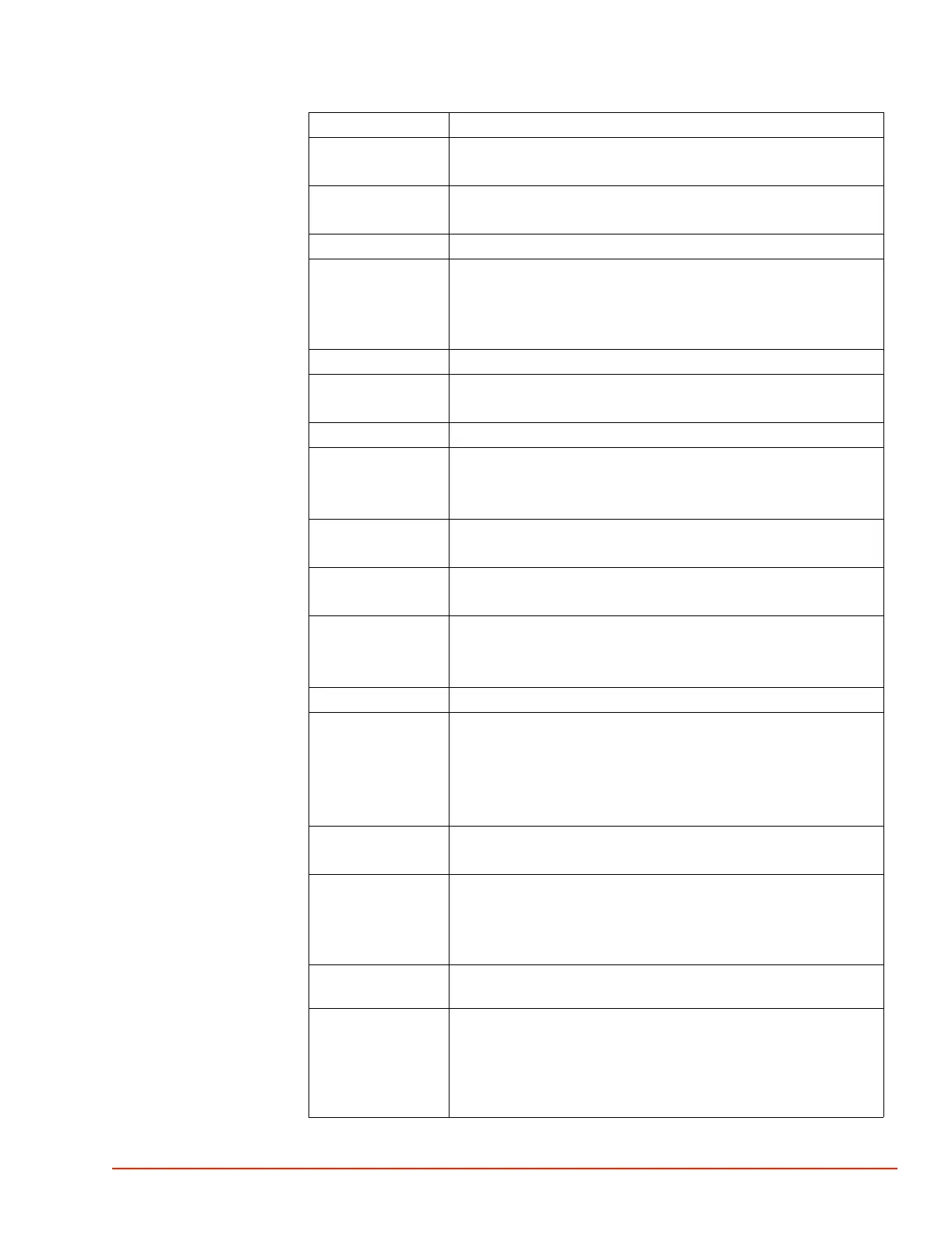. . . . .
REMOTE INTERFACES
Device Specific Commands
TP04300 Series Interface & Applications Manual 4-21
FLOW? Read the setting of FLOW.
NOTE: The FLOW on/off state also appears as a bit in AUXC?.
FLRE? Read the measured main nozzle air flow rate, in scfm.
NOTE: This query and FLWR? are identical.
FLRL? Read the measured main nozzle air flow rate, in liters/sec.
FLSE Set the desired main nozzle air flow rate, in English units.
FLSE nn – where nn is 5 –18 scfm
NOTE: The allowable upper limit for FLSE is 2 less than the setting
of FLUE, and so may be less than 18.
FLSE? Read the main nozzle air flow rate setting, in scfm.
FLUE Set the main nozzle air flow upper limit, in English units.
FLUE nn -- where nn is 5 – 20 scfm.
FLUE? Read the main nozzle air flow upper limit setting, in scfm.
FLWM Set the main nozzle air flow rate, in English units.
FLWM nn – where nn is 5 –18 scfm
NOTE: This command and FLSE are identical.
FLWM? Read the desired main nozzle air flow rate setting, in scfm.
NOTE: This query, and FLSE? are identical.
FLWR? Read the measured main nozzle air flow rate, in scfm.
NOTE: This command and FLRE? are identical.
HDLK Lock the test head in its current position (up or down).
HDLK 1 – head locked (prevented from moving)
HDLK 0 – head can move up and down
HDLK? Read the setting of HDLK.
HEAD Raise or lower the test head (same as STND).
HEAD 1 – put head down
HEAD 0 – put head up
NOTE: Sending this command when the head is locked will NOT
cause an error, but the head will not actually move.
HEAD? Read the up/down state of the test head.
NOTE: The HEAD state also appears as a bit in AUXC?.
LGIN LGIN “password” remotely logs in a host to the System.
NOTE: THIS COMMAND IS USED IN TCP/IP MODE ONLY. It
is NOT used for IEEE-488.2 or Serial communications modes.
NOTE: “X-Stream” is the factory-set login password.
LGIN? Returns “GPIB” if the System is in IEEE-488.2 mode, “Serial” if in
serial mode, or “Network” if in TCP/IP mode.
LLIM Set the lower air temperature limit.
LLIM nnn -- where nnn is -99 to +25 °C
NOTE: LLIM limits the minimum air temperature in both air and
DUT control modes. Additionally, an “out of range” error will be
generated if a setpoint is less than this value.
Command Description