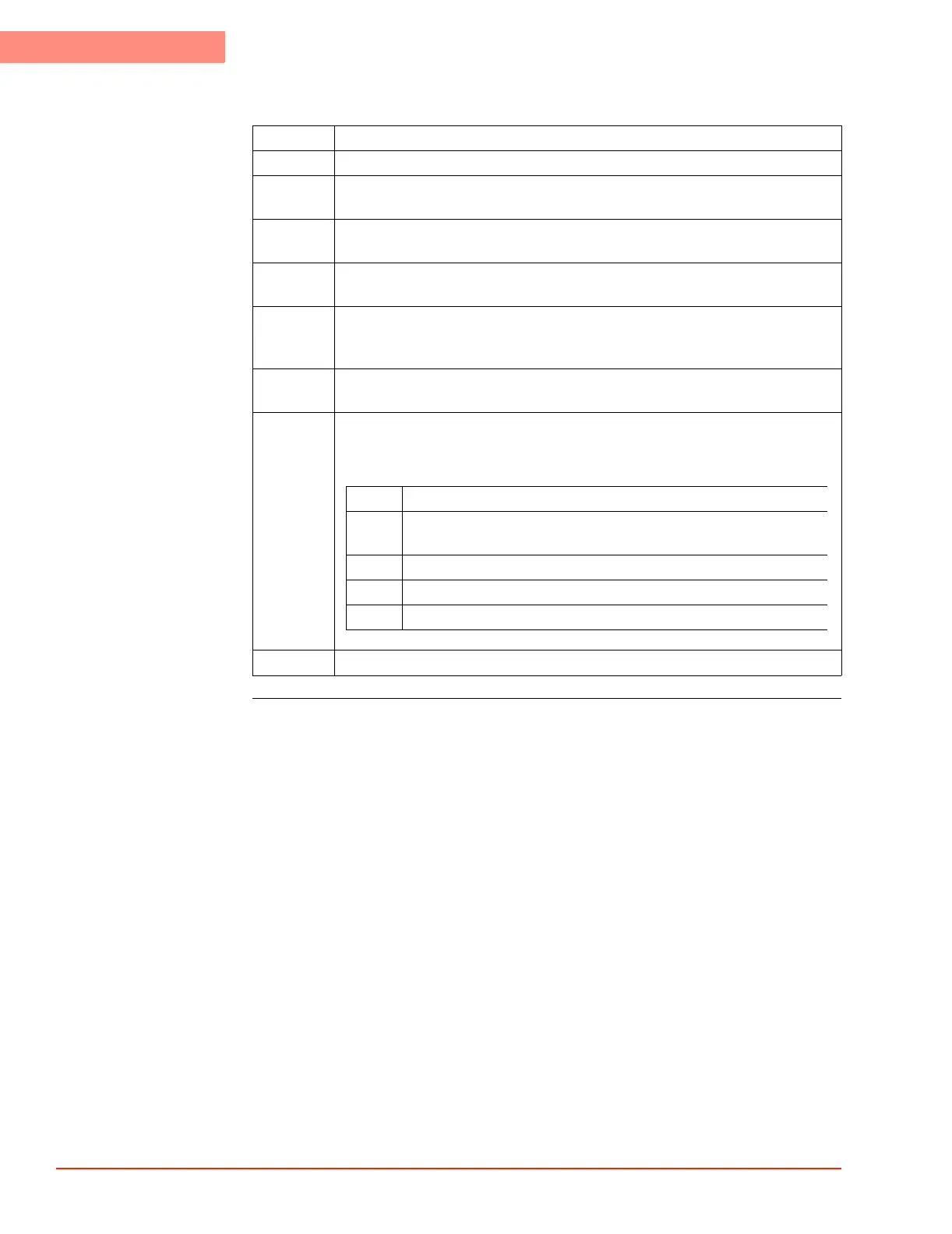2
PREPARATION FOR USE
Unpacking Instructions
2-12 TP04300 Series Interface & Applications Manual
Step Action
1 Transport the packaged System on its pallet to its proposed site (if possible).
2 Cut and remove the band seals holding the packing carton on its skid. Lift off
the carton cover and the carton shell.
3 Cut and remove the band seal holding the ramp on the pallet and against the
Cooler rear. Place the ramp in position at the front edge of the pallet.
4 Cut and remove the remaining band seals that secure the System to the pallet,
and remove boxes:
5 Remove the wood shipping brace(s) from around the Cooler bottom, then roll
Cooler off pallet, down the ramp, into position on the floor where it will be
used.
6For a TP04300A System with a head and manipulator arm, swing the arm so the
head is in its operating position.
7 Visually inspect the System after unpacking and do not proceed with its
preparation for use if any signs of damage are found:
8 See Initial System Setup Checklist, page 2-2.
Step Action
a Review the packing slip to verify that all purchased items have
been received.
b Verify that all panel switches are in place and turned off.
c Verify the integrity of all exposed cables and connections.
d Verify that all visible hardware is secure.