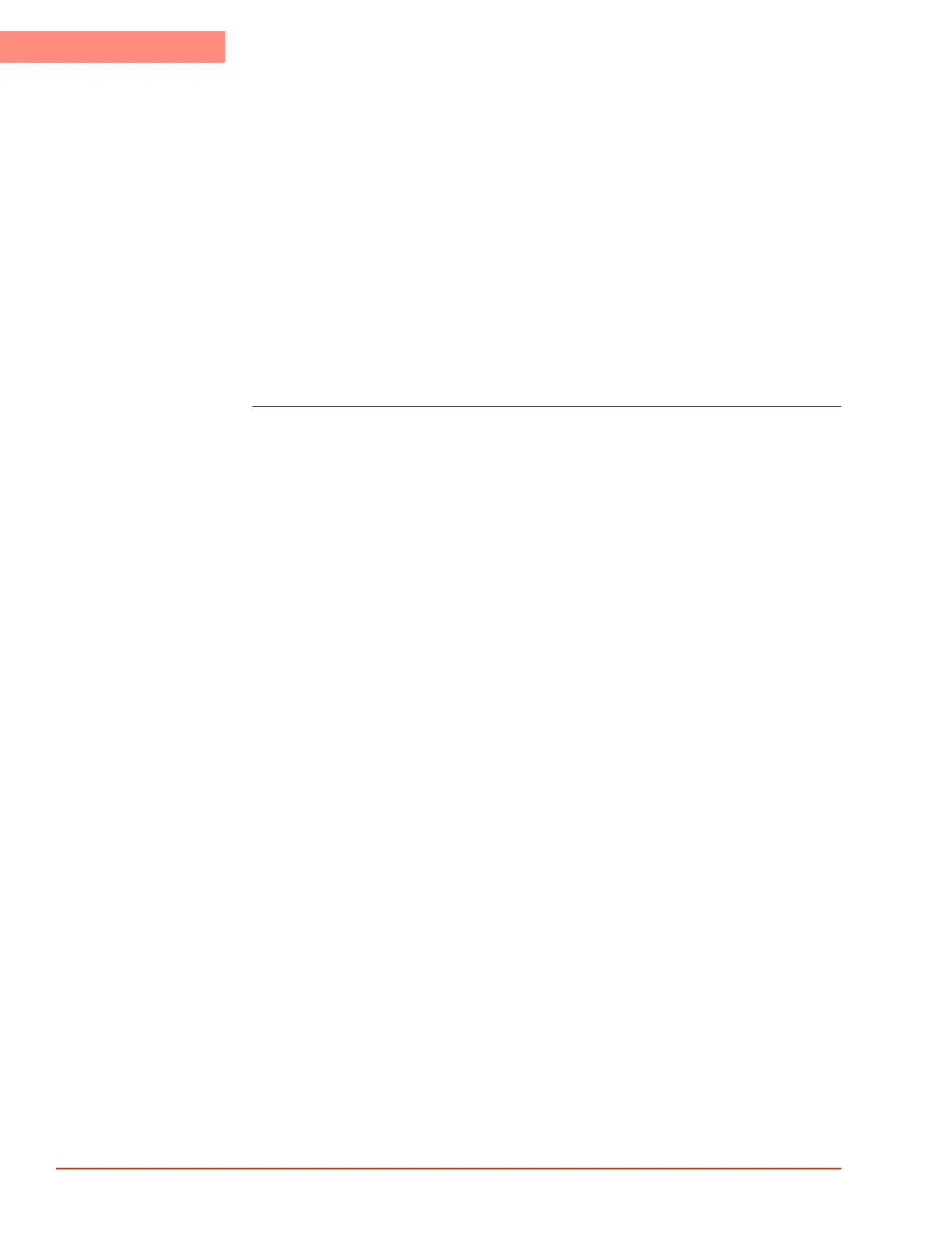2
PREPARATION FOR USE
Sensor Interface Guidelines
2-34 TP04300 Series Interface & Applications Manual
7. Allow only the thermocouple junction to contact the bottom center of the DUT to mini-
mize heatsinking.*
8. Mount the sensor beneath the DUT to shield it from high velocity ThermoStream air.
9. If the sensor is mounted on top of the device and is in the airstream, then time/temperature
measurement will not be the required DUT temperature but be some weighted average of
both device and air temperatures.
10. Use silicone rubber as an insulated base on which the test socket is centered and mounted;
make the base large enough to accommodate the Thermal Cap for proper sealing (see
Insulation (Minimizing Heat Conductivity), page 2-47).
11. When modifying the test socket to accept temperature sensors (per the supplied drawings),
care should be taken to prevent any stress in the sensor lead wires.
*To interface a specific thermocouple (Type T, Type K) or a RTD/Diode sensor, see the next
subsections.
To interface a non-standard sensor, see Non-Standard Thermocouples, page 2-41.