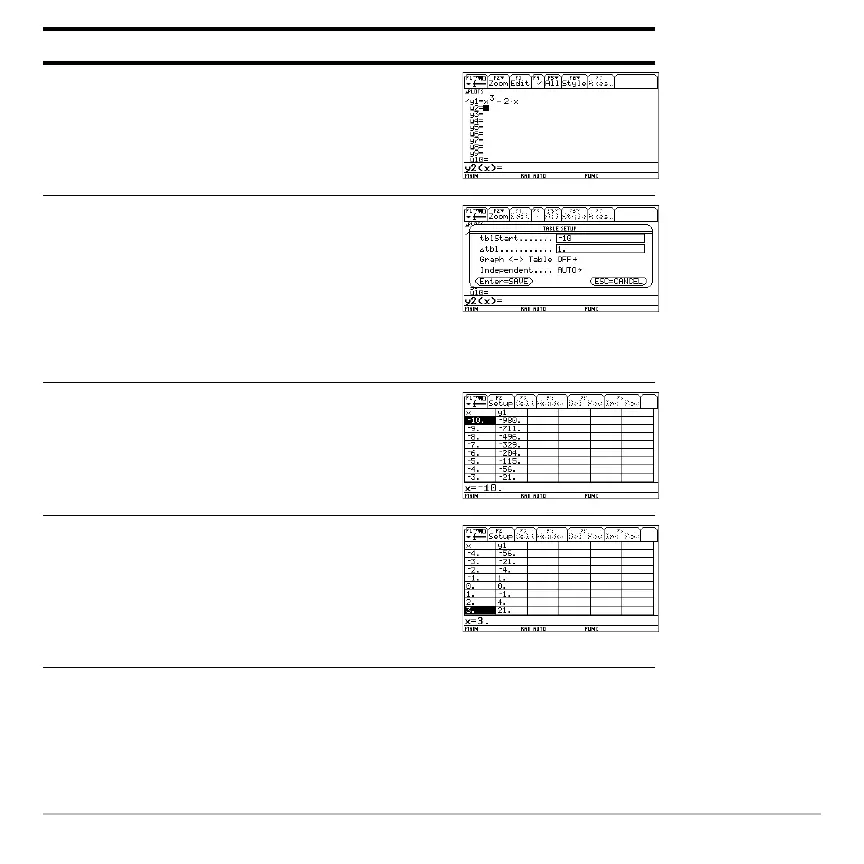Previews 111
2. Display and clear the Y= Editor. Then
define y1(x) = x
3
N 2x.
Press 8 # , 8 ¸ ¸ X Z 3 |
2 X ¸
3. Set the table parameters to:
tblStart = M10
@tbl = 1
Graph < - > Table = OFF
Independent = AUTO
Press 8 & ? 10 D 1 D B 1 D B 1
¸
4. Display the Table screen.
Press 8 '
5. Scroll through the table. Notice that y1
changes sign at x = M1, 1, and 2.
To scroll one page at a time, use 2D
and 2C.
Press D and C as necessary
Steps and keystrokes Display
