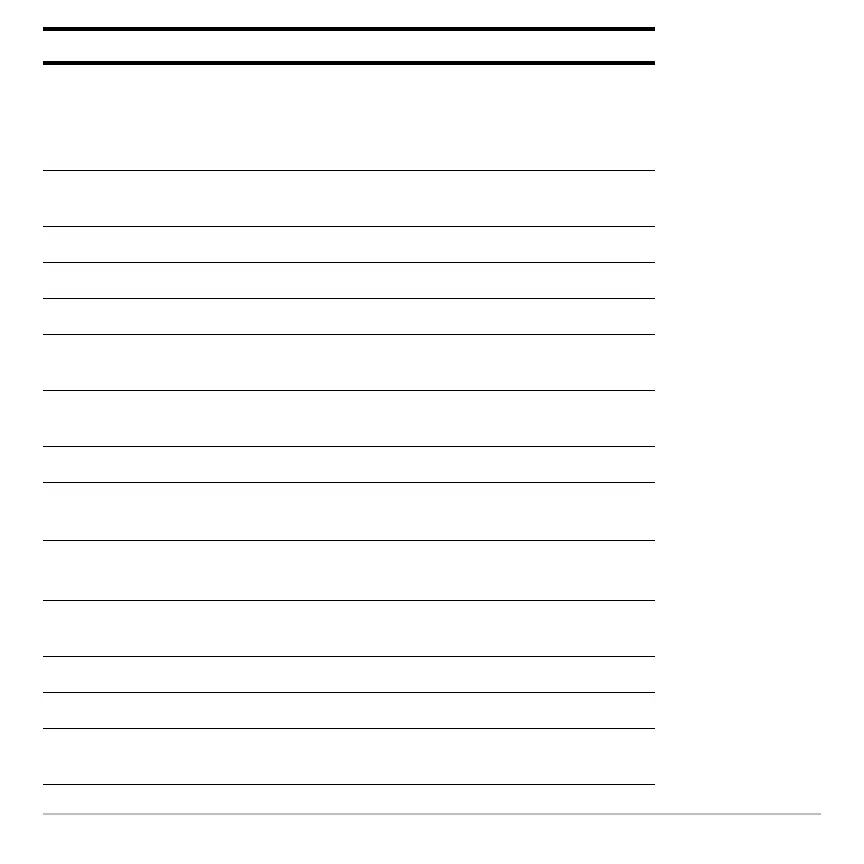Operating the Calculator 151
H:
8 X (cut)
8 C (copy)
8 V (paste)
These keys let you edit entered information by
performing a cut, copy, or paste operation.
2a
Toggles between the last two chosen Apps or between
split screen portions.
2¾
Toggles the custom menu on and off.
2
Converts measurement units.
H2
Designates a measurement unit.
0
Deletes the character to the left of the cursor
(backspaces).
2/
Toggles between insert and overtype mode for entering
information.
8.
Deletes the character to the right of the cursor.
H2Í Enters the “with” operator, which is used in symbolic
calculations.
2<,
2=
Performs integrations and derivatives.
2’
Designates an angle in polar, cylindrical, and spherical
coordinates.
2I
Displays the MATH menu.
2¯
Displays the MEMORY screen.
2°
Displays the VAR-LINK screen for managing variables
and Flash applications.
Key Description
