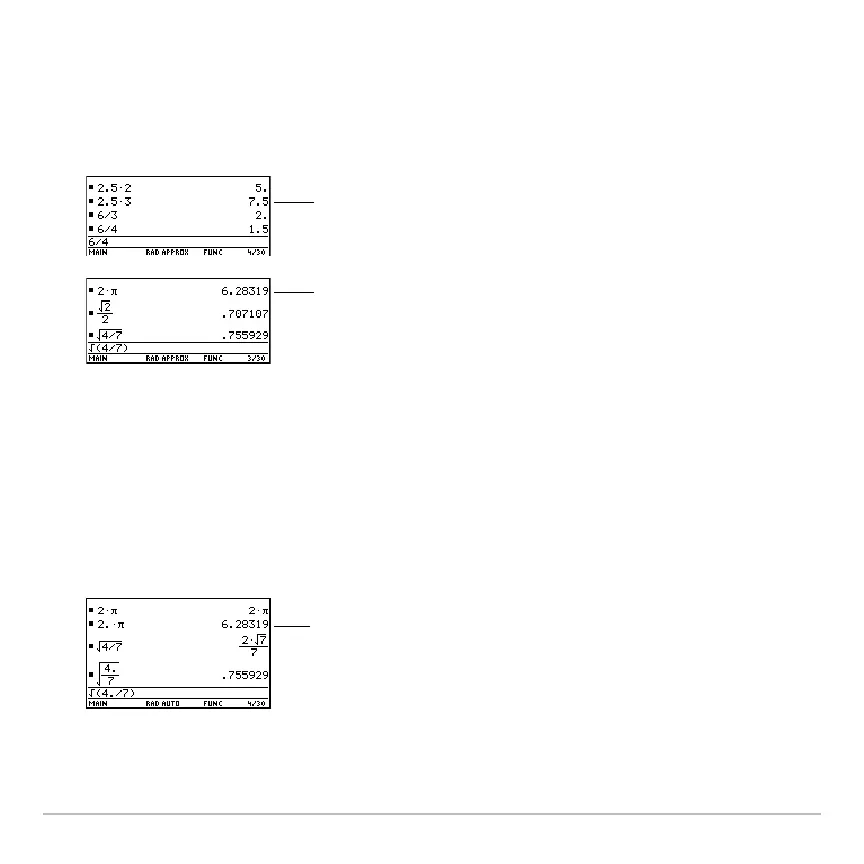Operating the Calculator 165
APPROXIMATE — All numeric results, where possible, are displayed in floating-point
(decimal) form.
Note: Results are rounded to the precision of your graphing calculator and displayed
according to current mode settings.
Because undefined variables cannot be evaluated, they are treated algebraically.
For example, if the variable r is undefined, pr
2
= 3.14159⋅r
2
.
AUTO — Uses the EXACT form where possible, but uses the APPROXIMATE form when
your entry contains a decimal point. Also, certain functions may display APPROXIMATE
results even if your entry does not contain a decimal point.
Fractional results are evaluated
numerically.
ym
o
c
orms, w
ere poss
e, are
evaluated numerically
A decimal in the entry forces a
floating-point result.
