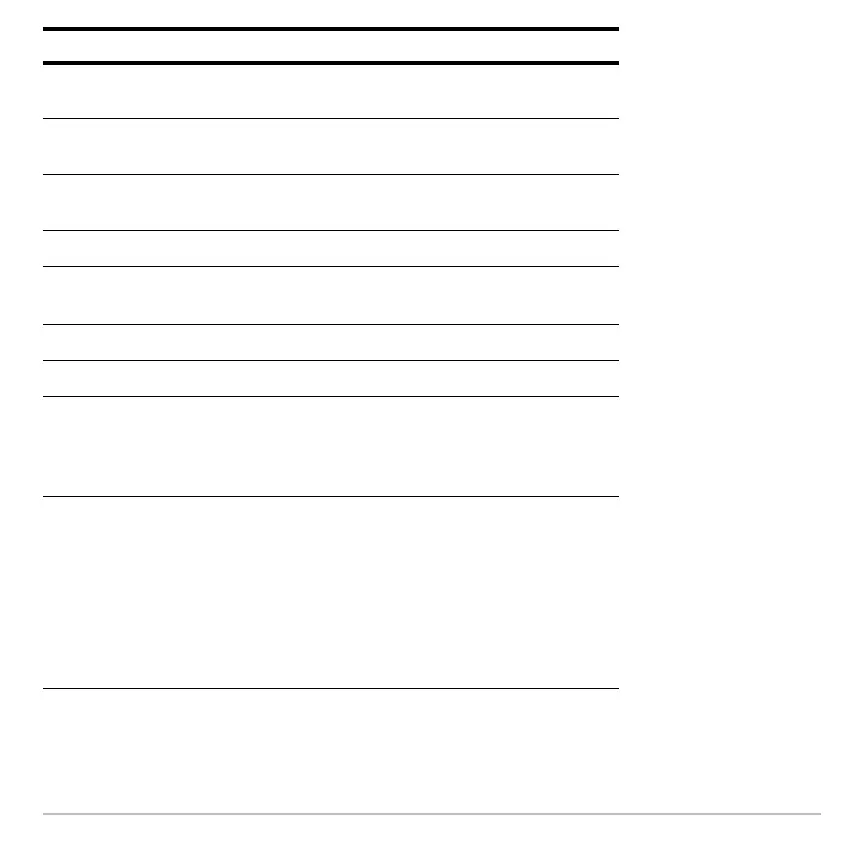Getting Started 19
0
Deletes the character to the left of
the cursor (backspace).
8.
Deletes the character to the right
of the cursor.
2/
Switches between insert and
overwrite modes.
2¯
Displays the MEMORY screen.
2E
Displays a list of commands.
2£
Recalls the contents of a variable.
§
Stores a value to a variable.
2G
Displays the CHAR menu, which
lets you select Greek letters,
international accented characters,
and other special characters..
2K
• In full-screen mode, displays
the Apps desktop.
• In split-screen mode, displays
the full-screen view of the active
App.
• With the Apps desktop off,
displays the calculator Home
screen.
Key Command Description
