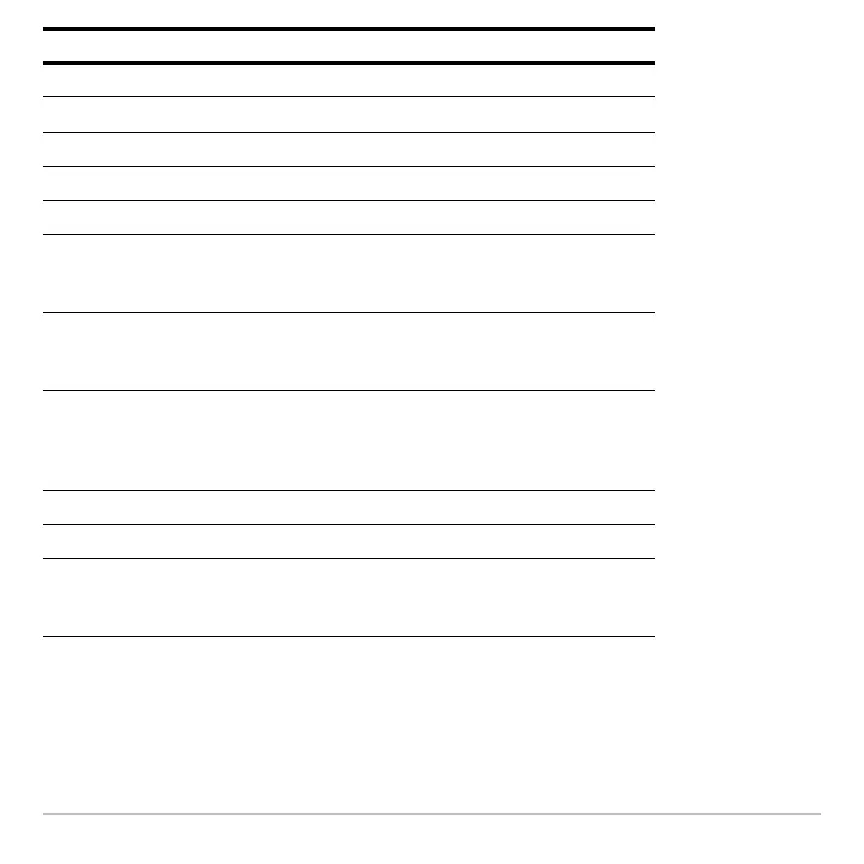Operating the Calculator 201
Notes:
• To cancel 2, 8, j, or ¤, press the same key again or press a different
modifier key.
PAR x(t) and y(t) parametric equations
POL
r(q) polar equations
SEQ u(n) sequences
3D z(x,y) 3D equations
DE y'(t) differential equations
Battery Displayed only when the batteries are getting low. If
BATT is shown with a black background, change the
batteries as soon as possible.
History Pairs,
Busy/Pause,
Archived
The information shown in this part of the status line
depends on the application you are using.
23/30 Displayed on the Home screen to show the number of
entry/answer pairs in the history area. Refer to History
Information on the Status Line in the Calculator Home
Screen module.
BUSY A calculation or graph is in progress.
PAUSE You paused a graph or program.
Œ
The variable opened in the current editor (Data/Matrix
Editor, Program Editor, or Text Editor) is locked or
archived and cannot be modified.
Indicator Meaning
