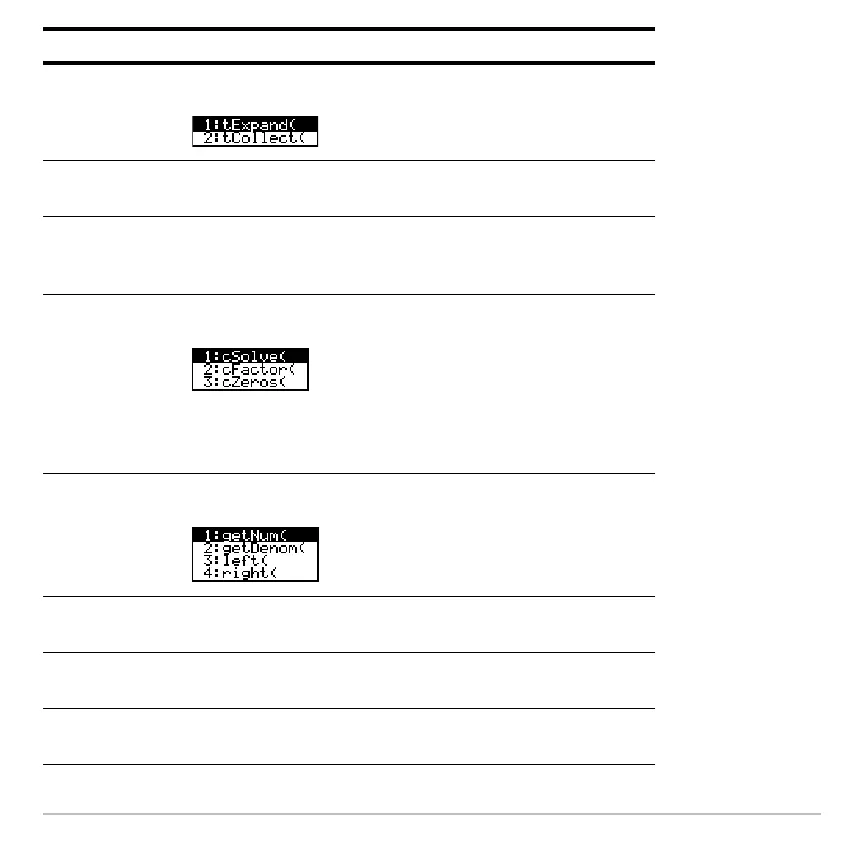Symbolic Manipulation 255
Trig Displays the submenu:
tExpand — Expands trig expressions with angle sums
and multiple angles.
TCollect — Collects the products of integer powers of
trig functions into angle sums and multiple angles.
tCollect is the opposite of tExpand.
Complex Displays the submenu:
These are the same as solve, factor, and zeros; but
they also compute complex results.
Extract Displays the submenu:
getNum — Applies comDenom and then returns the
resulting numerator.
getDenom — Applies comDenom and then returns the
resulting denominator.
left — Returns the left-hand side of an equation or
inequality.
Menu Item Description
