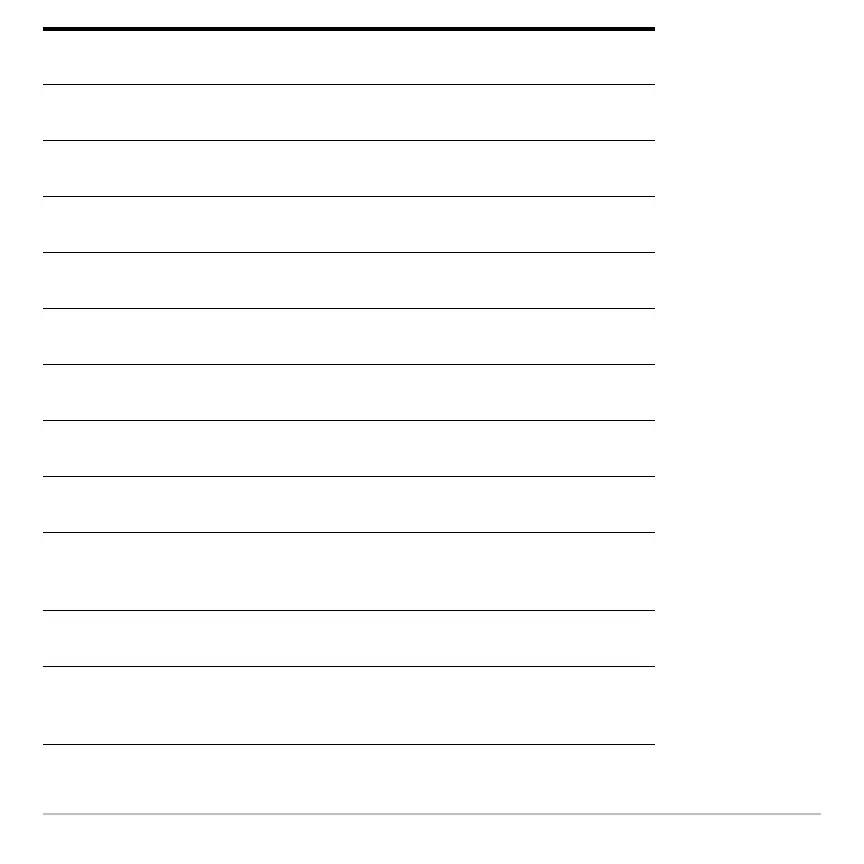Symbolic Manipulation 264
‰ integrate
Integrates an expression with respect to a specified
variable.
limit Calculates the limit of an expression with respect to a
specified variable.
G sum
Evaluates an expression at discrete variable values
within a range and then calculates the sum.
Π product
Evaluates an expression at discrete variable values
within a range and then calculates the product.
fMin Finds candidate values of a specified variable that
minimize an expression.
fMax Finds candidate values of a specified variable that
maximize an expression.
arcLen Returns the arc length of an expression with respect to
a specified variable.
taylor Calculates a Taylor polynomial approximation to an
expression with respect to a specified variable.
nDeriv Calculates the numerical derivative of an expression
with respect to a specified variable.
nInt Calculates an integral as a floating-point number using
quadrature (an approximation using weighted sums of
integrand values).
deSolve Symbolically solves many 1st and 2nd order differential
equations, with or without initial conditions.
impDif Computes implicit derivatives for equations in two
variables in which one variable is defined implicitly in
terms of another.
