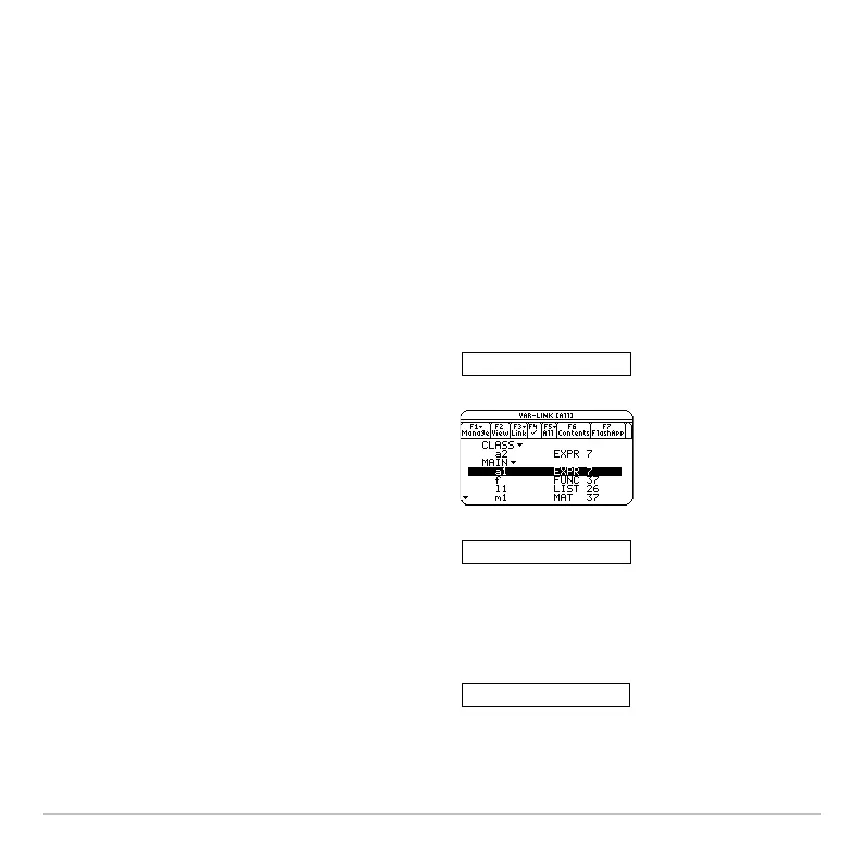Memory and Variable Management 705
• Home screen, Y= Editor, Table Editor, or Data/Matrix Editor — The cursor must be
on the entry line.
• Text Editor, Window Editor, Numeric Solver, or Program Editor — The cursor can be
anywhere on the screen.
You can also paste a variable name to the current cursor location in many Flash
applications.
Procedure
ProcedureProcedure
Procedure
Starting from an application listed above:
1. Position the cursor where you want to
insert the variable name.
2. Press 2 °.
3. Highlight the applicable variable.
Note: You can also highlight and paste
folder names.
4. Press ¸ to paste the variable name.
Note: This pastes the variable’s name, not
its contents. Use 2£, instead of
2°, to recall a variable’s
contents.
5. Finish typing the expression.
sin(|
sin(a1|
sin(a1)|
