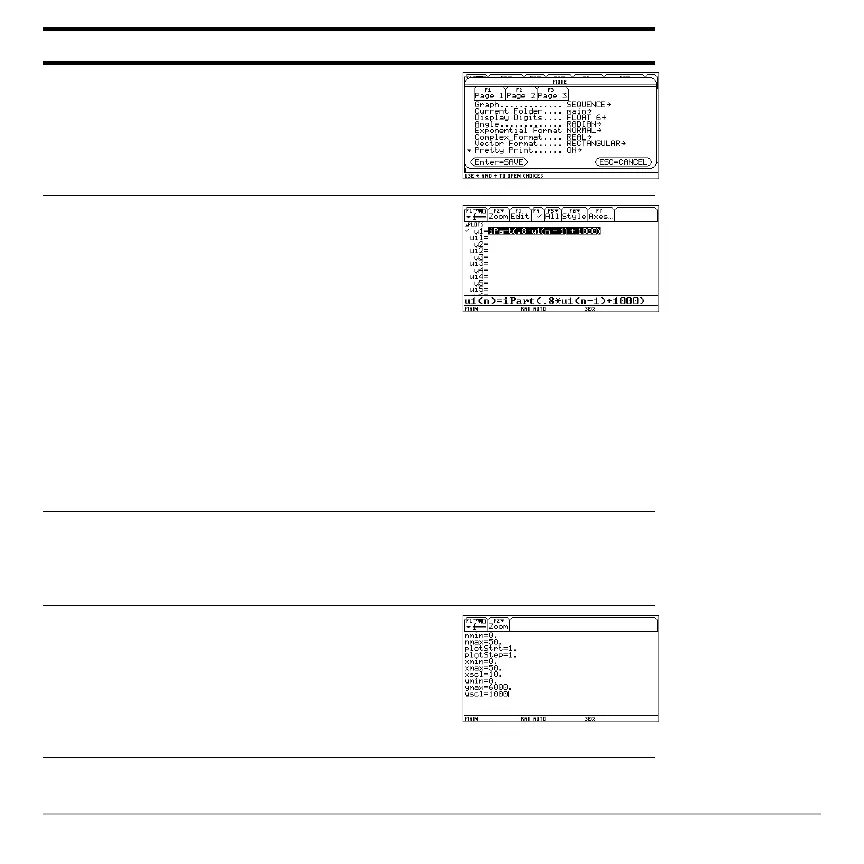Previews 97
Steps and keystrokes Display
1. Display the MODE dialog box. For Graph
mode, select
SEQUENCE.
Press 3 B 4 ¸
2. Display and clear the
Y= Editor. Then
define the sequence as
u1(n) = iPart(.8…u1(nN1)+1000).
Use
iPart to take the integer part of the
result. No fractional trees are harvested.
To access
iPart(, you can use 2I,
simply type it, or select it from the
CATALOG.
Press 8 # , 8 ¸ ¸ 2 I
1 4 . 8 U1 c N | 1 d « 1000 d ¸
3. Define ui1 as the initial value that will be
used as the first term.
Press ¸ 4000 ¸
4. Display the
Window Editor. Set the n and
plot Window variables.
nmin=0 and nmax=50 evaluate the size of
the forest over 50 years.
Press 8 $ 0 D 50 D 1 D 1 D
